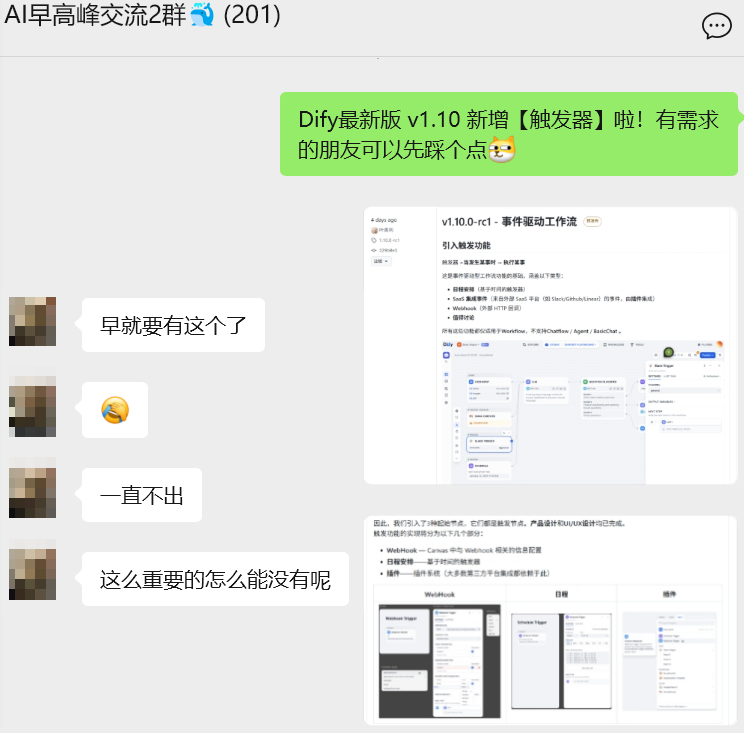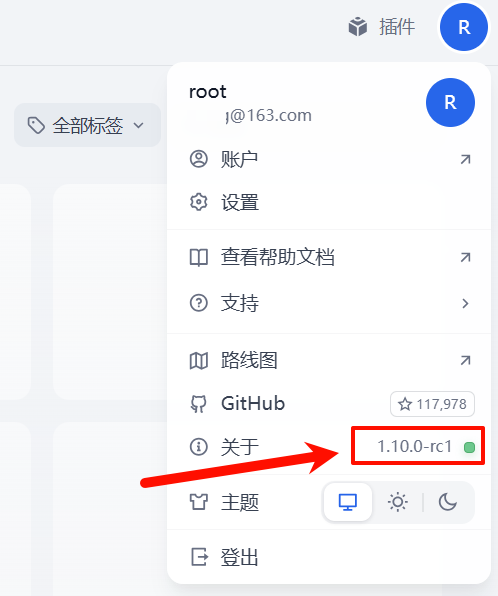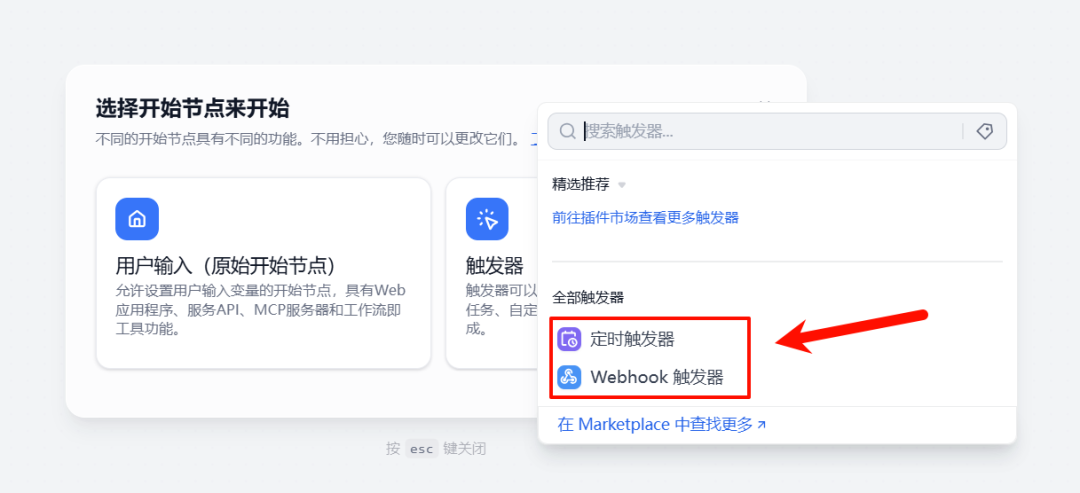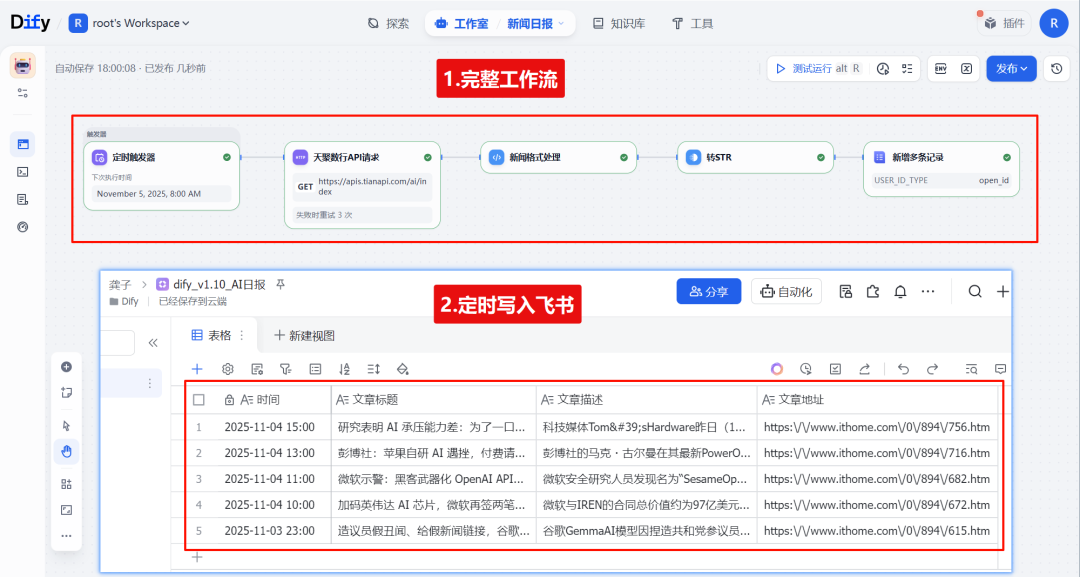字数 2097,阅读大约需 11 分钟
久等了各位!
朋友们苦等的Dify触发器终于上线了!

前言Dify终于不用写代码让dify工作流定时运行了!
因为Dify 最新版v1.10.0新增一员大将:触发器我先踩个点,帮大家试试看效果😁
 Dify 1.10.0
Dify 1.10.0
🎯 本章学习目标在本章中,你将收获以下内容:
-
1. 了解什么是触发器?Dify为什么要加触发器?帮你实现哪些自动化操作?支持哪些触发方式?
-
-
3. 实战演练:每天早上8点自动获取最新AI资讯并写入飞书多维表格
-
• 更多详情:Dify 1.10.0-rc1日志[1]
-
Q1.什么是触发器?专业解释:在特定条件或事件发生时自动执行预定义的操作大白话解释:自动做某件事的开关,当满足X条件时就开始做Y动作
比如:
-
• 当室内温度超过30度(
X条件)→ 开空调(Y动作)
-
• 每周周五18:00(
X条件)→ 写周报(Y动作)
Q2.为什么要加触发器?昨天先展示了一篇[为什么Dify1.10.0要新增触发器](https://mp.weixin.qq.com/s/kpaQWnzygLL46oAmLspm6w),没看过的小伙伴看过来,一句话解释一下:
Dify老版本不能满足触发需求的场景,所以新增了【触发器】。
比如我想定时运行工作流,老版本需要借助外部代码才能做到Q3.触发器有什么用?触发器的作用是将第三方事件转化为 Dify 能接受的入参格式。更多介绍见:Dify 触发器插件[2]Q4.有哪些形式触发?触发器支持以下3种形式:
a.WebHook触发器:通过http调用,开始做一件事(运行工作流1号)
b.定时(Schedule)触发器:比如每天8点,获取AI日报(运行工作流2号)
c.插件(Plugins)触发器:jian ting第三方平台(如 Github、Slack、Linear 等),当这些SaaS 平台在指定事件发生时开始(运行工作流3号)

Q5. 新版本具体新在哪?①新增开始节点类型选择的弹窗:新建工作流,进去就能看到一个弹窗:是普通开始节点,还是触发器开始节点
 新增开始节点类型选择的弹窗
新增开始节点类型选择的弹窗
默认提供这两个触发器,插件触发器需要安装
 默认提供两个触发器
默认提供两个触发器
②新增”开始“类型节点:旧版Dify 只有”节点“和”工具“两种类型,可以到插件市场查看更多触发器(但我没搜到)
 新增”开始“类型节点
新增”开始“类型节点
下面我们来用一个案例测试下,【定时】触发器怎么使用吧!1. 案例展示【案例目标】每天早上8点,将最新AI资讯写入飞书多维表格。完整的工作流和写入效果,如下图所示:

2. 案例实战2.1 搭建工作流
准备工作略长,先放#2.2,熟练的小伙伴可以可以直接搭建,感兴趣的再看 ,有需要的可在交流群中提问
整体工作流由以下5个节点构成:节点1.定时触发器
-
-
-
3. 配置触发器:[频率:每日],[时间:8点]。
-
4. 点击确定

节点2.API请求
-
-
2. 手动配置,或导入cURL(见
# 2.2.1)

节点3格式处理
-
-
-
3. 贴入代码

importre
defmain(body:str):
# 1.正则把每条新闻的 4 个字段原样抓出来
pattern = re.compile(
r'"ctime"\s*:\s*"(?P.*?)"'
r'.*?"title"\s*:\s*"(?P
.*?)"'<br /> r'.*?"description"\s*:\s*"(?P.*?)"'<br /> r'.*?"url"\s*:\s*"(?P.*?)"',<br /> re.S</p>
<p> )<br /> # 2.遍历取字段值,按列名组成list<br /> extracted = [<br /> {<br /> "时间": m["ctime"],<br /> "文章标题": m["title"],<br /> "文章描述": m["desc"],<br /> "文章地址": m["url"]<br /> }<br /> forminpattern.finditer(body)<br /> ]<br /> return{"result": extracted}</section>
<p></section>
<p></code></pre>
<p>节点4.转String</p>
<ol style="text-align: left;line-height: 1.75;font-family: -apple-system-font,BlinkMacSystemFont, Helvetica Neue, PingFang SC, Hiragino Sans GB , Microsoft YaHei UI , Microsoft YaHei ,Arial,sans-serif;font-size: 16px;padding-left: 1.5em;margin-left: 0;color: #3f3f3f" class="list-paddingleft-1">
<li style="text-align: left;line-height: 1.75;font-family: -apple-system-font,BlinkMacSystemFont, Helvetica Neue, PingFang SC, Hiragino Sans GB , Microsoft YaHei UI , Microsoft YaHei ,Arial,sans-serif;font-size: 16px;margin: 0.5em 8px;color: #3f3f3f">
<section>1. 新增<strong style="text-align: left;line-height: 1.75;font-family: -apple-system-font,BlinkMacSystemFont, Helvetica Neue, PingFang SC, Hiragino Sans GB , Microsoft YaHei UI , Microsoft YaHei ,Arial,sans-serif;font-size: inherit;font-weight: bold">模版转换</strong>节点</section>
</li>
<li style="text-align: left;line-height: 1.75;font-family: -apple-system-font,BlinkMacSystemFont, Helvetica Neue, PingFang SC, Hiragino Sans GB , Microsoft YaHei UI , Microsoft YaHei ,Arial,sans-serif;font-size: 16px;margin: 0.5em 8px;color: #3f3f3f">
<section>2. 写入:<code style="text-align: left;line-height: 1.75;font-family: -apple-system-font,BlinkMacSystemFont, Helvetica Neue, PingFang SC, Hiragino Sans GB , Microsoft YaHei UI , Microsoft YaHei ,Arial,sans-serif;font-size: 90%;color: #d14;padding: 3px 5px;border-radius: 4px">{{ arg1 | tojson}}</code></p>
<figure style="text-align: left;line-height: 1.75;font-family: -apple-system-font,BlinkMacSystemFont, Helvetica Neue, PingFang SC, Hiragino Sans GB , Microsoft YaHei UI , Microsoft YaHei ,Arial,sans-serif;font-size: 16px;margin: 1.5em 8px;color: #3f3f3f"><img decoding="async" data-src="//www.szxn.com/wp-content/uploads/2025/11/1762380350-20251105220550-690bca3e3cee7.png" src="https://www.szxn.com/wp-content/themes/onenav/assets/images/t.png" / alt="别再手动运行了!Dify 1.10版「触发器」深度解读,3步实现AI资讯自动写入飞书"><figcaption style="text-align: center;line-height: 1.75;font-family: -apple-system-font,BlinkMacSystemFont, Helvetica Neue, PingFang SC, Hiragino Sans GB , Microsoft YaHei UI , Microsoft YaHei ,Arial,sans-serif;font-size: 0.8em;color: #888"></figcaption></figure>
</section>
</li>
</ol>
<p>节点5.新增多条记录</p>
<ol style="text-align: left;line-height: 1.75;font-family: -apple-system-font,BlinkMacSystemFont, Helvetica Neue, PingFang SC, Hiragino Sans GB , Microsoft YaHei UI , Microsoft YaHei ,Arial,sans-serif;font-size: 16px;padding-left: 1.5em;margin-left: 0;color: #3f3f3f" class="list-paddingleft-1">
<li style="text-align: left;line-height: 1.75;font-family: -apple-system-font,BlinkMacSystemFont, Helvetica Neue, PingFang SC, Hiragino Sans GB , Microsoft YaHei UI , Microsoft YaHei ,Arial,sans-serif;font-size: 16px;margin: 0.5em 8px;color: #3f3f3f">
<section>1. 新增飞书多维表格的<strong style="text-align: left;line-height: 1.75;font-family: -apple-system-font,BlinkMacSystemFont, Helvetica Neue, PingFang SC, Hiragino Sans GB , Microsoft YaHei UI , Microsoft YaHei ,Arial,sans-serif;font-size: inherit;font-weight: bold">新增多条记录</strong>节点</section>
</li>
<li style="text-align: left;line-height: 1.75;font-family: -apple-system-font,BlinkMacSystemFont, Helvetica Neue, PingFang SC, Hiragino Sans GB , Microsoft YaHei UI , Microsoft YaHei ,Arial,sans-serif;font-size: 16px;margin: 0.5em 8px;color: #3f3f3f">
<section>2. 选择凭证(见<code style="text-align: left;line-height: 1.75;font-family: -apple-system-font,BlinkMacSystemFont, Helvetica Neue, PingFang SC, Hiragino Sans GB , Microsoft YaHei UI , Microsoft YaHei ,Arial,sans-serif;font-size: 90%;color: #d14;padding: 3px 5px;border-radius: 4px"><a class="wx_topic_link" style="color: #576B95 !important" data-topic="1">#2</a>.2.2</code>— 步骤3)</section>
</li>
<li style="text-align: left;line-height: 1.75;font-family: -apple-system-font,BlinkMacSystemFont, Helvetica Neue, PingFang SC, Hiragino Sans GB , Microsoft YaHei UI , Microsoft YaHei ,Arial,sans-serif;font-size: 16px;margin: 0.5em 8px;color: #3f3f3f">
<section>3. 填app_token:[别复制,这里填你的多维表格](见<code style="text-align: left;line-height: 1.75;font-family: -apple-system-font,BlinkMacSystemFont, Helvetica Neue, PingFang SC, Hiragino Sans GB , Microsoft YaHei UI , Microsoft YaHei ,Arial,sans-serif;font-size: 90%;color: #d14;padding: 3px 5px;border-radius: 4px"><a class="wx_topic_link" style="color: #576B95 !important" data-topic="1">#2</a>.2.2</code>—<strong style="text-align: left;line-height: 1.75;font-family: -apple-system-font,BlinkMacSystemFont, Helvetica Neue, PingFang SC, Hiragino Sans GB , Microsoft YaHei UI , Microsoft YaHei ,Arial,sans-serif;font-size: inherit;font-weight: bold">步骤2</strong>的<code style="text-align: left;line-height: 1.75;font-family: -apple-system-font,BlinkMacSystemFont, Helvetica Neue, PingFang SC, Hiragino Sans GB , Microsoft YaHei UI , Microsoft YaHei ,Arial,sans-serif;font-size: 90%;color: #d14;padding: 3px 5px;border-radius: 4px">TableToken</code>)</section>
</li>
<li style="text-align: left;line-height: 1.75;font-family: -apple-system-font,BlinkMacSystemFont, Helvetica Neue, PingFang SC, Hiragino Sans GB , Microsoft YaHei UI , Microsoft YaHei ,Arial,sans-serif;font-size: 16px;margin: 0.5em 8px;color: #3f3f3f">
<section>4. 填tobel_id:[别复制,这里填你的多维表格](见<code style="text-align: left;line-height: 1.75;font-family: -apple-system-font,BlinkMacSystemFont, Helvetica Neue, PingFang SC, Hiragino Sans GB , Microsoft YaHei UI , Microsoft YaHei ,Arial,sans-serif;font-size: 90%;color: #d14;padding: 3px 5px;border-radius: 4px"><a class="wx_topic_link" style="color: #576B95 !important" data-topic="1">#2</a>.2.2</code>—<strong style="text-align: left;line-height: 1.75;font-family: -apple-system-font,BlinkMacSystemFont, Helvetica Neue, PingFang SC, Hiragino Sans GB , Microsoft YaHei UI , Microsoft YaHei ,Arial,sans-serif;font-size: inherit;font-weight: bold">步骤2</strong><code style="text-align: left;line-height: 1.75;font-family: -apple-system-font,BlinkMacSystemFont, Helvetica Neue, PingFang SC, Hiragino Sans GB , Microsoft YaHei UI , Microsoft YaHei ,Arial,sans-serif;font-size: 90%;color: #d14;padding: 3px 5px;border-radius: 4px">TableId</code>)</p>
<figure style="text-align: left;line-height: 1.75;font-family: -apple-system-font,BlinkMacSystemFont, Helvetica Neue, PingFang SC, Hiragino Sans GB , Microsoft YaHei UI , Microsoft YaHei ,Arial,sans-serif;font-size: 16px;margin: 1.5em 8px;color: #3f3f3f"><img decoding="async" data-src="//www.szxn.com/wp-content/uploads/2025/11/1762380350-20251105220550-690bca3e4850c.png" src="https://www.szxn.com/wp-content/themes/onenav/assets/images/t.png" / alt="别再手动运行了!Dify 1.10版「触发器」深度解读,3步实现AI资讯自动写入飞书"><figcaption style="text-align: center;line-height: 1.75;font-family: -apple-system-font,BlinkMacSystemFont, Helvetica Neue, PingFang SC, Hiragino Sans GB , Microsoft YaHei UI , Microsoft YaHei ,Arial,sans-serif;font-size: 0.8em;color: #888"></figcaption></figure>
</section>
</li>
</ol>
<p>完整工作流完整工作流如下图所示</p>
<ol style="text-align: left;line-height: 1.75;font-family: -apple-system-font,BlinkMacSystemFont, Helvetica Neue, PingFang SC, Hiragino Sans GB , Microsoft YaHei UI , Microsoft YaHei ,Arial,sans-serif;font-size: 16px;padding-left: 1.5em;margin-left: 0;color: #3f3f3f" class="list-paddingleft-1">
<li style="text-align: left;line-height: 1.75;font-family: -apple-system-font,BlinkMacSystemFont, Helvetica Neue, PingFang SC, Hiragino Sans GB , Microsoft YaHei UI , Microsoft YaHei ,Arial,sans-serif;font-size: 16px;margin: 0.5em 8px;color: #3f3f3f">
<section>1. 测试时候,将定时器改为下一分钟,测试–>等待写入即可</section>
</li>
<li style="text-align: left;line-height: 1.75;font-family: -apple-system-font,BlinkMacSystemFont, Helvetica Neue, PingFang SC, Hiragino Sans GB , Microsoft YaHei UI , Microsoft YaHei ,Arial,sans-serif;font-size: 16px;margin: 0.5em 8px;color: #3f3f3f">
<section>2. 发布成功后,等待你自己的定时,就能自动写入了</p>
<figure style="text-align: left;line-height: 1.75;font-family: -apple-system-font,BlinkMacSystemFont, Helvetica Neue, PingFang SC, Hiragino Sans GB , Microsoft YaHei UI , Microsoft YaHei ,Arial,sans-serif;font-size: 16px;margin: 1.5em 8px;color: #3f3f3f"><img decoding="async" data-src="//www.szxn.com/wp-content/uploads/2025/11/1762380350-20251105220550-690bca3e57949.png" src="https://www.szxn.com/wp-content/themes/onenav/assets/images/t.png" / alt="别再手动运行了!Dify 1.10版「触发器」深度解读,3步实现AI资讯自动写入飞书"><figcaption style="text-align: center;line-height: 1.75;font-family: -apple-system-font,BlinkMacSystemFont, Helvetica Neue, PingFang SC, Hiragino Sans GB , Microsoft YaHei UI , Microsoft YaHei ,Arial,sans-serif;font-size: 0.8em;color: #888"></figcaption></figure>
</section>
</li>
</ol>
<p>恭喜你完成了 【每日8点的AI资讯系统】🎊2.2 准备工作2.2.1 申请天聚数行API网址:AI资讯<sup>[3]</sup><br /><strong style="text-align: left;line-height: 1.75;font-family: -apple-system-font,BlinkMacSystemFont, Helvetica Neue, PingFang SC, Hiragino Sans GB , Microsoft YaHei UI , Microsoft YaHei ,Arial,sans-serif;font-size: inherit;font-weight: bold">步骤1</strong>. 登录并申请接口<br /><strong style="text-align: left;line-height: 1.75;font-family: -apple-system-font,BlinkMacSystemFont, Helvetica Neue, PingFang SC, Hiragino Sans GB , Microsoft YaHei UI , Microsoft YaHei ,Arial,sans-serif;font-size: inherit;font-weight: bold">步骤2</strong>. 复制你的API-KEY<br /><strong style="text-align: left;line-height: 1.75;font-family: -apple-system-font,BlinkMacSystemFont, Helvetica Neue, PingFang SC, Hiragino Sans GB , Microsoft YaHei UI , Microsoft YaHei ,Arial,sans-serif;font-size: inherit;font-weight: bold">步骤3</strong>. 导入curl,替换你的API-KEY<code style="padding: 0.5em 1em 1em;text-indent: 0;text-align: left;line-height: 1.75;font-family: 'Fira Code', Menlo, Operator Mono, Consolas, Monaco, monospace;font-size: 90%;margin: 0"></p>
<section style="align-items:flex-start;width:100%;max-width:100%;padding:0"></p>
<section style="text-align:right;padding:8px 0;background:var(--code-bg,transparent)">
<section style="padding:0 10px 0 0;line-height:1.75">1</section>
</section>
<p></p>
<section style="flex:1 1 auto;padding:8px;min-width:0">curl "https://apis.tianapi.com/ai/index?key=YOUR_API_KEY&num=5"</section>
<p></section>
<p></code></pre>
<blockquote style="text-align: left;line-height: 1.75;font-family: -apple-system-font,BlinkMacSystemFont, Helvetica Neue, PingFang SC, Hiragino Sans GB , Microsoft YaHei UI , Microsoft YaHei ,Arial,sans-serif;font-size: 16px;font-style: italic;padding: 1em 1em 1em 2em;border-radius: 6px;background: #f7f7f7;margin-bottom: 1em"><p>该接口普通会员每天赠送100次调用额度,足够使用,放心食用</p></blockquote>
<p>2.2.2 准备飞书多维表格<strong style="text-align: left;line-height: 1.75;font-family: -apple-system-font,BlinkMacSystemFont, Helvetica Neue, PingFang SC, Hiragino Sans GB , Microsoft YaHei UI , Microsoft YaHei ,Arial,sans-serif;font-size: inherit;font-weight: bold">步骤1</strong>. 在飞书开发者后台<sup>[4]</sup>申请1个应用:<br />开通权限:搜索“多维表格”,都勾选,开通。<br />然后发布应用。<br />复制这两个值:<code style="text-align: left;line-height: 1.75;font-family: -apple-system-font,BlinkMacSystemFont, Helvetica Neue, PingFang SC, Hiragino Sans GB , Microsoft YaHei UI , Microsoft YaHei ,Arial,sans-serif;font-size: 90%;color: #d14;padding: 3px 5px;border-radius: 4px">AppID</code>和<code style="text-align: left;line-height: 1.75;font-family: -apple-system-font,BlinkMacSystemFont, Helvetica Neue, PingFang SC, Hiragino Sans GB , Microsoft YaHei UI , Microsoft YaHei ,Arial,sans-serif;font-size: 90%;color: #d14;padding: 3px 5px;border-radius: 4px">App secret</code></p>
<figure style="text-align: left;line-height: 1.75;font-family: -apple-system-font,BlinkMacSystemFont, Helvetica Neue, PingFang SC, Hiragino Sans GB , Microsoft YaHei UI , Microsoft YaHei ,Arial,sans-serif;font-size: 16px;margin: 1.5em 8px;color: #3f3f3f"><img decoding="async" data-src="//www.szxn.com/wp-content/uploads/2025/11/1762380350-20251105220550-690bca3e65178.png" src="https://www.szxn.com/wp-content/themes/onenav/assets/images/t.png" / alt="别再手动运行了!Dify 1.10版「触发器」深度解读,3步实现AI资讯自动写入飞书"><figcaption style="text-align: center;line-height: 1.75;font-family: -apple-system-font,BlinkMacSystemFont, Helvetica Neue, PingFang SC, Hiragino Sans GB , Microsoft YaHei UI , Microsoft YaHei ,Arial,sans-serif;font-size: 0.8em;color: #888"></figcaption></figure>
<p><strong style="text-align: left;line-height: 1.75;font-family: -apple-system-font,BlinkMacSystemFont, Helvetica Neue, PingFang SC, Hiragino Sans GB , Microsoft YaHei UI , Microsoft YaHei ,Arial,sans-serif;font-size: inherit;font-weight: bold">步骤2</strong>. 在飞书云盘中,新建1个多维表格。<br /><strong style="text-align: left;line-height: 1.75;font-family: -apple-system-font,BlinkMacSystemFont, Helvetica Neue, PingFang SC, Hiragino Sans GB , Microsoft YaHei UI , Microsoft YaHei ,Arial,sans-serif;font-size: inherit;font-weight: bold">新建如下4列</strong>:时间、文章标题、文章描述和文章地址(均为<strong style="text-align: left;line-height: 1.75;font-family: -apple-system-font,BlinkMacSystemFont, Helvetica Neue, PingFang SC, Hiragino Sans GB , Microsoft YaHei UI , Microsoft YaHei ,Arial,sans-serif;font-size: inherit;font-weight: bold">文本</strong>类型,可按需修改)</p>
<figure style="text-align: left;line-height: 1.75;font-family: -apple-system-font,BlinkMacSystemFont, Helvetica Neue, PingFang SC, Hiragino Sans GB , Microsoft YaHei UI , Microsoft YaHei ,Arial,sans-serif;font-size: 16px;margin: 1.5em 8px;color: #3f3f3f"><img decoding="async" data-src="//www.szxn.com/wp-content/uploads/2025/11/1762380350-20251105220550-690bca3e71d19.png" src="https://www.szxn.com/wp-content/themes/onenav/assets/images/t.png" / alt="别再手动运行了!Dify 1.10版「触发器」深度解读,3步实现AI资讯自动写入飞书"><figcaption style="text-align: center;line-height: 1.75;font-family: -apple-system-font,BlinkMacSystemFont, Helvetica Neue, PingFang SC, Hiragino Sans GB , Microsoft YaHei UI , Microsoft YaHei ,Arial,sans-serif;font-size: 0.8em;color: #888">新建飞书多维表格</figcaption></figure>
<p>把多维表格的地址,复制浏览器打开,查看<strong style="text-align: left;line-height: 1.75;font-family: -apple-system-font,BlinkMacSystemFont, Helvetica Neue, PingFang SC, Hiragino Sans GB , Microsoft YaHei UI , Microsoft YaHei ,Arial,sans-serif;font-size: inherit;font-weight: bold">多维表格 Token</strong>和<strong style="text-align: left;line-height: 1.75;font-family: -apple-system-font,BlinkMacSystemFont, Helvetica Neue, PingFang SC, Hiragino Sans GB , Microsoft YaHei UI , Microsoft YaHei ,Arial,sans-serif;font-size: inherit;font-weight: bold">多维表格 ID</strong><br />a. 多维表格 Token:<code style="text-align: left;line-height: 1.75;font-family: -apple-system-font,BlinkMacSystemFont, Helvetica Neue, PingFang SC, Hiragino Sans GB , Microsoft YaHei UI , Microsoft YaHei ,Arial,sans-serif;font-size: 90%;color: #d14;padding: 3px 5px;border-radius: 4px">base/</code>和<code style="text-align: left;line-height: 1.75;font-family: -apple-system-font,BlinkMacSystemFont, Helvetica Neue, PingFang SC, Hiragino Sans GB , Microsoft YaHei UI , Microsoft YaHei ,Arial,sans-serif;font-size: 90%;color: #d14;padding: 3px 5px;border-radius: 4px">?table=</code>之间的那串字符。我的是<code style="text-align: left;line-height: 1.75;font-family: -apple-system-font,BlinkMacSystemFont, Helvetica Neue, PingFang SC, Hiragino Sans GB , Microsoft YaHei UI , Microsoft YaHei ,Arial,sans-serif;font-size: 90%;color: #d14;padding: 3px 5px;border-radius: 4px">B5xkbamiea2k8qsiCQ4cLNDundf</code><br />b. 多维表格 ID:<code style="text-align: left;line-height: 1.75;font-family: -apple-system-font,BlinkMacSystemFont, Helvetica Neue, PingFang SC, Hiragino Sans GB , Microsoft YaHei UI , Microsoft YaHei ,Arial,sans-serif;font-size: 90%;color: #d14;padding: 3px 5px;border-radius: 4px">?table=</code>和<code style="text-align: left;line-height: 1.75;font-family: -apple-system-font,BlinkMacSystemFont, Helvetica Neue, PingFang SC, Hiragino Sans GB , Microsoft YaHei UI , Microsoft YaHei ,Arial,sans-serif;font-size: 90%;color: #d14;padding: 3px 5px;border-radius: 4px">&view=</code>之间的那串字符。我的是<code style="text-align: left;line-height: 1.75;font-family: -apple-system-font,BlinkMacSystemFont, Helvetica Neue, PingFang SC, Hiragino Sans GB , Microsoft YaHei UI , Microsoft YaHei ,Arial,sans-serif;font-size: 90%;color: #d14;padding: 3px 5px;border-radius: 4px">tbleEfvRyOoPmP5G</code></p>
<figure style="text-align: left;line-height: 1.75;font-family: -apple-system-font,BlinkMacSystemFont, Helvetica Neue, PingFang SC, Hiragino Sans GB , Microsoft YaHei UI , Microsoft YaHei ,Arial,sans-serif;font-size: 16px;margin: 1.5em 8px;color: #3f3f3f"><img decoding="async" data-src="//www.szxn.com/wp-content/uploads/2025/11/1762380350-20251105220550-690bca3e7c655.png" src="https://www.szxn.com/wp-content/themes/onenav/assets/images/t.png" / alt="别再手动运行了!Dify 1.10版「触发器」深度解读,3步实现AI资讯自动写入飞书"><figcaption style="text-align: center;line-height: 1.75;font-family: -apple-system-font,BlinkMacSystemFont, Helvetica Neue, PingFang SC, Hiragino Sans GB , Microsoft YaHei UI , Microsoft YaHei ,Arial,sans-serif;font-size: 0.8em;color: #888">多维表格的Token和ID</figcaption></figure>
<p>然后,给多维表格添加应用</p>
<figure style="text-align: left;line-height: 1.75;font-family: -apple-system-font,BlinkMacSystemFont, Helvetica Neue, PingFang SC, Hiragino Sans GB , Microsoft YaHei UI , Microsoft YaHei ,Arial,sans-serif;font-size: 16px;margin: 1.5em 8px;color: #3f3f3f"><img decoding="async" data-src="//www.szxn.com/wp-content/uploads/2025/11/1762380350-20251105220550-690bca3e866a5.png" src="https://www.szxn.com/wp-content/themes/onenav/assets/images/t.png" / alt="别再手动运行了!Dify 1.10版「触发器」深度解读,3步实现AI资讯自动写入飞书"><figcaption style="text-align: center;line-height: 1.75;font-family: -apple-system-font,BlinkMacSystemFont, Helvetica Neue, PingFang SC, Hiragino Sans GB , Microsoft YaHei UI , Microsoft YaHei ,Arial,sans-serif;font-size: 0.8em;color: #888"></figcaption></figure>
<p><strong style="text-align: left;line-height: 1.75;font-family: -apple-system-font,BlinkMacSystemFont, Helvetica Neue, PingFang SC, Hiragino Sans GB , Microsoft YaHei UI , Microsoft YaHei ,Arial,sans-serif;font-size: inherit;font-weight: bold">步骤3</strong>. 安装<strong style="text-align: left;line-height: 1.75;font-family: -apple-system-font,BlinkMacSystemFont, Helvetica Neue, PingFang SC, Hiragino Sans GB , Microsoft YaHei UI , Microsoft YaHei ,Arial,sans-serif;font-size: inherit;font-weight: bold">飞书多维表格</strong>插件</p>
<figure style="text-align: left;line-height: 1.75;font-family: -apple-system-font,BlinkMacSystemFont, Helvetica Neue, PingFang SC, Hiragino Sans GB , Microsoft YaHei UI , Microsoft YaHei ,Arial,sans-serif;font-size: 16px;margin: 1.5em 8px;color: #3f3f3f"><img decoding="async" data-src="//www.szxn.com/wp-content/uploads/2025/11/1762380350-20251105220550-690bca3e95d73.png" src="https://www.szxn.com/wp-content/themes/onenav/assets/images/t.png" / alt="别再手动运行了!Dify 1.10版「触发器」深度解读,3步实现AI资讯自动写入飞书"><figcaption style="text-align: center;line-height: 1.75;font-family: -apple-system-font,BlinkMacSystemFont, Helvetica Neue, PingFang SC, Hiragino Sans GB , Microsoft YaHei UI , Microsoft YaHei ,Arial,sans-serif;font-size: 0.8em;color: #888">安装 **飞书多维表格** 插件</figcaption></figure>
<p>把步骤1的<code style="text-align: left;line-height: 1.75;font-family: -apple-system-font,BlinkMacSystemFont, Helvetica Neue, PingFang SC, Hiragino Sans GB , Microsoft YaHei UI , Microsoft YaHei ,Arial,sans-serif;font-size: 90%;color: #d14;padding: 3px 5px;border-radius: 4px">AppID</code>和<code style="text-align: left;line-height: 1.75;font-family: -apple-system-font,BlinkMacSystemFont, Helvetica Neue, PingFang SC, Hiragino Sans GB , Microsoft YaHei UI , Microsoft YaHei ,Arial,sans-serif;font-size: 90%;color: #d14;padding: 3px 5px;border-radius: 4px">App secret</code>填入</p>
<figure style="text-align: left;line-height: 1.75;font-family: -apple-system-font,BlinkMacSystemFont, Helvetica Neue, PingFang SC, Hiragino Sans GB , Microsoft YaHei UI , Microsoft YaHei ,Arial,sans-serif;font-size: 16px;margin: 1.5em 8px;color: #3f3f3f"><img decoding="async" data-src="//www.szxn.com/wp-content/uploads/2025/11/1762380350-20251105220550-690bca3ea1de4.png" src="https://www.szxn.com/wp-content/themes/onenav/assets/images/t.png" / alt="别再手动运行了!Dify 1.10版「触发器」深度解读,3步实现AI资讯自动写入飞书"><figcaption style="text-align: center;line-height: 1.75;font-family: -apple-system-font,BlinkMacSystemFont, Helvetica Neue, PingFang SC, Hiragino Sans GB , Microsoft YaHei UI , Microsoft YaHei ,Arial,sans-serif;font-size: 0.8em;color: #888">配置凭证</figcaption></figure>
<p>3.安装最新版Dify 1.10我试过直接git clone,但不是最新版,建议小伙伴使用下面的指令<code style="padding: 0.5em 1em 1em;text-indent: 0;text-align: left;line-height: 1.75;font-family: 'Fira Code', Menlo, Operator Mono, Consolas, Monaco, monospace;font-size: 90%;margin: 0"></p>
<section style="align-items:flex-start;width:100%;max-width:100%;padding:0"></p>
<section style="text-align:right;padding:8px 0;background:var(--code-bg,transparent)">
<section style="padding:0 10px 0 0;line-height:1.75">1</section>
<section style="padding:0 10px 0 0;line-height:1.75">2</section>
<section style="padding:0 10px 0 0;line-height:1.75">3</section>
<section style="padding:0 10px 0 0;line-height:1.75">4</section>
<section style="padding:0 10px 0 0;line-height:1.75">5</section>
<section style="padding:0 10px 0 0;line-height:1.75">6</section>
</section>
<p></p>
<section style="flex:1 1 auto;padding:8px;min-width:0"># 1.指定分支<br />git clone https://github.com/langgenius/dify.git -b1.10.0-rc1</p>
<p># 2.启动服务<br />cd dify\docker<br />docker compose up -d</section>
<p></section>
<p></code></pre>
<p>结语📢<strong style="text-align: left;line-height: 1.75;font-family: -apple-system-font,BlinkMacSystemFont, Helvetica Neue, PingFang SC, Hiragino Sans GB , Microsoft YaHei UI , Microsoft YaHei ,Arial,sans-serif;font-size: inherit;font-weight: bold">提示:当前AI资讯系统并非“最终版”哦!</strong>你完全可以根据自己的需求:</p>
<ul style="text-align: left;line-height: 1.75;font-family: -apple-system-font,BlinkMacSystemFont, Helvetica Neue, PingFang SC, Hiragino Sans GB , Microsoft YaHei UI , Microsoft YaHei ,Arial,sans-serif;font-size: 16px;padding-left: 1.5em;margin-left: 0;color: #3f3f3f" class="list-paddingleft-1">
<li style="text-align: left;line-height: 1.75;font-family: -apple-system-font,BlinkMacSystemFont, Helvetica Neue, PingFang SC, Hiragino Sans GB , Microsoft YaHei UI , Microsoft YaHei ,Arial,sans-serif;font-size: 16px;margin: 0.5em 8px;color: #3f3f3f">
<section>• ✅ 修改触发时间(比如改成中午12点推送)</section>
</li>
<li style="text-align: left;line-height: 1.75;font-family: -apple-system-font,BlinkMacSystemFont, Helvetica Neue, PingFang SC, Hiragino Sans GB , Microsoft YaHei UI , Microsoft YaHei ,Arial,sans-serif;font-size: 16px;margin: 0.5em 8px;color: #3f3f3f">
<section>• ✅ 调整内容格式(如Markdown)</section>
</li>
<li style="text-align: left;line-height: 1.75;font-family: -apple-system-font,BlinkMacSystemFont, Helvetica Neue, PingFang SC, Hiragino Sans GB , Microsoft YaHei UI , Microsoft YaHei ,Arial,sans-serif;font-size: 16px;margin: 0.5em 8px;color: #3f3f3f">
<section>• ✅ 指定渠道、某主题信息</section>
</li>
<li style="text-align: left;line-height: 1.75;font-family: -apple-system-font,BlinkMacSystemFont, Helvetica Neue, PingFang SC, Hiragino Sans GB , Microsoft YaHei UI , Microsoft YaHei ,Arial,sans-serif;font-size: 16px;margin: 0.5em 8px;color: #3f3f3f">
<section>• ✅ 添加更多内容字段(如封面、热度指数等)</section>
</li>
<li style="text-align: left;line-height: 1.75;font-family: -apple-system-font,BlinkMacSystemFont, Helvetica Neue, PingFang SC, Hiragino Sans GB , Microsoft YaHei UI , Microsoft YaHei ,Arial,sans-serif;font-size: 16px;margin: 0.5em 8px;color: #3f3f3f">
<section>• ✅ 抓取你关心的内容平台(公众号、小红书、X/Twitter、知乎、新闻网站等)</section>
</li>
</ul>
<p>💡<strong style="text-align: left;line-height: 1.75;font-family: -apple-system-font,BlinkMacSystemFont, Helvetica Neue, PingFang SC, Hiragino Sans GB , Microsoft YaHei UI , Microsoft YaHei ,Arial,sans-serif;font-size: inherit;font-weight: bold">定制属于你的智能资讯助手,才是真正的价值所在!</strong></p>
<hr style="text-align: left;line-height: 1.75;font-family: -apple-system-font,BlinkMacSystemFont, Helvetica Neue, PingFang SC, Hiragino Sans GB , Microsoft YaHei UI , Microsoft YaHei ,Arial,sans-serif;font-size: 16px;border-style: solid;border-width: 2px 0 0;height: 1px;margin: 2em 0;border: none;background: linear-gradient(to right, rgba(0,0,0,0), rgba(0,0,0,0.1), rgba(0,0,0,0))" />👥<strong style="text-align: left;line-height: 1.75;font-family: -apple-system-font,BlinkMacSystemFont, Helvetica Neue, PingFang SC, Hiragino Sans GB , Microsoft YaHei UI , Microsoft YaHei ,Arial,sans-serif;font-size: inherit;font-weight: bold">加入交流群</strong><br />我会把本案例的资料发在交流群里(微信 &飞书都有),欢迎入群交流,群内不定期分享Dify、智能体和AI相关消息~<br />1️⃣完整工作流<br />2️⃣飞书多维表格详细教程<br />(注:在任一交流群的不用重复加群,进群后 @我 即可领取)</p>
<figure style="text-align: left;line-height: 1.75;font-family: -apple-system-font,BlinkMacSystemFont, Helvetica Neue, PingFang SC, Hiragino Sans GB , Microsoft YaHei UI , Microsoft YaHei ,Arial,sans-serif;font-size: 16px;margin: 1.5em 8px;color: #3f3f3f"><img decoding="async" data-src="//www.szxn.com/wp-content/uploads/2025/11/1762380350-20251105220550-690bca3eb0bbb.png" src="https://www.szxn.com/wp-content/themes/onenav/assets/images/t.png" / alt="别再手动运行了!Dify 1.10版「触发器」深度解读,3步实现AI资讯自动写入飞书"><figcaption style="text-align: center;line-height: 1.75;font-family: -apple-system-font,BlinkMacSystemFont, Helvetica Neue, PingFang SC, Hiragino Sans GB , Microsoft YaHei UI , Microsoft YaHei ,Arial,sans-serif;font-size: 0.8em;color: #888"></figcaption></figure>
<p>附:n8n 共学群【限时限免】最近在对比 Dify、Coze 和 n8n 的过程中,我越来越意识到:<strong style="text-align: left;line-height: 1.75;font-family: -apple-system-font,BlinkMacSystemFont, Helvetica Neue, PingFang SC, Hiragino Sans GB , Microsoft YaHei UI , Microsoft YaHei ,Arial,sans-serif;font-size: inherit;font-weight: bold">n8n 的生态和组件能力,其实是很多后来者的灵感来源</strong>,包括 今天讲的 Dify新增模块——<strong style="text-align: left;line-height: 1.75;font-family: -apple-system-font,BlinkMacSystemFont, Helvetica Neue, PingFang SC, Hiragino Sans GB , Microsoft YaHei UI , Microsoft YaHei ,Arial,sans-serif;font-size: inherit;font-weight: bold">触发器</strong>。</p>
<figure style="text-align: left;line-height: 1.75;font-family: -apple-system-font,BlinkMacSystemFont, Helvetica Neue, PingFang SC, Hiragino Sans GB , Microsoft YaHei UI , Microsoft YaHei ,Arial,sans-serif;font-size: 16px;margin: 1.5em 8px;color: #3f3f3f"><img decoding="async" data-src="/images/2025/1106/kqabklz3cho16591_20251106060514.png" src="https://www.szxn.com/wp-content/themes/onenav/assets/images/t.png" / alt="别再手动运行了!Dify 1.10版「触发器」深度解读,3步实现AI资讯自动写入飞书"><figcaption style="text-align: center;line-height: 1.75;font-family: -apple-system-font,BlinkMacSystemFont, Helvetica Neue, PingFang SC, Hiragino Sans GB , Microsoft YaHei UI , Microsoft YaHei ,Arial,sans-serif;font-size: 0.8em;color: #888"></figcaption></figure>
<p>为此,我建了一个<strong style="text-align: left;line-height: 1.75;font-family: -apple-system-font,BlinkMacSystemFont, Helvetica Neue, PingFang SC, Hiragino Sans GB , Microsoft YaHei UI , Microsoft YaHei ,Arial,sans-serif;font-size: inherit;font-weight: bold">n8n 共学交流群</strong>,旨在为 AI 技术爱好者和小白提供一个学习、交流、实操分享的平台。我会在群里不定期分享:</p>
<ul style="text-align: left;line-height: 1.75;font-family: -apple-system-font,BlinkMacSystemFont, Helvetica Neue, PingFang SC, Hiragino Sans GB , Microsoft YaHei UI , Microsoft YaHei ,Arial,sans-serif;font-size: 16px;padding-left: 1.5em;margin-left: 0;color: #3f3f3f" class="list-paddingleft-1">
<li style="text-align: left;line-height: 1.75;font-family: -apple-system-font,BlinkMacSystemFont, Helvetica Neue, PingFang SC, Hiragino Sans GB , Microsoft YaHei UI , Microsoft YaHei ,Arial,sans-serif;font-size: 16px;margin: 0.5em 8px;color: #3f3f3f">
<section>• n8n 核心功能解析</section>
</li>
<li style="text-align: left;line-height: 1.75;font-family: -apple-system-font,BlinkMacSystemFont, Helvetica Neue, PingFang SC, Hiragino Sans GB , Microsoft YaHei UI , Microsoft YaHei ,Arial,sans-serif;font-size: 16px;margin: 0.5em 8px;color: #3f3f3f">
<section>• 工作流搭建实战</section>
</li>
<li style="text-align: left;line-height: 1.75;font-family: -apple-system-font,BlinkMacSystemFont, Helvetica Neue, PingFang SC, Hiragino Sans GB , Microsoft YaHei UI , Microsoft YaHei ,Arial,sans-serif;font-size: 16px;margin: 0.5em 8px;color: #3f3f3f">
<section>• 常见问题与避坑指南</section>
</li>
</ul>
<p>📌<strong style="text-align: left;line-height: 1.75;font-family: -apple-system-font,BlinkMacSystemFont, Helvetica Neue, PingFang SC, Hiragino Sans GB , Microsoft YaHei UI , Microsoft YaHei ,Arial,sans-serif;font-size: inherit;font-weight: bold">限时免费开放,🈵 100 人后改为付费加入</strong>,欢迎对智能体、自动化感兴趣的朋友加入,一起从 0 到 1 学习 n8n!</p>
<figure style="text-align: left;line-height: 1.75;font-family: -apple-system-font,BlinkMacSystemFont, Helvetica Neue, PingFang SC, Hiragino Sans GB , Microsoft YaHei UI , Microsoft YaHei ,Arial,sans-serif;font-size: 16px;margin: 1.5em 8px;color: #3f3f3f"><img decoding="async" data-src="/images/2025/1106/xcu5quzk5l416592_20251106060514.png" src="https://www.szxn.com/wp-content/themes/onenav/assets/images/t.png" / alt="别再手动运行了!Dify 1.10版「触发器」深度解读,3步实现AI资讯自动写入飞书"><figcaption style="text-align: center;line-height: 1.75;font-family: -apple-system-font,BlinkMacSystemFont, Helvetica Neue, PingFang SC, Hiragino Sans GB , Microsoft YaHei UI , Microsoft YaHei ,Arial,sans-serif;font-size: 0.8em;color: #888"></figcaption></figure>
<p>引用链接<code style="font-size: 90%;opacity: 0.6">[1]</code>Dify 1.10.0-rc1日志:<i>https://github.com/langgenius/dify/releases/tag/1.10.0-rc1</i><br /><code style="font-size: 90%;opacity: 0.6">[2]</code>Dify 触发器插件:<i>https://docs.dify.ai/plugin-dev-zh/0222-trigger-plugin#%E8%A7%A6%E5%8F%91%E5%99%A8%E6%8F%92%E4%BB%B6%E6%98%AF%E4%BB%80%E4%B9%88%EF%BC%9F</i><br /><code style="font-size: 90%;opacity: 0.6">[3]</code>AI资讯:<i>https://www.tianapi.com/apiview/22-1</i><br /><code style="font-size: 90%;opacity: 0.6">[4]</code>飞书开发者后台:<i>https://open.feishu.cn/app?lang=zh-CN</i><br /></section>
<p>实践出真知,与君共勉</p>
<section data-pm-slice="0 0 []" style="margin-bottom: 0px"></section>
<section style="margin-bottom: 0px"></section>
<section style="font-size: 16px;margin-bottom: 0px" data-pm-slice="0 0 []">
<section style="text-align: center;margin-top: 10px;line-height: 0">
<section style="vertical-align: middle;line-height: 0;width: 183.927px;height: auto"><img decoding="async" data-src="/images/2025/1106/yo1t353kpfg16593_20251106060514.png" src="https://www.szxn.com/wp-content/themes/onenav/assets/images/t.png" / alt="别再手动运行了!Dify 1.10版「触发器」深度解读,3步实现AI资讯自动写入飞书"></section>
</section>
<section style="margin-top: 4px;margin-bottom: 10px;text-align: center">
<section style="background-image: linear-gradient(90deg, rgb(48, 97, 207) 0%, rgb(212, 165, 206) 100%);height: 1px"></section>
</section>
<section style="text-align: center;justify-content: center;flex-flow: row;margin-top: 10px;margin-bottom: 10px">
<section style="vertical-align: top;width: auto;min-width: 5%;flex: 0 0 auto;height: auto;align-self: flex-start">
<section style="line-height: 0">
<section></section>
<section></section>
<section></section>
<section></section>
<section></section>
<section style="vertical-align: middle;line-height: 0;width: 19px;height: auto"><img decoding="async" data-src="/images/2025/1106/qeg2fphkfwv16594_20251106060514.png" src="https://www.szxn.com/wp-content/themes/onenav/assets/images/t.png" / alt="别再手动运行了!Dify 1.10版「触发器」深度解读,3步实现AI资讯自动写入飞书"></section>
</section>
</section>
<section style="vertical-align: middle;width: auto;align-self: center;flex: 0 0 auto;min-width: 5%;height: auto">
<section style="width: 100%;flex-flow: column">
<section style="z-index: 1">
<section style="text-align: justify;padding-right: 7px;padding-left: 7px"><strong>点击下方卡片 关注我们</strong></section>
</section>
</section>
<section style="margin-top: -13px">
<section style="width: 100%;height: 16px;vertical-align: top;overflow: hidden;border-radius: 22px">
<section style="text-align: justify"></section>
</section>
</section>
</section>
<section style="vertical-align: middle;width: auto;min-width: 5%;flex: 0 0 auto;height: auto;align-self: center">
<section>
<section style="line-height: 0">
<section style="vertical-align: middle;line-height: 0;width: 19px;height: auto"><img decoding="async" data-src="/images/2025/1106/vjr22mki5cp16595_20251106060514.png" src="https://www.szxn.com/wp-content/themes/onenav/assets/images/t.png" / alt="别再手动运行了!Dify 1.10版「触发器」深度解读,3步实现AI资讯自动写入飞书"></section>
</section>
</section>
</section>
</section>
</section>
<section class="mp_profile_iframe_wrp" style="margin-bottom: 0px">
</div>
<div class="post-tags my-3"><i class="iconfont icon-tags mr-2"></i><a href="https://www.szxn.com/aik" class="vc-l-yellow btn btn-sm text-height-xs m-1 rounded-pill text-xs" rel="tag" title="查看更多"><i class="iconfont icon-folder mr-1"></i>AI 知识库</a><a href="https://www.szxn.com/aik/jc/hyjc" class="vc-l-cyan btn btn-sm text-height-xs m-1 rounded-pill text-xs" rel="tag" title="查看更多"><i class="iconfont icon-folder mr-1"></i>行业教程</a><a href="https://www.szxn.com/tag/ai%e6%97%a9%e9%ab%98%e5%b3%b0" class="vc-l-theme btn btn-sm text-height-xs m-1 rounded-pill text-xs" rel="tag" title="查看更多"># AI早高峰</a></div><div class="text-xs text-muted"><div><span>©</span> 版权声明</div><div class="posts-copyright">文章版权归作者所有,未经允许请勿转载。</div></div>
</div>
</div>
<div class="near-navigation mt-4 py-2">
<div class="nav previous border-right border-color">
<a class="near-permalink" href="https://www.szxn.com/51300.html">
<span class="text-muted">上一篇</span>
<h4 class="near-title">阿里味儿的AI山姆,我是一个都不敢点。</h4>
</a>
</div>
<div class="nav next border-left border-color">
<a class="near-permalink" href="https://www.szxn.com/51284.html">
<span class="text-muted">下一篇</span>
<h4 class="near-title">国产开源 AI CRM 系统,用它替换了 7 年的 Salesforce。</h4>
</a>
</div>
</div>
<h4 class="text-gray text-lg my-4"><i class="site-tag iconfont icon-book icon-lg mr-1" ></i>相关文章</h4><div class="posts-row"><article class="posts-item post-item d-flex style-post-card post-70858 col-2a col-md-4a">
<div class="item-header">
<div class="item-media">
<a class="item-image" href="https://www.szxn.com/70858.html" target="_blank">
<img class="fill-cover lazy unfancybox" src="https://www.szxn.com/wp-content/themes/onenav/assets/images/t1.svg" data-src="https://www.szxn.com/wp-content/uploads/2025/12/1765951078-20251217055758-694246665cd29.png" height="auto" width="auto" alt="【课堂与AI】国家中小学智慧教育中如何应用AI功能">
</a>
</div>
</div>
<div class="item-body d-flex flex-column flex-fill">
<h3 class="item-title line2">
<a href="https://www.szxn.com/70858.html" title="【课堂与AI】国家中小学智慧教育中如何应用AI功能"target="_blank">【课堂与AI】国家中小学智慧教育中如何应用AI功能</a>
</h3>
<div class="mt-auto">
<div class="item-tags overflow-x-auto no-scrollbar"><a href="https://www.szxn.com/aik" class="badge vc-l-theme text-ss mr-1" rel="tag" title="查看更多文章"><i class="iconfont icon-folder mr-1"></i>AI 知识库</a><a href="https://www.szxn.com/aik/jc/jyjc" class="badge vc-l-theme text-ss mr-1" rel="tag" title="查看更多文章"><i class="iconfont icon-folder mr-1"></i>教育教程</a><a href="https://www.szxn.com/tag/%e5%a4%a9%e4%b8%80%e8%a7%86%e8%a7%89%e4%bc%a0%e5%aa%92" class="badge text-ss mr-1" rel="tag" title="查看更多文章"># 天一视觉传媒</a></div>
<div class="item-meta d-flex align-items-center flex-fill text-muted text-xs"><div class="meta-left"><a href="https://www.szxn.com/author/278" class="avatar-sm mr-1" target="_blank"><img alt='' src='https://cdn.iocdn.cc/avatar/?s=20&d=mm&r=g' srcset='https://cdn.iocdn.cc/avatar/?s=40&d=mm&r=g 2x' class='avatar avatar-20 photo avatar-default' height='20' width='20' loading='lazy' decoding='async'/></a><span title="2025-12-17 12:06:00" class="meta-time">4周前</span></div><div class="ml-auto meta-right"><span class="meta-view"><i class="iconfont icon-chakan-line"></i>1,893</span><span class="meta-like d-none d-md-inline-block"><i class="iconfont icon-like-line"></i>521</span></div></div>
</div>
</div>
</article><article class="posts-item post-item d-flex style-post-card post-53968 col-2a col-md-4a">
<div class="item-header">
<div class="item-media">
<a class="item-image" href="https://www.szxn.com/53968.html" target="_blank">
<img class="fill-cover lazy unfancybox" src="https://www.szxn.com/wp-content/themes/onenav/assets/images/t1.svg" data-src="https://www.szxn.com/wp-content/uploads/2025/11/1762985476-20251112221116-69150604edc1d.gif" height="auto" width="auto" alt="告别复杂操作!一句话定制专属数字人,NuwaAI 1.0 即将开启数字分身时代。">
</a>
</div>
</div>
<div class="item-body d-flex flex-column flex-fill">
<h3 class="item-title line2">
<a href="https://www.szxn.com/53968.html" title="告别复杂操作!一句话定制专属数字人,NuwaAI 1.0 即将开启数字分身时代。"target="_blank">告别复杂操作!一句话定制专属数字人,NuwaAI 1.0 即将开启数字分身时代。</a>
</h3>
<div class="mt-auto">
<div class="item-tags overflow-x-auto no-scrollbar"><a href="https://www.szxn.com/aik" class="badge vc-l-theme text-ss mr-1" rel="tag" title="查看更多文章"><i class="iconfont icon-folder mr-1"></i>AI 知识库</a><a href="https://www.szxn.com/aik/jc/hyjc" class="badge vc-l-theme text-ss mr-1" rel="tag" title="查看更多文章"><i class="iconfont icon-folder mr-1"></i>行业教程</a><a href="https://www.szxn.com/tag/%e8%a5%bf%e7%be%8a%e7%9f%b3ai%e8%a7%86%e9%a2%91" class="badge text-ss mr-1" rel="tag" title="查看更多文章"># 西羊石AI视频</a></div>
<div class="item-meta d-flex align-items-center flex-fill text-muted text-xs"><div class="meta-left"><a href="https://www.szxn.com/author/1" class="avatar-sm mr-1" target="_blank"><img alt='' src='https://cdn.iocdn.cc/avatar/7f5fc2a46ff7002e885c1865b077d663?s=20&d=mm&r=g' srcset='https://cdn.iocdn.cc/avatar/7f5fc2a46ff7002e885c1865b077d663?s=40&d=mm&r=g 2x' class='avatar avatar-20 photo' height='20' width='20' loading='lazy' decoding='async'/></a><span title="2025-11-12 14:06:00" class="meta-time">2个月前</span></div><div class="ml-auto meta-right"><span class="meta-view"><i class="iconfont icon-chakan-line"></i>2,882</span><span class="meta-like d-none d-md-inline-block"><i class="iconfont icon-like-line"></i>443</span></div></div>
</div>
</div>
</article><article class="posts-item post-item d-flex style-post-card post-43998 col-2a col-md-4a">
<div class="item-header">
<div class="item-media">
<a class="item-image" href="https://www.szxn.com/43998.html" target="_blank">
<img class="fill-cover lazy unfancybox" src="https://www.szxn.com/wp-content/themes/onenav/assets/images/t1.svg" data-src="https://www.szxn.com/wp-content/uploads/2025/10/1760655090-20251016225130-68f176f29dffa.png" height="auto" width="auto" alt="即梦4.0取消免费了?不,它隐藏在这!">
</a>
</div>
</div>
<div class="item-body d-flex flex-column flex-fill">
<h3 class="item-title line2">
<a href="https://www.szxn.com/43998.html" title="即梦4.0取消免费了?不,它隐藏在这!"target="_blank">即梦4.0取消免费了?不,它隐藏在这!</a>
</h3>
<div class="mt-auto">
<div class="item-tags overflow-x-auto no-scrollbar"><a href="https://www.szxn.com/aik" class="badge vc-l-theme text-ss mr-1" rel="tag" title="查看更多文章"><i class="iconfont icon-folder mr-1"></i>AI 知识库</a><a href="https://www.szxn.com/aik/jc/jyjc" class="badge vc-l-theme text-ss mr-1" rel="tag" title="查看更多文章"><i class="iconfont icon-folder mr-1"></i>教育教程</a><a href="https://www.szxn.com/tag/%e7%8c%ab%e5%93%a5ai%e8%a7%86%e9%a2%91" class="badge text-ss mr-1" rel="tag" title="查看更多文章"># 猫哥AI视频</a></div>
<div class="item-meta d-flex align-items-center flex-fill text-muted text-xs"><div class="meta-left"><a href="https://www.szxn.com/author/443" class="avatar-sm mr-1" target="_blank"><img alt='' src='https://cdn.iocdn.cc/avatar/?s=20&d=mm&r=g' srcset='https://cdn.iocdn.cc/avatar/?s=40&d=mm&r=g 2x' class='avatar avatar-20 photo avatar-default' height='20' width='20' loading='lazy' decoding='async'/></a><span title="2025-10-16 07:09:00" class="meta-time">3个月前</span></div><div class="ml-auto meta-right"><span class="meta-view"><i class="iconfont icon-chakan-line"></i>3,018</span><span class="meta-like d-none d-md-inline-block"><i class="iconfont icon-like-line"></i>458</span></div></div>
</div>
</div>
</article><article class="posts-item post-item d-flex style-post-card post-28334 col-2a col-md-4a">
<div class="item-header">
<div class="item-media">
<a class="item-image" href="https://www.szxn.com/28334.html" target="_blank">
<img class="fill-cover lazy unfancybox" src="https://www.szxn.com/wp-content/themes/onenav/assets/images/t1.svg" data-src="https://www.szxn.com/wp-content/uploads/2025/08/1755548486-20250818202126-68a38b46e2481.jpg" height="auto" width="auto" alt="即梦AI画图教程:(一百零九)唯美古风妖怪">
</a>
</div>
</div>
<div class="item-body d-flex flex-column flex-fill">
<h3 class="item-title line2">
<a href="https://www.szxn.com/28334.html" title="即梦AI画图教程:(一百零九)唯美古风妖怪"target="_blank">即梦AI画图教程:(一百零九)唯美古风妖怪</a>
</h3>
<div class="mt-auto">
<div class="item-tags overflow-x-auto no-scrollbar"><a href="https://www.szxn.com/aik" class="badge vc-l-theme text-ss mr-1" rel="tag" title="查看更多文章"><i class="iconfont icon-folder mr-1"></i>AI 知识库</a><a href="https://www.szxn.com/aik/jc/jm" class="badge vc-l-theme text-ss mr-1" rel="tag" title="查看更多文章"><i class="iconfont icon-folder mr-1"></i>即梦AI</a><a href="https://www.szxn.com/tag/%e5%8d%b3%e6%a2%a6%e5%b0%8f%e7%94%bb%e5%ae%b6" class="badge text-ss mr-1" rel="tag" title="查看更多文章"># 即梦小画家</a></div>
<div class="item-meta d-flex align-items-center flex-fill text-muted text-xs"><div class="meta-left"><a href="https://www.szxn.com/author/291" class="avatar-sm mr-1" target="_blank"><img alt='' src='https://cdn.iocdn.cc/avatar/?s=20&d=mm&r=g' srcset='https://cdn.iocdn.cc/avatar/?s=40&d=mm&r=g 2x' class='avatar avatar-20 photo avatar-default' height='20' width='20' loading='lazy' decoding='async'/></a><span title="2025-08-18 07:00:00" class="meta-time">5个月前</span></div><div class="ml-auto meta-right"><span class="meta-view"><i class="iconfont icon-chakan-line"></i>4,607</span><span class="meta-like d-none d-md-inline-block"><i class="iconfont icon-like-line"></i>38</span></div></div>
</div>
</div>
</article></div> </div>
</div>
<div class="sidebar sidebar-tools d-none d-lg-block">
<div id="add-widgets" class="card widget_text bk">
<div class="card-header">
<span><i class="iconfont icon-category mr-2"></i>添加小工具</span>
</div>
<div class="card-body text-sm">
<a href="https://www.szxn.com/wp-admin/widgets.php" target="_blank">点此为“正文侧边栏”添加小工具</a>
</div>
</div>
</div>
</div>
</main>
<footer class="main-footer footer-stick">
<div class="switch-container container-footer container">
<div class="footer row pt-5 text-center text-md-left">
<div class="col-12 col-md-4 mb-4 mb-md-0"><a href="https://www.szxn.com" class="logo-expanded footer-logo"><img src="https://www.szxn.com/wp-content/uploads/2025/04/1744596188-ailogo.png" height="40" switch-src="https://www.szxn.com/wp-content/uploads/2025/04/1744596188-ailogo.png" is-dark="false" alt="AI 智能体"></a><div class="text-sm mt-4">本平台内容均来源于投稿和网络,部分内容由 AI 生成,请仔细甄别。本站对其实际跳转后内容不负任何责任。收录时内容正常,但不保证内容长期真实完整。如无意侵犯您的权益,请联系本站,我们将及时处理。</div></div>
<div class="col-12 col-md-5 my-4 my-md-0">
</div>
<div class="col-12 col-md-3 text-md-right mb-4 mb-md-0"><div class="footer-mini-img text-center" data-toggle="tooltip" title="扫码关注公众号"><div class="bg-l br-md p-1"><img class=" " src="https://www.szxn.com/wp-content/uploads/2025/05/1747710658-szms.jpg" alt="扫码关注公众号AI 智能体"></div><span class="text-muted text-xs mt-2">扫码关注公众号</span></div><div class="footer-mini-img text-center" data-toggle="tooltip" title="扫码加微信好友"><div class="bg-l br-md p-1"><img class=" " src="https://www.szxn.com/wp-content/uploads/2025/04/1744272267-wechat_qrcode.jpg" alt="扫码加微信好友AI 智能体"></div><span class="text-muted text-xs mt-2">扫码加微信好友</span></div></div>
<div class="footer-copyright m-3 text-xs">
Copyright © 2025 <a href="https://mp.weixin.qq.com/s/yP2j19oNvmgZJrsdEhKDdw">南山区数字名师高老师</a> AI 智能体--助教伴学 <a href="https://beian.miit.gov.cn/">粤ICP备2025399194号-1</a> <script>
var _hmt = _hmt || [];
(function() {
var hm = document.createElement("script");
hm.src = "https://hm.baidu.com/hm.js?7d5c274f1c30c046838120c8e993544b";
var s = document.getElementsByTagName("script")[0];
s.parentNode.insertBefore(hm, s);
})();
</script>
</div>
</div>
</div>
</footer><script type="speculationrules">
{"prefetch":[{"source":"document","where":{"and":[{"href_matches":"/*"},{"not":{"href_matches":["/wp-*.php","/wp-admin/*","/wp-content/uploads/*","/wp-content/*","/wp-content/plugins/*","/wp-content/themes/onenav/*","/*\\?(.+)"]}},{"not":{"selector_matches":"a[rel~=\"nofollow\"]"}},{"not":{"selector_matches":".no-prefetch, .no-prefetch a"}}]},"eagerness":"conservative"}]}
</script>
<!-- AI问答系统浮动聊天机器人 -->
<div id="ai-floating-chatbot" class="ai-floating-chatbot">
<!-- 聊天窗口 -->
<div id="ai-chat-window" class="ai-chat-window" style="display: none;">
<div class="ai-chat-header" id="ai-chat-header">
<div class="ai-chat-title">
<span class="ai-chat-avatar">🤖</span>
<span class="ai-chat-name">AI智能助手</span>
</div>
<div class="ai-chat-actions">
<button class="ai-chat-clear-history" title="清空对话">🗑️</button>
<button class="ai-chat-minimize" title="最小化">−</button>
<button class="ai-chat-close" title="关闭">×</button>
</div>
</div>
<div class="ai-chat-messages" id="ai-chat-messages">
</div>
<!-- 调整高度手柄 -->
<div class="ai-resize-handle" id="ai-resize-handle"></div>
<div class="ai-chat-input-container">
<div class="ai-chat-input-wrapper">
<textarea
class="ai-chat-input"
placeholder="请输入您的问题..."
rows="2"
></textarea>
</div>
<div class="ai-chat-buttons-wrapper">
<button class="ai-chat-send">发送</button>
<button class="ai-chat-clear">清除</button>
</div>
<div class="ai-chat-actions">
<button class="ai-chat-action-btn" data-action="ai-dialog" data-type="ai-dialog">
🎯 站长留言
</button>
<button class="ai-chat-action-btn" data-action="suggest" data-type="question">
💡 帮我提问
</button>
<button class="ai-chat-action-btn" data-action="suggest" data-type="explain">
📚 解释概念
</button>
<button class="ai-chat-action-btn" data-action="suggest" data-type="summary">
📝 总结内容
</button>
</div>
<div class="ai-disclaimer-footer">
本回答由 AI 生成,内容仅供参考,请仔细甄别。
</div>
</div>
</div>
<!-- 浮动按钮 - 增加随机文字显示 -->
<div id="ai-chat-toggle" class="ai-chat-toggle">
<div class="ai-floating-text" id="ai-floating-text" style="display: none;">
点击图标与AI对话 </div>
<div class="ai-chat-icon">🤖</div>
<div class="ai-chat-tooltip">点击图标给AI发送信息</div>
<div class="ai-chat-badge" style="display: none;">1</div>
</div>
</div>
<style>
/* 浮动聊天机器人样式 */
.ai-floating-chatbot {
position: fixed;
z-index: 999999;
font-family: -apple-system, BlinkMacSystemFont, "Segoe UI", Roboto, sans-serif;
}
/* 聊天窗口样式 */
.ai-chat-window {
width: 380px;
height: 500px;
background: white;
border-radius: 12px;
box-shadow: 0 10px 30px rgba(0, 0, 0, 0.2);
display: flex;
flex-direction: column;
overflow: hidden;
animation: slideInUp 0.3s ease;
position: absolute;
resize: vertical;
min-height: 400px;
max-height: 800px;
top: 20px;
left: 20px;
}
@keyframes slideInUp {
from {
opacity: 0;
transform: translateY(20px);
}
to {
opacity: 1;
transform: translateY(0);
}
}
@keyframes slideOutDown {
from {
opacity: 1;
transform: translateY(0);
}
to {
opacity: 0;
transform: translateY(20px);
}
}
.ai-chat-window.hidden {
animation: slideOutDown 0.3s ease;
}
.ai-chat-header {
background: linear-gradient(135deg, #667eea 0%, #764ba2 100%);
color: white;
padding: 12px 16px;
display: flex;
justify-content: space-between;
align-items: center;
border-bottom: 1px solid rgba(255, 255, 255, 0.2);
cursor: move;
user-select: none;
-webkit-user-select: none;
-moz-user-select: none;
-ms-user-select: none;
}
.ai-chat-title {
display: flex;
align-items: center;
gap: 8px;
font-weight: 600;
font-size: 14px;
}
.ai-chat-avatar {
font-size: 16px;
}
.ai-chat-actions {
display: flex;
gap: 4px;
}
.ai-chat-clear-history,
.ai-chat-minimize,
.ai-chat-close {
background: rgba(255, 255, 255, 0.2);
border: none;
color: white;
width: 24px;
height: 24px;
border-radius: 50%;
cursor: pointer;
font-size: 12px;
display: flex;
align-items: center;
justify-content: center;
transition: all 0.3s ease;
-webkit-tap-highlight-color: transparent;
}
.ai-chat-clear-history:hover,
.ai-chat-minimize:hover,
.ai-chat-close:hover {
background: rgba(255, 255, 255, 0.3);
transform: scale(1.1);
}
.ai-chat-messages {
flex: 1;
overflow-y: auto;
padding: 12px;
background: #f8f9fa;
display: flex;
flex-direction: column;
gap: 12px;
min-height: 200px;
-webkit-overflow-scrolling: touch;
}
.ai-chat-messages .ai-message {
display: flex;
animation: fadeIn 0.3s ease;
}
.ai-chat-messages .ai-message.user {
flex-direction: row-reverse;
}
.ai-chat-messages .ai-message-avatar {
width: 32px;
height: 32px;
border-radius: 50%;
display: flex;
align-items: center;
justify-content: center;
font-size: 14px;
flex-shrink: 0;
}
.ai-chat-messages .ai-message.user .ai-message-avatar {
background: #667eea;
margin-left: 8px;
}
.ai-chat-messages .ai-message.assistant .ai-message-avatar {
background: #28a745;
margin-right: 8px;
}
.ai-chat-messages .ai-message-content {
flex: 1;
max-width: 80%;
}
.ai-chat-messages .ai-message.user .ai-message-content {
text-align: right;
}
.ai-chat-messages .ai-message-text {
background: white;
padding: 8px 12px;
border-radius: 12px;
box-shadow: 0 1px 4px rgba(0, 0, 0, 0.1);
line-height: 1.4;
word-wrap: break-word;
font-size: 13px;
word-break: break-word;
}
.ai-chat-messages .ai-message.user .ai-message-text {
background: #667eea;
color: white;
}
.ai-chat-messages .ai-message-time {
font-size: 11px;
color: #6c757d;
margin-top: 4px;
}
/* 调整高度手柄 */
.ai-resize-handle {
height: 6px;
background: #e9ecef;
cursor: ns-resize;
border-top: 1px solid #dee2e6;
border-bottom: 1px solid #dee2e6;
position: relative;
transition: background-color 0.3s ease;
-webkit-user-select: none;
-moz-user-select: none;
-ms-user-select: none;
user-select: none;
}
.ai-resize-handle:hover {
background: #667eea;
}
.ai-resize-handle::after {
content: '';
position: absolute;
top: 50%;
left: 50%;
transform: translate(-50%, -50%);
width: 20px;
height: 2px;
background: #6c757d;
border-radius: 1px;
}
.ai-resize-handle:hover::after {
background: white;
}
.ai-chat-input-container {
border-top: 1px solid #e9ecef;
padding: 12px;
background: white;
}
.ai-chat-input-wrapper {
margin-bottom: 8px;
}
.ai-chat-input {
width: 100%;
border: 1px solid #e9ecef;
border-radius: 8px;
padding: 8px 12px;
resize: vertical;
font-family: inherit;
font-size: 13px;
transition: border-color 0.3s ease;
box-sizing: border-box;
min-height: 40px;
max-height: 80px;
-webkit-appearance: none;
-moz-appearance: none;
appearance: none;
}
.ai-chat-input:focus {
outline: none;
border-color: #667eea;
}
.ai-chat-buttons-wrapper {
display: flex;
justify-content: center;
gap: 8px;
margin-bottom: 8px;
}
.ai-chat-send {
background: #667eea;
color: white;
border: none;
border-radius: 6px;
padding: 6px 16px;
cursor: pointer;
font-weight: 600;
transition: all 0.3s ease;
min-width: 60px;
font-size: 12px;
-webkit-tap-highlight-color: transparent;
}
.ai-chat-send:hover:not(:disabled) {
background: #5a6fd8;
transform: translateY(-1px);
}
.ai-chat-send:disabled {
background: #6c757d;
cursor: not-allowed;
}
.ai-chat-clear {
background: #6c757d;
color: white;
border: none;
border-radius: 6px;
padding: 6px 16px;
cursor: pointer;
font-weight: 600;
transition: all 0.3s ease;
min-width: 60px;
font-size: 12px;
-webkit-tap-highlight-color: transparent;
}
.ai-chat-clear:hover {
background: #5a6268;
transform: translateY(-1px);
}
.ai-chat-actions {
display: flex;
gap: 6px;
flex-wrap: wrap;
justify-content: center;
margin-bottom: 8px;
}
.ai-chat-action-btn {
background: #f8f9fa;
border: 1px solid #dee2e6;
border-radius: 14px;
padding: 4px 10px;
font-size: 11px;
cursor: pointer;
transition: all 0.3s ease;
color: #495057;
-webkit-tap-highlight-color: transparent;
white-space: nowrap;
}
.ai-chat-action-btn:hover {
background: #e9ecef;
transform: translateY(-1px);
}
.ai-chat-action-btn[data-type="ai-dialog"] {
background: linear-gradient(135deg, #ff6b6b 0%, #ee5a24 100%);
color: white;
border-color: #ff6b6b;
}
.ai-chat-action-btn[data-type="ai-dialog"]:hover {
background: linear-gradient(135deg, #ff5252 0%, #d63031 100%);
}
.ai-disclaimer-footer {
font-size: 10px;
color: #999;
font-style: italic;
text-align: center;
line-height: 1.3;
padding: 6px 0 0 0;
border-top: 1px solid #f0f0f0;
margin-top: 6px;
}
/* 浮动按钮样式 */
.ai-chat-toggle {
display: flex;
align-items: center;
justify-content: center;
cursor: pointer;
transition: all 0.3s ease;
position: fixed;
-webkit-tap-highlight-color: transparent;
touch-action: manipulation;
background: transparent !important;
box-shadow: none !important;
width: auto;
height: auto;
border-radius: 0;
z-index: 1000000;
flex-direction: column;
}
.ai-chat-icon {
font-size: 68px;
filter: drop-shadow(0 4px 8px rgba(0, 0, 0, 0.3));
transition: all 0.3s ease;
}
.ai-chat-toggle:hover .ai-chat-icon {
filter: drop-shadow(0 6px 12px rgba(0, 0, 0, 0.4));
transform: scale(1.1);
}
/* 浮动文字样式 */
.ai-floating-text {
position: absolute;
top: -35px;
left: 50%;
transform: translateX(-50%);
background: linear-gradient(135deg, #667eea 0%, #764ba2 100%);
color: white;
padding: 6px 12px;
border-radius: 20px;
font-size: 12px;
font-weight: 600;
white-space: nowrap;
box-shadow: 0 4px 12px rgba(102, 126, 234, 0.4);
z-index: 1000001;
animation: floatText 3s ease-in-out;
opacity: 0;
}
@keyframes floatText {
0% {
opacity: 0;
transform: translateX(-50%) translateY(10px);
}
20% {
opacity: 1;
transform: translateX(-50%) translateY(0);
}
80% {
opacity: 1;
transform: translateX(-50%) translateY(0);
}
100% {
opacity: 0;
transform: translateX(-50%) translateY(-10px);
}
}
.ai-chat-tooltip {
position: absolute;
top: 100%; /* 改为在图标下方 */
left: 50%; /* 水平居中 */
transform: translateX(-50%); /* 水平居中 */
margin-top: 8px; /* 与图标的间距 */
background: rgba(0, 0, 0, 0.8);
color: white;
padding: 6px 12px;
border-radius: 6px;
font-size: 12px;
white-space: nowrap;
animation: fadeIn 0.3s ease;
opacity: 0;
pointer-events: none;
transition: opacity 0.3s ease;
}
.ai-chat-toggle:hover .ai-chat-tooltip {
opacity: 1;
}
.ai-chat-badge {
position: absolute;
top: -5px;
right: -5px;
background: #ff4757;
color: white;
border-radius: 50%;
width: 20px;
height: 20px;
font-size: 11px;
display: flex;
align-items: center;
justify-content: center;
font-weight: bold;
animation: bounce 1s infinite;
}
@keyframes bounce {
0%, 100% {
transform: scale(1);
}
50% {
transform: scale(1.1);
}
}
/* 加载状态 */
.ai-loading-message {
display: flex;
animation: fadeIn 0.3s ease;
}
.ai-loading-avatar {
width: 32px;
height: 32px;
border-radius: 50%;
display: flex;
align-items: center;
justify-content: center;
font-size: 14px;
flex-shrink: 0;
background: #28a745;
margin-right: 8px;
}
.ai-loading-content {
flex: 1;
max-width: 80%;
}
.ai-loading-text {
background: white;
padding: 8px 12px;
border-radius: 12px;
box-shadow: 0 1px 4px rgba(0, 0, 0, 0.1);
line-height: 1.4;
display: flex;
align-items: center;
gap: 8px;
color: #6c757d;
font-size: 13px;
}
.ai-loading-spinner {
width: 12px;
height: 12px;
border: 2px solid #e9ecef;
border-top: 2px solid #667eea;
border-radius: 50%;
animation: spin 1s linear infinite;
}
@keyframes fadeIn {
from { opacity: 0; transform: translateY(10px); }
to { opacity: 1; transform: translateY(0); }
}
@keyframes spin {
0% { transform: rotate(0deg); }
100% { transform: rotate(360deg); }
}
/* 响应式设计 - 移动端优化 */
@media (max-width: 768px) {
.ai-floating-chatbot {
position: fixed !important;
z-index: 999999;
}
.ai-chat-window {
width: calc(100vw - 40px) !important;
height: 70vh !important;
min-height: 500px;
max-height: 80vh;
top: 20px !important;
left: 20px !important;
right: 20px !important;
bottom: auto !important;
transform: none !important;
position: fixed !important;
border-radius: 16px;
}
.ai-chat-toggle {
width: auto;
height: auto;
}
.ai-chat-icon {
font-size: 58px;
}
.ai-floating-text {
top: -30px;
font-size: 11px;
padding: 5px 10px;
}
.ai-chat-tooltip {
display: none;
}
.ai-chat-messages .ai-message-content {
max-width: 75%;
}
.ai-chat-actions {
gap: 8px;
padding: 0 10px;
}
.ai-chat-action-btn {
font-size: 12px;
padding: 8px 12px;
flex: 1;
min-width: 0;
text-align: center;
}
.ai-chat-header {
padding: 10px 15px;
}
/* 移动端隐藏最小化按钮 */
.ai-chat-minimize {
display: none !important;
}
/* 移动端按钮变大 */
.ai-chat-clear-history,
.ai-chat-close {
width: 32px !important;
height: 32px !important;
font-size: 14px !important;
}
.ai-chat-input-container {
padding: 15px;
}
.ai-chat-input {
font-size: 16px;
min-height: 50px;
}
.ai-chat-buttons-wrapper {
gap: 12px;
margin-bottom: 12px;
}
.ai-chat-send,
.ai-chat-clear {
padding: 10px 20px;
font-size: 14px;
flex: 1;
}
.ai-resize-handle {
height: 8px;
}
}
@media (max-width: 480px) {
.ai-chat-window {
width: calc(100vw - 30px) !important;
height: 80vh !important;
min-height: 610px;
top: 15px !important;
left: 15px !important;
right: 15px !important;
}
.ai-chat-icon {
font-size: 48px;
}
.ai-floating-text {
top: -25px;
font-size: 10px;
padding: 4px 8px;
}
.ai-chat-messages .ai-message-content {
max-width: 70%;
}
.ai-chat-messages .ai-message-avatar {
width: 28px;
height: 28px;
font-size: 12px;
}
.ai-chat-messages .ai-message-text {
font-size: 14px;
padding: 10px 14px;
}
.ai-chat-actions {
flex-direction: row;
flex-wrap: wrap;
gap: 6px;
}
.ai-chat-action-btn {
font-size: 11px;
padding: 6px 10px;
flex: 0 0 calc(50% - 3px);
}
.ai-chat-buttons-wrapper {
flex-direction: row;
}
.ai-chat-send,
.ai-chat-clear {
width: auto;
padding: 10px 16px;
font-size: 13px;
}
.ai-disclaimer-footer {
font-size: 11px;
padding: 8px 0 0 0;
}
}
/* 防止iOS Safari的点击延迟 */
.ai-chat-toggle,
.ai-chat-action-btn,
.ai-chat-send,
.ai-chat-clear,
.ai-chat-clear-history,
.ai-chat-minimize,
.ai-chat-close {
cursor: pointer;
-webkit-touch-callout: none;
-webkit-user-select: none;
-khtml-user-select: none;
-moz-user-select: none;
-ms-user-select: none;
user-select: none;
}
/* 防止移动端缩放 */
.ai-chat-input {
font-size: 16px; /* 防止iOS缩放 */
}
/* 移动端拖拽优化 */
@media (hover: none) and (pointer: coarse) {
.ai-resize-handle {
height: 12px; /* 在触摸设备上增加可触摸区域 */
}
.ai-chat-header {
cursor: default;
}
.ai-chat-toggle:hover {
transform: none;
}
.ai-chat-action-btn:hover,
.ai-chat-send:hover,
.ai-chat-clear:hover {
transform: none;
}
}
/* 拖拽时的样式 - 优化流畅度 */
.ai-chat-window.dragging {
transition: none !important;
opacity: 0.95;
box-shadow: 0 15px 40px rgba(0, 0, 0, 0.3);
z-index: 1000000;
}
.ai-chat-header.dragging {
cursor: grabbing !important;
background: linear-gradient(135deg, #5a6fd8 0%, #6a4890 100%);
}
/* 优化拖拽性能 */
.ai-chat-window {
will-change: transform;
backface-visibility: hidden;
-webkit-backface-visibility: hidden;
transform: translate3d(0, 0, 0);
-webkit-transform: translate3d(0, 0, 0);
}
/* 随机移动动画 */
@keyframes float {
0%, 100% {
transform: translate(0, 0) rotate(0deg);
}
25% {
transform: translate(5px, -8px) rotate(2deg);
}
50% {
transform: translate(-3px, 6px) rotate(-1deg);
}
75% {
transform: translate(4px, -7px) rotate(1deg);
}
}
.ai-chat-toggle {
animation: float 6s ease-in-out infinite;
}
.ai-chat-toggle.paused {
animation-play-state: paused;
}
</style>
<script>
jQuery(document).ready(function($) {
const chatbot = $('#ai-floating-chatbot');
const chatWindow = $('#ai-chat-window');
const chatHeader = $('#ai-chat-header');
const messagesContainer = $('#ai-chat-messages');
const resizeHandle = $('#ai-resize-handle');
const chatToggle = $('#ai-chat-toggle');
const floatingText = $('#ai-floating-text');
const input = chatWindow.find('.ai-chat-input');
const sendBtn = chatWindow.find('.ai-chat-send');
const clearBtn = chatWindow.find('.ai-chat-clear');
const clearHistoryBtn = chatWindow.find('.ai-chat-clear-history');
const minimizeBtn = chatWindow.find('.ai-chat-minimize');
const closeBtn = chatWindow.find('.ai-chat-close');
const badge = chatToggle.find('.ai-chat-badge');
// 检查是否在首页
function isHomePage() {
return window.location.pathname === '/' ||
window.location.pathname === '/index.php' ||
window.location.pathname === 'https://www.szxn.com' ||
document.body.classList.contains('home');
}
// 如果没有在首页,隐藏聊天机器人
if (!isHomePage()) {
chatbot.hide();
return;
}
// AI赋能教育教学问题库
const aiEducationQuestions = [
"AI如何帮助教师个性化教学?",
];
let isChatOpen = false;
let unreadCount = 0;
let isDragging = false;
let isResizing = false;
let dragOffset = { x: 0, y: 0 };
let startHeight = 0;
let startY = 0;
let closeClickHandler = null;
let isMobile = window.innerWidth <= 768;
let moveInterval = null;
let textInterval = null;
let isHovering = false;
// 初始化欢迎消息
if (messagesContainer.children().length === 0) {
addMessage('您好!我是AI助手,有什么可以帮您的吗?', 'assistant');
}
// 移动端滚动隐藏功能
function initScrollHide() {
if (!isMobile) return;
let scrollTimer;
let isScrolling = false;
$(window).on('scroll', function() {
if (!isChatOpen) {
isScrolling = true;
chatToggle.stop().animate({opacity: 0}, 50);
clearTimeout(scrollTimer);
scrollTimer = setTimeout(function() {
isScrolling = false;
if (!isChatOpen) {
chatToggle.stop().animate({opacity: 1}, 100);
}
}, 1000);
}
});
}
function scrollToBottom() {
messagesContainer.scrollTop(messagesContainer[0].scrollHeight);
}
function addMessage(content, type, isTemp = false) {
const timestamp = new Date().toLocaleTimeString('zh-CN', {
hour: '2-digit',
minute: '2-digit'
});
const messageId = isTemp ? 'temp-' + Date.now() : '';
const messageHtml = `
<div class="ai-message ${type}" ${messageId ? 'id="' + messageId + '"' : ''}>
<div class="ai-message-avatar">
<span>${type === 'user' ? '👤' : '🤖'}</span>
</div>
<div class="ai-message-content">
<div class="ai-message-text">${content.replace(/\n/g, '<br>')}</div>
<div class="ai-message-time">${timestamp}</div>
</div>
</div>
`;
messagesContainer.append(messageHtml);
scrollToBottom();
if (!isChatOpen && type === 'assistant' && !isTemp) {
unreadCount++;
updateBadge();
}
return messageId;
}
function addLoadingMessage() {
const loadingHtml = `
<div class="ai-loading-message" id="ai-loading-message">
<div class="ai-loading-avatar">
<span>🤖</span>
</div>
<div class="ai-loading-content">
<div class="ai-loading-text">
<div class="ai-loading-spinner"></div>
<span>AI正在思考中...</span>
</div>
</div>
</div>
`;
messagesContainer.append(loadingHtml);
scrollToBottom();
return 'ai-loading-message';
}
function removeLoadingMessage() {
$('#ai-loading-message').remove();
}
function setLoading(state) {
if (state) {
sendBtn.prop('disabled', true);
input.prop('disabled', true);
} else {
sendBtn.prop('disabled', false);
input.prop('disabled', false);
}
}
function updateBadge() {
if (unreadCount > 0) {
badge.text(unreadCount).show();
} else {
badge.hide();
}
}
// 计算居中位置
function getCenteredPosition() {
const windowWidth = $(window).width();
const windowHeight = $(window).height();
const chatWidth = 380;
const chatHeight = 500;
const left = (windowWidth - chatWidth) / 2;
const top = (windowHeight - chatHeight) / 2;
return {
left: Math.max(20, left),
top: Math.max(20, top)
};
}
// 随机移动函数 - 保持原有逻辑
function startRandomMovement() {
if (moveInterval) {
clearInterval(moveInterval);
}
// 初始随机位置
const initialX = Math.random() * ($(window).width() - 100);
const initialY = Math.random() * ($(window).height() - 100);
chatToggle.css({
left: initialX + 'px',
top: initialY + 'px'
});
moveInterval = setInterval(() => {
if (isChatOpen || isHovering) {
return;
}
const windowWidth = $(window).width() - 100;
const windowHeight = $(window).height() - 100;
const randomX = Math.floor(Math.random() * windowWidth);
const randomY = Math.floor(Math.random() * windowHeight);
chatToggle.animate({
left: randomX + 'px',
top: randomY + 'px'
}, 3000, 'linear');
}, 4000);
}
// 随机显示浮动文字 - 新增功能
function startRandomTextDisplay() {
if (textInterval) {
clearInterval(textInterval);
}
if (floatingText.length === 0) return;
// 为每个用户生成不同的随机间隔时间(5-15秒)
const userHash = Math.floor(Math.random() * 1000);
const baseInterval = 5000 + (userHash % 10000);
textInterval = setInterval(() => {
if (isChatOpen || isHovering) return;
// 显示浮动文字
floatingText.show().css('animation', 'none');
setTimeout(() => {
floatingText.css('animation', 'floatText 3s ease-in-out');
}, 10);
// 3秒后隐藏(动画持续时间)
setTimeout(() => {
floatingText.hide();
}, 3000);
}, baseInterval);
}
function openChat() {
if (!isChatOpen) {
console.log('Opening chat window...');
// 停止随机移动
if (moveInterval) {
clearInterval(moveInterval);
moveInterval = null;
}
// 移动端滚动时确保图标可见
if (isMobile) {
chatToggle.stop().animate({opacity: 1}, 200);
}
// 确保聊天窗口可见且正确设置位置
chatWindow.css({
position: 'fixed',
display: 'flex',
opacity: '1',
zIndex: '1000001'
});
// 设置聊天窗口在屏幕正中间
const centeredPosition = getCenteredPosition();
chatWindow.css({
left: centeredPosition.left + 'px',
top: centeredPosition.top + 'px',
right: 'auto',
bottom: 'auto'
});
// 设置输入框提示文字
input.attr('placeholder', '给AI发送信息……');
// 显示聊天窗口
chatWindow.show().removeClass('hidden');
isChatOpen = true;
unreadCount = 0;
updateBadge();
// 恢复保存的高度
const savedHeight = localStorage.getItem('ai_chat_window_height');
if (savedHeight) {
chatWindow.height(parseInt(savedHeight));
}
// 移动端隐藏最小化按钮
if (isMobile) {
minimizeBtn.hide();
} else {
minimizeBtn.show();
}
// 添加外部点击关闭监听
setupCloseOnOutsideClick();
// 聚焦输入框
setTimeout(() => {
input.focus();
}, 100);
console.log('Chat window opened successfully at center position');
}
}
function closeChat() {
if (isChatOpen) {
console.log('Closing chat window...');
chatWindow.addClass('hidden');
setTimeout(() => {
chatWindow.hide();
isChatOpen = false;
removeCloseOnOutsideClick();
if (!isHovering) {
startRandomMovement();
}
console.log('Chat window closed successfully');
}, 300);
}
}
function setupCloseOnOutsideClick() {
removeCloseOnOutsideClick();
closeClickHandler = function(e) {
const $target = $(e.target);
const isInsideChat = $target.closest('#ai-chat-window').length > 0;
const isInsideToggle = $target.closest('#ai-chat-toggle').length > 0;
if (!isInsideChat && !isInsideToggle) {
closeChat();
}
};
setTimeout(() => {
$(document).on('click', closeClickHandler);
}, 0);
}
function removeCloseOnOutsideClick() {
if (closeClickHandler) {
$(document).off('click', closeClickHandler);
closeClickHandler = null;
}
}
function sendMessage() {
const message = input.val().trim();
if (!message) return;
input.val('');
addMessage(message, 'user');
const loadingId = addLoadingMessage();
setLoading(true);
$.ajax({
url: 'https://www.szxn.com/wp-admin/admin-ajax.php',
type: 'POST',
data: {
action: 'ai_ask_question',
question: message,
type: 'chat',
security: '1f6fecfe65'
},
success: function(response) {
removeLoadingMessage();
setLoading(false);
if (response.success && response.data) {
addMessage(response.data.answer, 'assistant');
} else {
const errorMsg = response.data && response.data.error
? response.data.error
: '抱歉,发生了错误,请稍后重试。';
addMessage(errorMsg, 'assistant');
}
},
error: function() {
removeLoadingMessage();
setLoading(false);
addMessage('网络错误,请检查您的网络连接后重试。', 'assistant');
}
});
}
// 修复点击事件
function initChatToggleEvents() {
chatToggle.off('click');
chatToggle.on('click', function(e) {
console.log('Chat toggle clicked - event triggered');
e.preventDefault();
e.stopPropagation();
if (isChatOpen) {
closeChat();
} else {
openChat();
}
return false;
});
chatToggle.on('touchstart', function(e) {
console.log('Chat toggle touched - event triggered');
e.preventDefault();
e.stopPropagation();
if (isChatOpen) {
closeChat();
} else {
openChat();
}
return false;
});
}
// 防止聊天窗口内的点击事件冒泡
chatWindow.on('click', function(e) {
e.stopPropagation();
});
// 鼠标悬停事件
chatToggle.on('mouseenter', function() {
isHovering = true;
chatToggle.addClass('paused');
chatToggle.stop(true);
if (moveInterval) {
clearInterval(moveInterval);
moveInterval = null;
}
});
chatToggle.on('mouseleave', function() {
isHovering = false;
chatToggle.removeClass('paused');
if (!isChatOpen && !isHovering) {
startRandomMovement();
}
});
sendBtn.on('click', sendMessage);
clearBtn.on('click', function() {
input.val('');
input.focus();
});
clearHistoryBtn.on('click', function() {
if (confirm('确定要清空对话历史吗?')) {
$.ajax({
url: 'https://www.szxn.com/wp-admin/admin-ajax.php',
type: 'POST',
data: {
action: 'ai_clear_history',
type: 'qa',
security: '1f6fecfe65'
},
success: function() {
messagesContainer.empty();
addMessage('您好!我是AI助手,有什么可以帮您的吗?', 'assistant');
},
error: function() {
alert('清空历史记录失败,请重试');
}
});
}
});
minimizeBtn.on('click', function(e) {
e.stopPropagation();
closeChat();
});
closeBtn.on('click', function(e) {
e.stopPropagation();
closeChat();
});
input.on('keydown', function(e) {
if (e.key === 'Enter' && !e.shiftKey) {
e.preventDefault();
sendMessage();
}
});
// 快捷操作按钮
$('.ai-chat-action-btn').on('click', function() {
const action = $(this).data('action');
const type = $(this).data('type');
if (action === 'suggest') {
let suggestion = '';
switch (type) {
case 'question':
suggestion = '请帮我生成一些关于这个主题的问题:';
break;
case 'explain':
suggestion = '请解释这个概念:';
break;
case 'summary':
suggestion = '请总结以下内容:';
break;
}
input.val(suggestion);
input.focus();
} else if (action === 'ai-dialog') {
input.val('');
input.attr('placeholder', '欢迎给站长留言:');
input.focus();
}
});
// 拖拽功能
function startDrag(e) {
if ($(e.target).is('button') || $(e.target).closest('button').length > 0) {
return;
}
e.preventDefault();
e.stopPropagation();
isDragging = true;
const clientX = e.type.includes('touch') ? e.originalEvent.touches[0].clientX : e.clientX;
const clientY = e.type.includes('touch') ? e.originalEvent.touches[0].clientY : e.clientY;
const windowRect = chatWindow[0].getBoundingClientRect();
dragOffset.x = clientX - windowRect.left;
dragOffset.y = clientY - windowRect.top;
chatWindow.addClass('dragging');
chatHeader.addClass('dragging');
chatWindow.css({
'transition': 'none'
});
$('body').css('user-select', 'none');
}
function doDrag(e) {
if (!isDragging) return;
e.preventDefault();
e.stopPropagation();
const clientX = e.type.includes('touch') ? e.originalEvent.touches[0].clientX : e.clientX;
const clientY = e.type.includes('touch') ? e.originalEvent.touches[0].clientY : e.clientY;
if (!clientX || !clientY) return;
const newX = clientX - dragOffset.x;
const newY = clientY - dragOffset.y;
const maxX = window.innerWidth - chatWindow.outerWidth();
const maxY = window.innerHeight - chatWindow.outerHeight();
const boundedX = Math.max(0, Math.min(newX, maxX));
const boundedY = Math.max(0, Math.min(newY, maxY));
chatWindow.css({
'left': boundedX + 'px',
'top': boundedY + 'px',
'right': 'auto',
'bottom': 'auto'
});
}
function stopDrag() {
if (isDragging) {
isDragging = false;
chatWindow.removeClass('dragging');
chatHeader.removeClass('dragging');
chatWindow.css('transition', '');
$('body').css('user-select', '');
localStorage.setItem('ai_chat_window_left', chatWindow.css('left'));
localStorage.setItem('ai_chat_window_top', chatWindow.css('top'));
}
}
// 绑定拖拽事件
chatHeader.on('mousedown', startDrag);
chatHeader.on('touchstart', startDrag, { passive: false });
$(document).on('mousemove', doDrag);
$(document).on('touchmove', doDrag, { passive: false });
$(document).on('mouseup', stopDrag);
$(document).on('touchend', stopDrag);
// 窗口调整大小功能
resizeHandle.on('mousedown touchstart', function(e) {
e.preventDefault();
isResizing = true;
startHeight = chatWindow.height();
if (e.type === 'mousedown') {
startY = e.clientY;
} else {
const touch = e.originalEvent.touches[0];
startY = touch.clientY;
}
chatWindow.css('transition', 'none');
});
$(document).on('mousemove touchmove', function(e) {
if (!isResizing) return;
e.preventDefault();
let clientY;
if (e.type === 'mousemove') {
clientY = e.clientY;
} else {
const touch = e.originalEvent.touches[0];
clientY = touch.clientY;
}
const deltaY = startY - clientY;
let newHeight = startHeight + deltaY;
newHeight = Math.max(400, Math.min(800, newHeight));
chatWindow.height(newHeight);
});
$(document).on('mouseup touchend', function() {
if (isResizing) {
isResizing = false;
chatWindow.css('transition', '');
localStorage.setItem('ai_chat_window_height', chatWindow.height());
}
});
// 初始化恢复保存的位置
const savedLeft = localStorage.getItem('ai_chat_window_left');
const savedTop = localStorage.getItem('ai_chat_window_top');
if (savedLeft && savedTop && !isMobile) {
chatWindow.css({
left: savedLeft,
top: savedTop,
right: 'auto',
bottom: 'auto'
});
}
// 防止移动端输入框获得焦点时页面滚动
input.on('focus', function() {
if (isMobile) {
setTimeout(() => {
const rect = chatWindow[0].getBoundingClientRect();
if (rect.bottom > window.innerHeight) {
chatWindow[0].scrollIntoView({ behavior: 'smooth', block: 'end' });
}
}, 100);
}
});
// 处理移动端的触摸事件
if (isMobile) {
chatHeader.off('mousedown touchstart');
$(document).off('mousemove touchmove', doDrag);
$(document).off('mouseup touchend', stopDrag);
resizeHandle.on('touchstart', function(e) {
e.preventDefault();
const currentHeight = chatWindow.height();
const newHeight = currentHeight === 400 ? 600 : 400;
chatWindow.height(newHeight);
localStorage.setItem('ai_chat_window_height', newHeight);
});
}
// 页面加载时滚动到底部
setTimeout(scrollToBottom, 100);
// 窗口大小变化时更新
$(window).on('resize', function() {
isMobile = window.innerWidth <= 768;
if (isMobile) {
minimizeBtn.hide();
} else {
minimizeBtn.show();
}
if (!isChatOpen && !isHovering) {
startRandomMovement();
}
});
// 初始化事件绑定
initChatToggleEvents();
// 初始化移动端滚动隐藏功能
initScrollHide();
// 开始随机移动和文字显示
startRandomMovement();
startRandomTextDisplay();
console.log('AI Chatbot initialized successfully - Homepage only');
});
</script>
<div id="footer-tools" class="tools-right io-footer-tools d-flex flex-column">
<a href="javascript:" class="btn-tools go-to-up go-up my-1" rel="go-up" style="display: none">
<i class="iconfont icon-to-up"></i>
</a>
<a href="javascript:" class="btn-tools switch-dark-mode my-1" data-toggle="tooltip" data-placement="left" title="夜间模式">
<i class="mode-ico iconfont icon-light"></i>
</a>
</div>
<div class="search-modal" id="search-modal"><div class="search-body mx-0 mx-md-3"><form role="search" method="get" class="search-form search-card" action="https://www.szxn.com/"><div class="search-box"><div class="dropdown" select-dropdown><a href="javascript:" role="button" class="btn" data-toggle="dropdown" aria-expanded="false"><span class="select-item">网址</span><i class="iconfont i-arrow icon-arrow-b ml-2"></i></a><input type="hidden" name="post_type" value="sites"><div class="dropdown-menu"><a class="dropdown-item" href="javascript:" data-value="sites">网址</a><a class="dropdown-item" href="javascript:" data-value="post">文章</a><a class="dropdown-item" href="javascript:" data-value="app">软件</a><a class="dropdown-item" href="javascript:" data-value="book">书籍</a></div></div><input type="search" class="form-control" required="required" placeholder="你想了解些什么" value="" name="s" /><button type="submit" class="btn vc-theme search-submit"><i class="iconfont icon-search"></i></button></div></form><div class="search-body-box d-flex flex-column flex-md-row"></div></div></div><script type="text/javascript">window.IO = {"ajaxurl":"https:\/\/www.szxn.com\/wp-admin\/admin-ajax.php","uri":"https:\/\/www.szxn.com\/wp-content\/themes\/onenav","homeUrl":"https:\/\/www.szxn.com","minAssets":".min","uid":"","homeWidth":"1260","loginurl":"https:\/\/www.szxn.com\/login\/?redirect_to=https:\/\/www.szxn.com\/51271.html","sitesName":"AI 智能体","addico":"https:\/\/www.szxn.com\/wp-content\/themes\/onenav\/assets\/images\/add.png","order":"asc","formpostion":"top","defaultclass":"io-grey-mode","isCustomize":false,"faviconApi":"https:\/\/t1.gstatic.cn\/faviconV2?client=SOCIAL&type=FAVICON&fallback_opts=TYPE,SIZE,URL&size=128&url=%url%","customizemax":10,"newWindow":true,"lazyload":true,"minNav":false,"loading":false,"hotWords":"baidu","classColumns":" col-2a col-sm-2a col-md-2a col-lg-3a col-xl-5a col-xxl-6a ","apikey":"TURReU1ESXhOVGMzTWpreU5UUT11OHNSU05UZzJWMFZoVnpoTmRrVmpVRXgzTm14TU4zUTJVWEpGVDBGSmFreFVWRU55","isHome":false,"themeType":"auto-system","mceCss":"https:\/\/www.szxn.com\/wp-content\/themes\/onenav\/assets\/css\/editor-style.css","version":"5.57","isShowAsideSub":false,"asideWidth":"140","localize":{"liked":"您已经赞过了!","like":"谢谢点赞!","networkError":"网络错误 --.","parameterError":"参数错误 --.","selectCategory":"为什么不选分类。","addSuccess":"添加成功。","timeout":"访问超时,请再试试,或者手动填写。","lightMode":"日间模式","nightMode":"夜间模式","editBtn":"编辑","okBtn":"确定","urlExist":"该网址已经存在了 --.","cancelBtn":"取消","successAlert":"成功","infoAlert":"信息","warningAlert":"警告","errorAlert":"错误","extractionCode":"网盘提取码已复制,点“确定”进入下载页面。","wait":"请稍候","loading":"正在处理请稍后...","userAgreement":"请先阅读并同意用户协议","reSend":"秒后重新发送","weChatPay":"微信支付","alipay":"支付宝","scanQRPay":"请扫码支付","payGoto":"支付成功,页面跳转中","clearFootprint":"确定要清空足迹记录吗?"},"postData":{"postId":51271,"postType":"post"}};</script><script src="https://www.szxn.com/wp-content/themes/onenav/assets/js/dock.js"></script>
<link rel="stylesheet" href="https://www.szxn.com/wp-content/themes/onenav/assets/css/dock.css">
<script src="https://www.szxn.com/wp-content/themes/onenav/assets/js/user-site.js"></script>
<link rel="stylesheet" href="https://www.szxn.com/wp-content/themes/onenav/assets/css/user-site.css"> <script type="text/javascript" src="https://cdn.jsdelivr.net/npm/davidshimjs-qrcodejs@0.0.2/qrcode.min.js?ver=0.0.2" id="qrcode-generator-js"></script>
<script type="text/javascript" id="chart-generator-js-js-extra">
/* <![CDATA[ */
var chart_ajax = {"ajax_url":"https://www.szxn.com/wp-admin/admin-ajax.php","nonce":"6f306d50aa","chart_examples":{"parallel":["\u751f\u6210\u4e00\u4e2a\u5e73\u884c\u5750\u6807\u7cfb\u56fe\uff0c\u5c55\u793a\u5b66\u751f\u591a\u7ef4\u5ea6\u80fd\u529b\uff1a\u5b66\u751fA-\u77e5\u8bc6\u638c\u63e185\u5206\uff0c\u5e94\u7528\u80fd\u529b80\u5206\uff0c\u521b\u65b0\u80fd\u529b75\u5206\uff0c\u5408\u4f5c\u80fd\u529b90\u5206\uff1b\u5b66\u751fB-90\u5206\uff0c75\u5206\uff0c80\u5206\uff0c85\u5206\uff1b\u5b66\u751fC-80\u5206\uff0c85\u5206\uff0c70\u5206\uff0c80\u5206\u3002\u8981\u6c42\u5750\u6807\u8f74\u5e73\u884c\uff0c\u6570\u636e\u7ebf\u6e05\u6670\uff0c\u989c\u8272\u533a\u5206\u4e0d\u540c\u5b66\u751f\u3002","\u4f60\u662f\u4e00\u540d\u8d44\u6df1\u6559\u80b2\u6559\u5b66\u79d1\u7814\u4e13\u5bb6\uff0c\u64c5\u957f\u8bfe\u6807\u89e3\u8bfb\uff0c\u8bf7\u9605\u8bfb\u4e0a\u4f20\u7684\u6587\u4ef6\uff0c\u6839\u636e\u6587\u4ef6\u7684\u5185\u5bb9\u8fdb\u884c\u4e13\u4e1a\u6574\u7406\u3001\u63d0\u70bc\u3001\u5f52\u7eb3\u7b49\u8981\u6c42\uff0c\u751f\u6210\u5e73\u884c\u5750\u6807\u7cfb\u3002\u8981\u6c42\uff1a\u5750\u6807\u8f74\u5e73\u884c\u5bf9\u9f50\uff0c\u6570\u636e\u7ebf\u6e05\u6670\u53ef\u8fa8\uff0c\u989c\u8272\u533a\u5206\u4e0d\u540c\u7c7b\u522b\uff0c\u523b\u5ea6\u6807\u8bb0\u51c6\u786e\u3002"],"wordcloud":["\u521b\u5efa\u4e00\u4e2a\u8bcd\u4e91\u56fe\uff0c\u5c55\u793a\u5b66\u751f\u6559\u5b66\u53cd\u9988\u5173\u952e\u8bcd\uff1a\u751f\u52a8\u6709\u8da335%\uff0c\u77e5\u8bc6\u70b9\u6e05\u667025%\uff0c\u4e92\u52a8\u6027\u5f3a20%\uff0c\u96be\u5ea6\u9002\u4e2d15%\uff0c\u4f5c\u4e1a\u9002\u91cf5%\u3002\u8981\u6c42\u8bcd\u9891\u53cd\u6620\u5b57\u53f7\u5927\u5c0f\uff0c\u5e03\u5c40\u7f8e\u89c2\u3002"],"rating-radar":["\u751f\u6210\u4e00\u4e2a\u8bc4\u5206\u96f7\u8fbe\u56fe\uff0c\u5c55\u793a\u6559\u5e08\u6559\u5b66\u80fd\u529b\u591a\u7ef4\u5ea6\u8bc4\u4f30\uff1a\u6559\u5b66\u8bbe\u8ba185\u5206\uff0c\u8bfe\u5802\u7ba1\u740690\u5206\uff0c\u5b66\u751f\u4e92\u52a888\u5206\uff0c\u4e13\u4e1a\u7d20\u517b92\u5206\uff0c\u6559\u5b66\u521b\u65b080\u5206\u3002\u8981\u6c42\u8bc4\u5206\u523b\u5ea6\u6e05\u6670\uff0c\u7ef4\u5ea6\u5bf9\u6bd4\u660e\u663e\u3002"],"bar":["\u751f\u6210\u4e00\u4e2a\u67f1\u72b6\u56fe\uff0c\u5c55\u793a\u73ed\u7ea7\u5b66\u751f\u5404\u79d1\u76ee\u5e73\u5747\u6210\u7ee9\uff1a\u6570\u5b6685\u5206\uff0c\u8bed\u658778\u5206\uff0c\u82f1\u8bed92\u5206\uff0c\u7269\u740688\u5206\uff0c\u5316\u5b6682\u5206\uff0c\u751f\u726986\u5206\u3002\u8981\u6c42\u4f7f\u7528\u84dd\u8272\u7cfb\u989c\u8272\uff0c\u663e\u793a\u6570\u503c\u6807\u7b7e\uff0c\u5750\u6807\u8f74\u6807\u7b7e\u6e05\u6670\u3002","\u521b\u5efa\u4e00\u4e2a\u67f1\u72b6\u56fe\uff0c\u5bf9\u6bd4\u4e0d\u540c\u5e74\u7ea7\u5b66\u751f\u9605\u8bfb\u91cf\u7edf\u8ba1\uff1a\u4e00\u5e74\u7ea7120\u672c\uff0c\u4e8c\u5e74\u7ea7180\u672c\uff0c\u4e09\u5e74\u7ea7250\u672c\uff0c\u56db\u5e74\u7ea7220\u672c\uff0c\u4e94\u5e74\u7ea7300\u672c\uff0c\u516d\u5e74\u7ea7280\u672c\u3002\u8981\u6c42\u4f7f\u7528\u7eff\u8272\u7cfb\u989c\u8272\uff0c\u6dfb\u52a0\u7f51\u683c\u7ebf\u4fbf\u4e8e\u8bfb\u6570\u3002","\u4f60\u662f\u4e00\u540d\u8d44\u6df1\u6559\u80b2\u6559\u5b66\u79d1\u7814\u4e13\u5bb6\uff0c\u64c5\u957f\u8bfe\u6807\u89e3\u8bfb\uff0c\u8bf7\u9605\u8bfb\u4e0a\u4f20\u7684\u6587\u4ef6\uff0c\u6839\u636e\u6587\u4ef6\u7684\u5185\u5bb9\u8fdb\u884c\u4e13\u4e1a\u6574\u7406\u3001\u63d0\u70bc\u3001\u5f52\u7eb3\u7b49\u8981\u6c42\uff0c\u521b\u5efa\u67f1\u72b6\u56fe\u3002\u8981\u6c42\uff1a\u4f7f\u7528\u84dd\u8272\u7cfb\u6e10\u53d8\u914d\u8272\uff0c\u67f1\u5b50\u5bbd\u5ea6\u9002\u4e2d\uff0c\u663e\u793a\u6570\u503c\u6807\u7b7e\uff0c\u5750\u6807\u8f74\u5b57\u4f53\u6e05\u6670\uff0c\u6dfb\u52a0\u7f51\u683c\u7ebf\u8f85\u52a9\u9605\u8bfb\uff0c\u56fe\u8868\u6807\u9898\u7a81\u51fa\u663e\u793a\u3002"],"interactive-chart":["\u751f\u6210\u4e00\u4e2a\u53ef\u4ea4\u4e92\u56fe\u8868\uff0c\u5c55\u793a\u73ed\u7ea7\u5b66\u751f\u6210\u7ee9\u5206\u5e03\uff0c\u8981\u6c42\u652f\u6301\u6309\u5b66\u79d1\u7b5b\u9009\u3001\u6309\u5206\u6570\u6bb5\u7b5b\u9009\u3001\u60ac\u505c\u663e\u793a\u8be6\u7ec6\u4fe1\u606f\u7b49\u529f\u80fd\u3002"],"polar-bar":["\u751f\u6210\u4e00\u4e2a\u6781\u5750\u6807\u67f1\u72b6\u56fe\uff0c\u5c55\u793a\u5b66\u751f\u4e00\u5468\u6bcf\u5929\u5b66\u4e60\u65f6\u95f4\u5206\u5e03\uff1a\u5468\u4e004\u5c0f\u65f6\uff0c\u5468\u4e8c5\u5c0f\u65f6\uff0c\u5468\u4e096\u5c0f\u65f6\uff0c\u5468\u56db5\u5c0f\u65f6\uff0c\u5468\u4e944\u5c0f\u65f6\uff0c\u5468\u516d8\u5c0f\u65f6\uff0c\u5468\u65e56\u5c0f\u65f6\u3002\u8981\u6c42\u5706\u5f62\u5206\u5e03\u5747\u5300\uff0c\u89d2\u5ea6\u5bf9\u5e94\u661f\u671f\u51e0"],"3d-scatter":["\u751f\u6210\u4e00\u4e2a3D\u6563\u70b9\u56fe\uff0c\u5c55\u793a\u5b66\u751f\u4e09\u7ef4\u80fd\u529b\u5206\u5e03\uff1a\u77e5\u8bc6\u638c\u63e1\u5ea6X\u8f74\uff0c\u5e94\u7528\u80fd\u529bY\u8f74\uff0c\u521b\u65b0\u601d\u7ef4Z\u8f74\u3002\u8981\u6c42\u70b9\u7684\u5927\u5c0f\u53cd\u6620\u7efc\u5408\u6210\u7ee9\uff0c\u989c\u8272\u533a\u5206\u5b66\u751f\u5c42\u6b21\uff0c\u4e09\u7ef4\u89c6\u89d2\u6700\u4f73"],"venn":["\u751f\u6210\u4e00\u4e2a\u97e6\u6069\u56fe\uff0c\u5c55\u793a\u4e0d\u540c\u5b66\u79d1\u6838\u5fc3\u7d20\u517b\u7684\u4ea4\u96c6\u5173\u7cfb\uff1a\u6570\u5b66\u4e0e\u7269\u7406\u7684\u4ea4\u96c6\u662f\u903b\u8f91\u601d\u7ef4\u548c\u5efa\u6a21\u80fd\u529b\uff0c\u8bed\u6587\u4e0e\u5386\u53f2\u7684\u4ea4\u96c6\u662f\u6587\u5316\u7406\u89e3\u548c\u6279\u5224\u601d\u7ef4\uff0c\u751f\u7269\u4e0e\u5316\u5b66\u7684\u4ea4\u96c6\u662f\u79d1\u5b66\u63a2\u7a76\u548c\u5b9e\u8bc1\u7cbe\u795e\uff0c\u827a\u672f\u4e0e\u4f53\u80b2\u7684\u4ea4\u96c6\u662f\u5ba1\u7f8e\u8868\u8fbe\u548c\u8eab\u5fc3\u534f\u8c03\u3002\u8981\u6c42\u5706\u5f62\u6bd4\u4f8b\u5408\u7406\uff0c\u91cd\u53e0\u533a\u57df\u6e05\u6670\uff0c\u6807\u7b7e\u8bf4\u660e\u51c6\u786e\u3002","\u4f60\u662f\u4e00\u540d\u8d44\u6df1\u6559\u80b2\u6559\u5b66\u79d1\u7814\u4e13\u5bb6\uff0c\u64c5\u957f\u8bfe\u6807\u89e3\u8bfb\uff0c\u8bf7\u9605\u8bfb\u4e0a\u4f20\u7684\u6587\u4ef6\uff0c\u6839\u636e\u6587\u4ef6\u7684\u5185\u5bb9\u8fdb\u884c\u4e13\u4e1a\u6574\u7406\u3001\u63d0\u70bc\u3001\u5f52\u7eb3\u7b49\u8981\u6c42\uff0c\u521b\u5efa\u97e6\u6069\u56fe\u3002\u8981\u6c42\uff1a\u5706\u5f62\u6bd4\u4f8b\u534f\u8c03\u5408\u7406\uff0c\u91cd\u53e0\u533a\u57df\u6e05\u6670\u660e\u786e\uff0c\u989c\u8272\u533a\u5206\u4e0d\u540c\u96c6\u5408\uff0c\u6807\u7b7e\u8bf4\u660e\u51c6\u786e\u5b8c\u6574\u3002"],"dynamic-sorting-bar":["\u751f\u6210\u4e00\u4e2a\u52a8\u6001\u6392\u5e8f\u67f1\u72b6\u56fe\uff0c\u5c55\u793a\u4e94\u4e2a\u73ed\u7ea7\u6708\u8003\u6210\u7ee9\u53d8\u5316\uff1a\u7b2c\u4e00\u6b21\u6708\u8003-\u4e00\u73ed85\u3001\u4e8c\u73ed82\u3001\u4e09\u73ed88\u3001\u56db\u73ed80\u3001\u4e94\u73ed83\uff1b\u7b2c\u4e8c\u6b21\u6708\u8003-\u4e00\u73ed88\u3001\u4e8c\u73ed85\u3001\u4e09\u73ed90\u3001\u56db\u73ed83\u3001\u4e94\u73ed86\u3002\u8981\u6c42\u652f\u6301\u6392\u5e8f\u52a8\u753b\uff0c\u663e\u793a\u6392\u540d\u53d8\u5316"],"gradient-chart":["\u751f\u6210\u4e00\u4e2a\u6e10\u53d8\u8272\u67f1\u72b6\u56fe\uff0c\u5c55\u793a\u5b66\u751f\u6210\u7ee9\u5206\u5e03\uff1a60-70\u52065\u4eba\uff0c70-80\u520612\u4eba\uff0c80-90\u520618\u4eba\uff0c90-100\u52068\u4eba\u3002\u8981\u6c42\u4f7f\u7528\u4ece\u7ea2\u8272\u5230\u7eff\u8272\u7684\u6e10\u53d8\u8272\uff0c\u53cd\u6620\u6210\u7ee9\u7b49\u7ea7"],"flowchart":["\u751f\u6210\u4e00\u4e2a\u6d41\u7a0b\u56fe\uff0c\u5c55\u793a\u5b66\u751f\u9009\u8bfe\u7cfb\u7edf\u7684\u5b8c\u6574\u64cd\u4f5c\u6d41\u7a0b\uff1a\u5f00\u59cb-\u003E\u7528\u6237\u767b\u5f55-\u003E\u8eab\u4efd\u9a8c\u8bc1-\u003E\u67e5\u770b\u8bfe\u7a0b\u76ee\u5f55-\u003E\u7b5b\u9009\u8bfe\u7a0b-\u003E\u9009\u62e9\u8bfe\u7a0b-\u003E\u786e\u8ba4\u9009\u8bfe-\u003E\u751f\u6210\u8bfe\u8868-\u003E\u7ed3\u675f\u3002\u8981\u6c42\u4f7f\u7528\u6807\u51c6\u6d41\u7a0b\u56fe\u7b26\u53f7\uff0c\u903b\u8f91\u6e05\u6670\uff0c\u7bad\u5934\u6307\u5411\u660e\u786e\u3002","\u4f60\u662f\u4e00\u540d\u8d44\u6df1\u6559\u80b2\u6559\u5b66\u79d1\u7814\u4e13\u5bb6\uff0c\u64c5\u957f\u8bfe\u6807\u89e3\u8bfb\uff0c\u8bf7\u9605\u8bfb\u4e0a\u4f20\u7684\u6587\u4ef6\uff0c\u6839\u636e\u6587\u4ef6\u7684\u5185\u5bb9\u8fdb\u884c\u4e13\u4e1a\u6574\u7406\u3001\u63d0\u70bc\u3001\u5f52\u7eb3\u7b49\u8981\u6c42\uff0c\u521b\u5efa\u6d41\u7a0b\u56fe\u3002\u8981\u6c42\uff1a\u903b\u8f91\u7ed3\u6784\u6e05\u6670\u660e\u786e\uff0c\u8282\u70b9\u5f62\u72b6\u89c4\u8303\u7edf\u4e00\uff0c\u7bad\u5934\u6307\u5411\u51c6\u786e\uff0c\u5e03\u5c40\u5408\u7406\u7f8e\u89c2\u3002"],"gantt":["\u751f\u6210\u4e00\u4e2a\u7518\u7279\u56fe\uff0c\u5c55\u793a\u5b66\u671f\u6559\u5b66\u5de5\u4f5c\u8ba1\u5212\u5b89\u6392\uff1a\u7b2c1-2\u5468\u8bfe\u7a0b\u5bfc\u5165\uff0c\u7b2c3-6\u5468\u57fa\u7840\u77e5\u8bc6\u6559\u5b66\uff0c\u7b2c7-10\u5468\u80fd\u529b\u63d0\u5347\u8bad\u7ec3\uff0c\u7b2c11-14\u5468\u7efc\u5408\u5b9e\u8df5\u6d3b\u52a8\uff0c\u7b2c15-18\u5468\u590d\u4e60\u8bc4\u4f30\uff0c\u7b2c19-20\u5468\u603b\u7ed3\u5c55\u793a\u3002\u8981\u6c42\u65f6\u95f4\u8f74\u51c6\u786e\uff0c\u4efb\u52a1\u6761\u989c\u8272\u533a\u5206\uff0c\u663e\u793a\u4efb\u52a1\u540d\u79f0\u548c\u6301\u7eed\u65f6\u95f4\u3002","\u4f60\u662f\u4e00\u540d\u8d44\u6df1\u6559\u80b2\u6559\u5b66\u79d1\u7814\u4e13\u5bb6\uff0c\u64c5\u957f\u8bfe\u6807\u89e3\u8bfb\uff0c\u8bf7\u9605\u8bfb\u4e0a\u4f20\u7684\u6587\u4ef6\uff0c\u6839\u636e\u6587\u4ef6\u7684\u5185\u5bb9\u8fdb\u884c\u4e13\u4e1a\u6574\u7406\u3001\u63d0\u70bc\u3001\u5f52\u7eb3\u7b49\u8981\u6c42\uff0c\u521b\u5efa\u7518\u7279\u56fe\u3002\u8981\u6c42\uff1a\u65f6\u95f4\u8f74\u51c6\u786e\u5408\u7406\uff0c\u4efb\u52a1\u6761\u989c\u8272\u533a\u5206\u660e\u663e\uff0c\u8fdb\u5ea6\u6807\u8bb0\u6e05\u6670\uff0c\u6574\u4f53\u5e03\u5c40\u7d27\u51d1\u3002"],"multi-axis-line":["\u751f\u6210\u4e00\u4e2a\u591a\u5750\u6807\u7cfb\u6298\u7ebf\u56fe\uff0c\u5c55\u793a\u5b66\u4e60\u76f8\u5173\u6307\u6807\uff1a\u5de6\u4fa7Y\u8f74\u4e3a\u6210\u7ee9\u5206\u6570\uff080-100\uff09\uff0c\u53f3\u4fa7Y\u8f74\u4e3a\u5b66\u4e60\u65f6\u95f4\uff080-10\u5c0f\u65f6\uff09\uff0cX\u8f74\u4e3a\u65f6\u95f4\u5468\u671f\u3002\u8981\u6c42\u53ccY\u8f74\u6bd4\u4f8b\u534f\u8c03\uff0c\u6570\u636e\u5bf9\u5e94\u51c6\u786e"],"map":["\u751f\u6210\u4e00\u4e2a\u5730\u56fe\uff0c\u5c55\u793a\u5168\u56fd\u5404\u7701\u6559\u80b2\u8d44\u6e90\u914d\u7f6e\u6c34\u5e73\uff1a\u5317\u4eac\u3001\u4e0a\u6d77\u8d44\u6e90\u914d\u7f6e\u6700\u4f18\uff0c\u6c5f\u82cf\u3001\u6d59\u6c5f\u3001\u5e7f\u4e1c\u914d\u7f6e\u826f\u597d\uff0c\u4e2d\u897f\u90e8\u7701\u4efd\u914d\u7f6e\u76f8\u5bf9\u8584\u5f31\u3002\u8981\u6c42\u533a\u57df\u8fb9\u754c\u6e05\u6670\uff0c\u989c\u8272\u68af\u5ea6\u5408\u7406\uff0c\u56fe\u4f8b\u8bf4\u660e\u660e\u786e\u3002","\u4f60\u662f\u4e00\u540d\u8d44\u6df1\u6559\u80b2\u6559\u5b66\u79d1\u7814\u4e13\u5bb6\uff0c\u64c5\u957f\u8bfe\u6807\u89e3\u8bfb\uff0c\u8bf7\u9605\u8bfb\u4e0a\u4f20\u7684\u6587\u4ef6\uff0c\u6839\u636e\u6587\u4ef6\u7684\u5185\u5bb9\u8fdb\u884c\u4e13\u4e1a\u6574\u7406\u3001\u63d0\u70bc\u3001\u5f52\u7eb3\u7b49\u8981\u6c42\uff0c\u751f\u6210\u5730\u56fe\u3002\u8981\u6c42\uff1a\u533a\u57df\u8fb9\u754c\u6e05\u6670\u5b8c\u6574\uff0c\u989c\u8272\u68af\u5ea6\u5408\u7406\u5206\u660e\uff0c\u56fe\u4f8b\u8bf4\u660e\u660e\u786e\uff0c\u6574\u4f53\u89c6\u89c9\u6548\u679c\u4e13\u4e1a\u3002"],"mckinsey-7s":["\u751f\u6210\u4e00\u4e2a\u9ea6\u80af\u95217S\u6a21\u578b\u56fe\uff0c\u8bca\u65ad\u5b66\u6821\u7ba1\u7406\u4f53\u7cfb\uff1a\u6218\u7565-\u7d20\u8d28\u6559\u80b2\u8f6c\u578b\u65b9\u5411\uff1b\u7ed3\u6784-\u6241\u5e73\u5316\u7ec4\u7ec7\u67b6\u6784\uff1b\u7cfb\u7edf-\u6570\u5b57\u5316\u7ba1\u7406\u5e73\u53f0\uff1b\u98ce\u683c-\u6c11\u4e3b\u53c2\u4e0e\u5f0f\u9886\u5bfc\uff1b\u5458\u5de5-\u6559\u5e08\u4e13\u4e1a\u53d1\u5c55\uff1b\u6280\u80fd-\u4fe1\u606f\u5316\u6559\u5b66\u80fd\u529b\uff1b\u5171\u540c\u4ef7\u503c\u89c2-\u4ee5\u5b66\u751f\u4e3a\u4e2d\u5fc3\u3002\u8981\u6c42\u4e03\u4e2a\u8981\u7d20\u76f8\u4e92\u5173\u8054\uff0c\u534f\u8c03\u6027\u5206\u6790\u6df1\u5165"],"zhuxue":["\u751f\u6210\u9002\u914d\u521d\u4e2d\u4e03\u5e74\u7ea7\u5b66\u751f\u81ea\u4e3b\u5b66\u4e60\u300a\u5149\u7684\u53cd\u5c04\u5b9a\u5f8b\u300b\u7684 SVG \u52a8\u753b\uff0c\u9700\u5206\u6b65\u62c6\u89e3 \u201c\u5165\u5c04\u5149\u7ebf\u2192\u53cd\u5c04\u5149\u7ebf\u2192\u6cd5\u7ebf\u5173\u7cfb\u201d \u6838\u5fc3\u903b\u8f91\u3001\u6807\u6ce8 \u201c\u53cd\u5c04\u89d2 = \u5165\u5c04\u89d2\u201d \u5173\u952e\u8981\u70b9\uff0c\u652f\u6301\u53cd\u590d\u89c2\u770b\uff0c\u753b\u9762\u76f4\u89c2\u751f\u52a8\u3001\u64cd\u4f5c\u65e0\u95e8\u69db\uff0c\u52a9\u529b\u7406\u89e3\u62bd\u8c61\u5149\u5b66\u6982\u5ff5\u3002"],"pareto-analysis":["\u751f\u6210\u4e00\u4e2a\u5e15\u7d2f\u6258\u5206\u6790\u56fe\uff0c\u8bc6\u522b\u5f71\u54cd\u6559\u5b66\u8d28\u91cf\u7684\u5173\u952e\u56e0\u7d20\uff1a\u8bfe\u5802\u7ba1\u7406\u95ee\u989845%\u3001\u6559\u5b66\u65b9\u6cd5\u9648\u65e725%\u3001\u8d44\u6e90\u4e0d\u8db315%\u3001\u8bc4\u4ef7\u4f53\u7cfb\u4e0d\u5b8c\u558410%\u3001\u5176\u4ed6\u56e0\u7d205%\u3002\u8981\u6c42\u67f1\u72b6\u56fe\u663e\u793a\u95ee\u9898\u9891\u6b21\uff0c\u6298\u7ebf\u56fe\u663e\u793a\u7d2f\u79ef\u767e\u5206\u6bd4\uff0c\u7a81\u51fa\u5173\u952e\u5c11\u6570\u95ee\u9898"],"fishbone-diagram":["\u751f\u6210\u4e00\u4e2a\u9c7c\u9aa8\u56fe\uff0c\u5206\u6790\u5b66\u751f\u5b66\u4e60\u6548\u679c\u4e0d\u4f73\u7684\u6839\u672c\u539f\u56e0\uff1a\u4e3b\u5e72-\u5b66\u4e60\u6210\u7ee9\u4e0b\u964d\uff1b\u5927\u9aa8-\u6559\u5e08\u56e0\u7d20\uff08\u6559\u5b66\u65b9\u6cd5\u3001\u4e13\u4e1a\u80fd\u529b\uff09\u3001\u5b66\u751f\u56e0\u7d20\uff08\u5b66\u4e60\u6001\u5ea6\u3001\u57fa\u7840\u77e5\u8bc6\uff09\u3001\u5bb6\u5ead\u56e0\u7d20\uff08\u5bb6\u957f\u652f\u6301\u3001\u5b66\u4e60\u73af\u5883\uff09\u3001\u5b66\u6821\u56e0\u7d20\uff08\u8bfe\u7a0b\u8bbe\u7f6e\u3001\u7ba1\u7406\u5236\u5ea6\uff09\u3002\u8981\u6c42\u539f\u56e0\u5f52\u7c7b\u5408\u7406\uff0c\u5c42\u6b21\u5206\u660e"],"radar":["\u751f\u6210\u4e00\u4e2a\u96f7\u8fbe\u56fe\uff0c\u5c55\u793a\u5b66\u751f\u5728\u6838\u5fc3\u7d20\u517b\u516d\u4e2a\u7ef4\u5ea6\u7684\u8868\u73b0\uff1a\u4eba\u6587\u5e95\u857485\u5206\uff0c\u79d1\u5b66\u7cbe\u795e88\u5206\uff0c\u5b66\u4f1a\u5b66\u4e6090\u5206\uff0c\u5065\u5eb7\u751f\u6d3b82\u5206\uff0c\u8d23\u4efb\u62c5\u5f5386\u5206\uff0c\u5b9e\u8df5\u521b\u65b080\u5206\u3002\u8981\u6c42\u7f51\u683c\u7ebf\u6e05\u6670\uff0c\u5404\u7ef4\u5ea6\u7528\u4e0d\u540c\u989c\u8272\u533a\u5206\uff0c\u663e\u793a\u6570\u503c\u6807\u7b7e\u3002","\u4f60\u662f\u4e00\u540d\u8d44\u6df1\u6559\u80b2\u6559\u5b66\u79d1\u7814\u4e13\u5bb6\uff0c\u64c5\u957f\u8bfe\u6807\u89e3\u8bfb\uff0c\u8bf7\u9605\u8bfb\u4e0a\u4f20\u7684\u6587\u4ef6\uff0c\u6839\u636e\u6587\u4ef6\u7684\u5185\u5bb9\u8fdb\u884c\u4e13\u4e1a\u6574\u7406\u3001\u63d0\u70bc\u3001\u5f52\u7eb3\u7b49\u8981\u6c42\uff0c\u521b\u5efa\u96f7\u8fbe\u56fe\u3002\u8981\u6c42\uff1a\u7f51\u683c\u7ebf\u6e05\u6670\u5206\u660e\uff0c\u5404\u7ef4\u5ea6\u6bd4\u4f8b\u534f\u8c03\uff0c\u586b\u5145\u8272\u900f\u660e\u5ea6\u9002\u4e2d\uff0c\u6570\u636e\u70b9\u6807\u8bb0\u660e\u663e\uff0c\u6807\u7b7e\u663e\u793a\u5b8c\u6574\u3002"],"tree":["\u751f\u6210\u4e00\u4e2a\u6811\u56fe\uff0c\u5c55\u793a\u5b66\u6821\u7ec4\u7ec7\u67b6\u6784\uff1a\u6821\u957f\u5ba4-\u6559\u52a1\u5904(\u6559\u5b66\u7ba1\u7406\u79d1\u3001\u8bfe\u7a0b\u5f00\u53d1\u79d1)\u3001\u5b66\u751f\u5904(\u5fb7\u80b2\u79d1\u3001\u5fc3\u7406\u54a8\u8be2\u79d1)\u3001\u540e\u52e4\u5904(\u8bbe\u5907\u7ba1\u7406\u79d1\u3001\u6821\u56ed\u7ef4\u62a4\u79d1)\u3002\u8981\u6c42\u7236\u5b50\u5173\u7cfb\u6e05\u6670\uff0c\u5c42\u7ea7\u7ed3\u6784\u5408\u7406\uff0c\u8282\u70b9\u6807\u7b7e\u660e\u786e\u3002","\u4f60\u662f\u4e00\u540d\u8d44\u6df1\u6559\u80b2\u6559\u5b66\u79d1\u7814\u4e13\u5bb6\uff0c\u64c5\u957f\u8bfe\u6807\u89e3\u8bfb\uff0c\u8bf7\u9605\u8bfb\u4e0a\u4f20\u7684\u6587\u4ef6\uff0c\u6839\u636e\u6587\u4ef6\u7684\u5185\u5bb9\u8fdb\u884c\u4e13\u4e1a\u6574\u7406\u3001\u63d0\u70bc\u3001\u5f52\u7eb3\u7b49\u8981\u6c42\uff0c\u521b\u5efa\u6811\u56fe\u3002\u8981\u6c42\uff1a\u7236\u5b50\u5173\u7cfb\u6e05\u6670\u660e\u786e\uff0c\u5c42\u7ea7\u7ed3\u6784\u5408\u7406\uff0c\u8282\u70b9\u6837\u5f0f\u7edf\u4e00\uff0c\u8fde\u7ebf\u6d41\u7545\u81ea\u7136\u3002"],"porters-five-forces":["\u751f\u6210\u4e00\u4e2a\u6ce2\u7279\u4e94\u529b\u6a21\u578b\u56fe\uff0c\u5206\u6790\u5728\u7ebf\u6559\u80b2\u884c\u4e1a\u7ade\u4e89\u683c\u5c40\uff1a\u73b0\u6709\u7ade\u4e89\u8005-\u65b0\u4e1c\u65b9\u3001\u597d\u672a\u6765\u7b49\u5de8\u5934\u7ade\u4e89\u6fc0\u70c8\uff1b\u6f5c\u5728\u8fdb\u5165\u8005-\u6280\u672f\u516c\u53f8\u8de8\u754c\u8fdb\u5165\u95e8\u69db\u8f83\u4f4e\uff1b\u66ff\u4ee3\u54c1\u5a01\u80c1-\u4f20\u7edf\u9762\u6388\u3001\u81ea\u5b66\u6750\u6599\u7b49\u66ff\u4ee3\u6027\u5f3a\uff1b\u4f9b\u5e94\u5546\u8bae\u4ef7\u80fd\u529b-\u6559\u5e08\u8d44\u6e90\u7a00\u7f3a\u8bae\u4ef7\u80fd\u529b\u5f3a\uff1b\u4e70\u5bb6\u8bae\u4ef7\u80fd\u529b-\u5bb6\u957f\u9009\u62e9\u591a\u6837\u8bae\u4ef7\u80fd\u529b\u4e2d\u7b49\u3002\u8981\u6c42\u4e94\u4e2a\u529b\u91cf\u5927\u5c0f\u7528\u7bad\u5934\u957f\u5ea6\u8868\u793a\uff0c\u5a01\u80c1\u7a0b\u5ea6\u7528\u989c\u8272\u533a\u5206","\u751f\u6210\u4e00\u4e2a\u6ce2\u7279\u4e94\u529b\u6a21\u578b\u56fe\uff0c\u5206\u6790\u804c\u4e1a\u6559\u80b2\u673a\u6784\u7ade\u4e89\u6001\u52bf\uff1a\u73b0\u6709\u7ade\u4e89\u8005-\u4e2d\u516c\u6559\u80b2\u3001\u534e\u56fe\u6559\u80b2\u7b49\u5934\u90e8\u673a\u6784\uff1b\u6f5c\u5728\u8fdb\u5165\u8005-\u4e92\u8054\u7f51\u516c\u53f8\u8de8\u754c\u7ade\u4e89\uff1b\u66ff\u4ee3\u54c1\u5a01\u80c1-\u4f01\u4e1a\u5185\u8bad\u3001\u81ea\u5b66\u8003\u8bc1\uff1b\u4f9b\u5e94\u5546\u8bae\u4ef7\u80fd\u529b-\u540d\u5e08\u8d44\u6e90\u7a00\u7f3a\uff1b\u4e70\u5bb6\u8bae\u4ef7\u80fd\u529b-\u5b66\u5458\u9009\u62e9\u591a\u6837\u4ef7\u683c\u654f\u611f\u3002\u8981\u6c42\u7ade\u4e89\u5f3a\u5ea6\u91cf\u5316\u8868\u793a\uff0c\u6218\u7565\u5efa\u8bae\u660e\u786e"],"custom-shape":["\u751f\u6210\u9002\u914d\u5c0f\u5b66\u4e09\u5e74\u7ea7\u300a\u957f\u65b9\u5f62\u548c\u6b63\u65b9\u5f62\u7684\u5468\u957f\u8ba1\u7b97\u300b\u8bfe\u5802\u6559\u5b66\u7684 SVG \u52a8\u753b\uff0c\u9700\u6e05\u6670\u5448\u73b0 \u201c\u8fb9\u957f\u6d4b\u91cf\u2192\u516c\u5f0f\u63a8\u5bfc\u2192\u4ee3\u5165\u8ba1\u7b97\u201d \u6838\u5fc3\u6d41\u7a0b\u3001\u7a81\u51fa \u201c\u5468\u957f =\uff08\u957f + \u5bbd\uff09\u00d72\u201d \u516c\u5f0f\u5e94\u7528\uff0c\u9002\u914d\u8bfe\u5802\u6295\u5f71\u5c55\u793a\u573a\u666f\uff0c\u753b\u9762\u7b80\u6d01\u6613\u61c2\u3001\u8282\u594f\u9002\u914d\u6559\u5e08\u8bb2\u89e3\u8282\u594f\u3002"],"graph":["\u751f\u6210\u4e00\u4e2a\u5173\u7cfb\u56fe\uff0c\u5c55\u793a\u6559\u7814\u56e2\u961f\u5408\u4f5c\u7f51\u7edc\uff1a\u8bed\u6587\u7ec4\u4e0e\u5386\u53f2\u7ec4\u7d27\u5bc6\u5408\u4f5c\uff0c\u6570\u5b66\u7ec4\u4e0e\u7269\u7406\u7ec4\u5408\u4f5c\u5bc6\u5207\uff0c\u82f1\u8bed\u7ec4\u76f8\u5bf9\u72ec\u7acb\uff0c\u7efc\u5408\u7ec4\u8fde\u63a5\u5404\u5b66\u79d1\u7ec4\u3002\u8981\u6c42\u8282\u70b9\u5927\u5c0f\u53cd\u6620\u56e2\u961f\u89c4\u6a21\uff0c\u8fde\u7ebf\u7c97\u7ec6\u53cd\u6620\u5408\u4f5c\u5f3a\u5ea6\uff0c\u5e03\u5c40\u5408\u7406\u7f8e\u89c2\u3002","\u4f60\u662f\u4e00\u540d\u8d44\u6df1\u6559\u80b2\u6559\u5b66\u79d1\u7814\u4e13\u5bb6\uff0c\u64c5\u957f\u8bfe\u6807\u89e3\u8bfb\uff0c\u8bf7\u9605\u8bfb\u4e0a\u4f20\u7684\u6587\u4ef6\uff0c\u6839\u636e\u6587\u4ef6\u7684\u5185\u5bb9\u8fdb\u884c\u4e13\u4e1a\u6574\u7406\u3001\u63d0\u70bc\u3001\u5f52\u7eb3\u7b49\u8981\u6c42\uff0c\u521b\u5efa\u5173\u7cfb\u56fe\u3002\u8981\u6c42\uff1a\u8282\u70b9\u5e03\u5c40\u5408\u7406\u7f8e\u89c2\uff0c\u8fde\u7ebf\u6e05\u6670\u660e\u786e\uff0c\u989c\u8272\u533a\u5206\u4e0d\u540c\u7c7b\u522b\uff0c\u6807\u7b7e\u663e\u793a\u5b8c\u6574\u3002"],"icon-integration":["\u751f\u6210\u4e00\u4e2a\u56fe\u6807\u96c6\u6210\u67f1\u72b6\u56fe\uff0c\u5c55\u793a\u4e0d\u540c\u7c7b\u578b\u5b66\u4e60\u6d3b\u52a8\u65f6\u95f4\uff1a\u8bfe\u5802\u5b66\u4e60\u7528\u6559\u5ba4\u56fe\u68074\u5c0f\u65f6\uff0c\u81ea\u4e3b\u5b66\u4e60\u7528\u4e66\u672c\u56fe\u68073\u5c0f\u65f6\uff0c\u5c0f\u7ec4\u8ba8\u8bba\u7528\u5bf9\u8bdd\u56fe\u68072\u5c0f\u65f6\uff0c\u5b9e\u8df5\u64cd\u4f5c\u7528\u5b9e\u9a8c\u56fe\u68071\u5c0f\u65f6\u3002\u8981\u6c42\u56fe\u6807\u4e0e\u6d3b\u52a8\u7c7b\u578b\u5339\u914d"],"carousel-bar":["\u751f\u6210\u4e00\u4e2a\u8f6e\u64ad\u67f1\u72b6\u56fe\uff0c\u5c55\u793a\u5b66\u751f\u8fde\u7eed12\u4e2a\u6708\u7684\u5b66\u4e60\u8fdb\u5ea6\uff1a1\u670865%\u30012\u670870%\u30013\u670875%\u30014\u670878%\u30015\u670882%\u30016\u670885%\u30017\u670888%\u30018\u670885%\u30019\u670890%\u300110\u670892%\u300111\u670895%\u300112\u670898%\u3002\u8981\u6c42\u81ea\u52a8\u8f6e\u64ad\uff0c\u65f6\u95f4\u8f74\u8fde\u7eed"],"bcg-matrix":["\u751f\u6210\u4e00\u4e2a\u6ce2\u58eb\u987f\u77e9\u9635\u56fe\uff0c\u5c55\u793a\u67d0\u6559\u80b2\u79d1\u6280\u516c\u53f8\u4e1a\u52a1\u7ec4\u5408\uff1a\u660e\u661f\u4e1a\u52a1-AI\u667a\u80fd\u6559\u5b66\u7cfb\u7edf\uff08\u9ad8\u589e\u957f\u9ad8\u4efd\u989d\uff09\uff1b\u73b0\u91d1\u725b\u4e1a\u52a1-\u5728\u7ebf\u9898\u5e93\u7cfb\u7edf\uff08\u4f4e\u589e\u957f\u9ad8\u4efd\u989d\uff09\uff1b\u95ee\u9898\u4e1a\u52a1-VR\u6c89\u6d78\u5b66\u4e60\uff08\u9ad8\u589e\u957f\u4f4e\u4efd\u989d\uff09\uff1b\u7626\u72d7\u4e1a\u52a1-\u4f20\u7edf\u7535\u6559\u8bbe\u5907\uff08\u4f4e\u589e\u957f\u4f4e\u4efd\u989d\uff09\u3002\u8981\u6c42\u56db\u8c61\u9650\u6e05\u6670\uff0c\u6c14\u6ce1\u5927\u5c0f\u53cd\u6620\u4e1a\u52a1\u89c4\u6a21","\u751f\u6210\u4e00\u4e2a\u6ce2\u58eb\u987f\u77e9\u9635\u56fe\uff0c\u5206\u6790\u6559\u80b2\u4f01\u4e1a\u4ea7\u54c1\u7ebf\u5206\u5e03\uff1a\u660e\u661f\u4ea7\u54c1-AI\u667a\u80fd\u6559\u5b66\u7cfb\u7edf\uff08\u5e02\u573a\u4efd\u989d25%\uff0c\u5e02\u573a\u589e\u957f\u738730%\uff09\uff1b\u73b0\u91d1\u725b\u4ea7\u54c1-\u4f20\u7edf\u57f9\u8bad\u8bfe\u7a0b\uff08\u4efd\u989d40%\uff0c\u589e\u957f\u73875%\uff09\uff1b\u95ee\u9898\u4ea7\u54c1-\u5728\u7ebf\u5c0f\u73ed\u8bfe\uff08\u4efd\u989d8%\uff0c\u589e\u957f\u738750%\uff09\uff1b\u7626\u72d7\u4ea7\u54c1-\u9762\u6388\u5927\u73ed\u8bfe\uff08\u4efd\u989d15%\uff0c\u589e\u957f\u73872%\uff09\u3002\u8981\u6c42\u4ea7\u54c1\u5b9a\u4f4d\u51c6\u786e\uff0c\u8d44\u6e90\u5206\u914d\u5efa\u8bae\u5408\u7406"],"shadow-effect":["\u751f\u6210\u4e00\u4e2a\u5e26\u9634\u5f71\u6548\u679c\u7684\u6298\u7ebf\u56fe\uff0c\u5c55\u793a\u6559\u5b66\u6210\u679c\u589e\u957f\u8d8b\u52bf\uff1a2018\u5e7475%\u30012019\u5e7478%\u30012020\u5e7482%\u30012021\u5e7485%\u30012022\u5e7488%\u30012023\u5e7492%\u3002\u8981\u6c42\u9634\u5f71\u589e\u5f3a\u7acb\u4f53\u611f\uff0c\u7a81\u51fa\u589e\u957f\u8d8b\u52bf"],"3d-bar":["\u751f\u6210\u4e00\u4e2a3D\u67f1\u72b6\u56fe\uff0c\u5c55\u793a\u56db\u4e2a\u73ed\u7ea7\u4e09\u4e2a\u5b66\u79d1\u6210\u7ee9\uff1a\u4e00\u73ed-\u6570\u5b6685\u3001\u8bed\u658778\u3001\u82f1\u8bed90\uff1b\u4e8c\u73ed-\u6570\u5b6688\u3001\u8bed\u658782\u3001\u82f1\u8bed85\uff1b\u4e09\u73ed-\u6570\u5b6682\u3001\u8bed\u658785\u3001\u82f1\u8bed88\uff1b\u56db\u73ed-\u6570\u5b6690\u3001\u8bed\u658780\u3001\u82f1\u8bed92\u3002\u8981\u6c42\u7acb\u4f53\u6548\u679c\u660e\u663e\uff0c\u4e0d\u540c\u5b66\u79d1\u4e0d\u540c\u989c\u8272"],"polar-scatter":["\u751f\u6210\u4e00\u4e2a\u6781\u5750\u6807\u6563\u70b9\u56fe\uff0c\u5c55\u793a\u5b66\u751f\u5728\u4e94\u4e2a\u80fd\u529b\u7ef4\u5ea6\u7684\u5206\u5e03\uff1a\u903b\u8f91\u601d\u7ef4\u89d2\u5ea60\u5ea6\u534a\u5f8485\uff0c\u8bed\u8a00\u8868\u8fbe72\u5ea6\u534a\u5f8478\uff0c\u7a7a\u95f4\u60f3\u8c61144\u5ea6\u534a\u5f8482\uff0c\u521b\u9020\u529b216\u5ea6\u534a\u5f8475\uff0c\u534f\u4f5c\u80fd\u529b288\u5ea6\u534a\u5f8488\u3002\u8981\u6c42\u89d2\u5ea6\u5bf9\u5e94\u7ef4\u5ea6\uff0c\u534a\u5f84\u5bf9\u5e94\u80fd\u529b\u503c"],"5w2h-analysis":["\u751f\u6210\u4e00\u4e2a5W2H\u5206\u6790\u56fe\uff0c\u7cfb\u7edf\u5206\u6790\u6559\u5b66\u8d28\u91cf\u95ee\u9898\uff1a\u8c01-\u5404\u79d1\u6559\u5e08\u548c\u5b66\u751f\uff1b\u4ec0\u4e48-\u8bfe\u5802\u6559\u5b66\u6548\u679c\u4e0d\u4f73\uff1b\u4f55\u65f6-\u672c\u5b66\u671f\u660e\u663e\u4e0b\u964d\uff1b\u4f55\u5730-\u591a\u4e2a\u73ed\u7ea7\u666e\u904d\u5b58\u5728\uff1b\u4e3a\u4ec0\u4e48-\u6559\u5b66\u65b9\u6cd5\u9648\u65e7\u3001\u5b66\u751f\u53c2\u4e0e\u5ea6\u4f4e\uff1b\u600e\u4e48\u505a-\u66f4\u65b0\u6559\u5b66\u65b9\u6cd5\u3001\u52a0\u5f3a\u4e92\u52a8\uff1b\u591a\u5c11-\u5f71\u54cd80%\u73ed\u7ea7\uff0c\u9700\u89813\u4e2a\u6708\u6539\u8fdb\u3002\u8981\u6c42\u4e03\u4e2a\u95ee\u9898\u56de\u7b54\u5b8c\u6574\uff0c\u903b\u8f91\u6e05\u6670"],"animated-chart":["\u521b\u5efa\u4e00\u4e2a\u52a8\u753b\u56fe\u8868\uff0c\u5c55\u793a\u5b66\u751f\u5b66\u671f\u5185\u6210\u7ee9\u8fdb\u6b65\u8fc7\u7a0b\uff0c\u8981\u6c42\u52a8\u753b\u6d41\u7545\uff0c\u65f6\u95f4\u8f74\u63a7\u5236\u6e05\u6670\uff0c\u80fd\u591f\u5c55\u793a\u8fdb\u6b65\u8d8b\u52bf\u3002"],"competency-matrix":["\u521b\u5efa\u4e00\u4e2a\u80fd\u529b\u77e9\u9635\u56fe\uff0c\u5c55\u793a\u5b66\u751f\u6838\u5fc3\u7d20\u517b\u80fd\u529b\u5206\u5e03\uff1a\u57fa\u7840\u77e5\u8bc6\u638c\u63e1\u738790%\uff0c\u5e94\u7528\u80fd\u529b85%\uff0c\u521b\u65b0\u80fd\u529b75%\uff0c\u5408\u4f5c\u80fd\u529b88%\u3002\u8981\u6c42\u77e9\u9635\u6e05\u6670\uff0c\u80fd\u529b\u7b49\u7ea7\u533a\u5206\u660e\u663e\u3002"],"clv-model":["\u751f\u6210\u4e00\u4e2a\u7528\u6237\u751f\u547d\u5468\u671f\u6a21\u578b\u56fe\uff0c\u8bc4\u4f30\u5728\u7ebf\u6559\u80b2\u5e73\u53f0\u7528\u6237\u4ef7\u503c\uff1a\u83b7\u5ba2\u671f-\u514d\u8d39\u4f53\u9a8c\u7528\u6237\uff1b\u6210\u957f\u671f-\u4ed8\u8d39\u8bfe\u7a0b\u7528\u6237\uff1b\u6210\u719f\u671f-\u591a\u79d1\u8054\u62a5\u7528\u6237\uff1b\u8870\u9000\u671f-\u6d3b\u8dc3\u5ea6\u4e0b\u964d\u7528\u6237\uff1b\u6d41\u5931\u671f-\u505c\u6b62\u7eed\u8d39\u7528\u6237\u3002\u8981\u6c42\u5404\u9636\u6bb5\u7528\u6237\u7279\u5f81\u548c\u4ef7\u503c\u6e05\u6670\uff0c\u7559\u5b58\u7b56\u7565\u660e\u786e"],"learning-path":["\u751f\u6210\u4e00\u4e2a\u5b66\u4e60\u8def\u5f84\u56fe\uff0c\u5c55\u793a\u5b66\u751f\u4e2a\u6027\u5316\u5b66\u4e60\u5386\u7a0b\uff1a\u57fa\u7840\u77e5\u8bc6\u5b66\u4e60-\u003E\u80fd\u529b\u8bca\u65ad-\u003E\u4e2a\u6027\u5316\u8bad\u7ec3-\u003E\u80fd\u529b\u63d0\u5347-\u003E\u7efc\u5408\u5e94\u7528\u3002\u8981\u6c42\u8def\u5f84\u6e05\u6670\uff0c\u91cc\u7a0b\u7891\u660e\u786e\u3002"],"dual-axis-bar":["\u751f\u6210\u4e00\u4e2a\u53ccY\u8f74\u67f1\u72b6\u56fe\uff0c\u5de6\u4fa7Y\u8f74\u663e\u793a\u8003\u8bd5\u6210\u7ee9\uff0c\u53f3\u4fa7Y\u8f74\u663e\u793a\u5b66\u4e60\u65f6\u95f4\uff0c\u5c55\u793a\u5b66\u4e60\u6295\u5165\u4e0e\u4ea7\u51fa\u7684\u5173\u7cfb\u3002\u8981\u6c42\u67f1\u72b6\u56fe\u663e\u793a\u6210\u7ee9\uff0c\u6298\u7ebf\u56fe\u663e\u793a\u65f6\u95f4\uff0c\u53cc\u8f74\u6bd4\u4f8b\u5408\u7406"],"line":["\u751f\u6210\u4e00\u4e2a\u6298\u7ebf\u56fe\uff0c\u5c55\u793a\u5b66\u751f\u5c0f\u660e\u8fc7\u53bb8\u6b21\u6570\u5b66\u8003\u8bd5\u6210\u7ee9\u53d8\u5316\u8d8b\u52bf\uff1a\u7b2c\u4e00\u6b2172\u5206\uff0c\u7b2c\u4e8c\u6b2178\u5206\uff0c\u7b2c\u4e09\u6b2182\u5206\uff0c\u7b2c\u56db\u6b2185\u5206\uff0c\u7b2c\u4e94\u6b2188\u5206\uff0c\u7b2c\u516d\u6b2190\u5206\uff0c\u7b2c\u4e03\u6b2192\u5206\uff0c\u7b2c\u516b\u6b2195\u5206\u3002\u8981\u6c42\u7ebf\u6761\u4e3a\u84dd\u8272\uff0c\u6570\u636e\u70b9\u7528\u5706\u70b9\u6807\u8bb0\uff0c\u663e\u793a\u5206\u6570\u6807\u7b7e\u3002","\u521b\u5efa\u4e00\u4e2a\u6298\u7ebf\u56fe\uff0c\u5c55\u793a\u73ed\u7ea7\u5e73\u5747\u5206\u968f\u5b66\u671f\u7684\u53d8\u5316\u8d8b\u52bf\uff1a\u7b2c\u4e00\u5b66\u671f78\u5206\uff0c\u7b2c\u4e8c\u5b66\u671f82\u5206\uff0c\u7b2c\u4e09\u5b66\u671f85\u5206\uff0c\u7b2c\u56db\u5b66\u671f87\u5206\uff0c\u7b2c\u4e94\u5b66\u671f89\u5206\uff0c\u7b2c\u516d\u5b66\u671f91\u5206\u3002\u8981\u6c42\u4f7f\u7528\u7ea2\u8272\u7ebf\u6761\uff0c\u6dfb\u52a0\u8d8b\u52bf\u7ebf\uff0c\u5750\u6807\u8f74\u5305\u542b\u5b66\u671f\u6807\u7b7e\u3002","\u4f60\u662f\u4e00\u540d\u8d44\u6df1\u6559\u80b2\u6559\u5b66\u79d1\u7814\u4e13\u5bb6\uff0c\u64c5\u957f\u8bfe\u6807\u89e3\u8bfb\uff0c\u8bf7\u9605\u8bfb\u4e0a\u4f20\u7684\u6587\u4ef6\uff0c\u6839\u636e\u6587\u4ef6\u7684\u5185\u5bb9\u8fdb\u884c\u4e13\u4e1a\u6574\u7406\u3001\u63d0\u70bc\u3001\u5f52\u7eb3\u7b49\u8981\u6c42\uff0c\u751f\u6210\u6298\u7ebf\u56fe\u3002\u8981\u6c42\uff1a\u7ebf\u6761\u5e73\u6ed1\u6d41\u7545\uff0c\u6570\u636e\u70b9\u7528\u5706\u5f62\u6807\u8bb0\uff0c\u4f7f\u7528\u6559\u80b2\u4e3b\u9898\u914d\u8272\u65b9\u6848\uff0c\u6dfb\u52a0\u8d8b\u52bf\u7ebf\u5206\u6790\uff0c\u5750\u6807\u8f74\u523b\u5ea6\u6e05\u6670\u5408\u7406\u3002"],"kpi":["\u521b\u5efa\u4e00\u4e2aKPI\u6307\u6807\u56fe\uff0c\u5c55\u793a\u5b66\u6821\u6559\u80b2\u8d28\u91cf\u5173\u952e\u7ee9\u6548\u6307\u6807\uff1a\u5b66\u751f\u5b66\u4e1a\u6210\u5c31\u8fbe\u6807\u738792%\uff0c\u6559\u5e08\u4e13\u4e1a\u53d1\u5c55\u5408\u683c\u738795%\uff0c\u8bfe\u7a0b\u5b9e\u65bd\u5b8c\u6210\u738798%\uff0c\u5bb6\u957f\u6ee1\u610f\u5ea690%\uff0c\u5b66\u751f\u7efc\u5408\u7d20\u8d28\u4f18\u826f\u738788%\uff0c\u6559\u80b2\u4fe1\u606f\u5316\u5e94\u7528\u738785%\u3002\u8981\u6c42\u6307\u6807\u6570\u503c\u7a81\u51fa\uff0c\u4f7f\u7528\u4eea\u8868\u76d8\u6216\u8fdb\u5ea6\u6761\u5f62\u5f0f\uff0c\u989c\u8272\u533a\u5206\u8fbe\u6807\u7a0b\u5ea6\u3002","\u4f60\u662f\u4e00\u540d\u8d44\u6df1\u6559\u80b2\u6559\u5b66\u79d1\u7814\u4e13\u5bb6\uff0c\u64c5\u957f\u8bfe\u6807\u89e3\u8bfb\uff0c\u8bf7\u9605\u8bfb\u4e0a\u4f20\u7684\u6587\u4ef6\uff0c\u6839\u636e\u6587\u4ef6\u7684\u5185\u5bb9\u8fdb\u884c\u4e13\u4e1a\u6574\u7406\u3001\u63d0\u70bc\u3001\u5f52\u7eb3\u7b49\u8981\u6c42\uff0c\u751f\u6210KPI\u6307\u6807\u56fe\u3002\u8981\u6c42\uff1a\u6307\u6807\u6570\u503c\u7a81\u51fa\u663e\u793a\uff0c\u989c\u8272\u533a\u5206\u8fbe\u6807\u7a0b\u5ea6\uff0c\u8fdb\u5ea6\u6761\u6e05\u6670\u76f4\u89c2\uff0c\u6574\u4f53\u5e03\u5c40\u4e13\u4e1a\u7f8e\u89c2\u3002"],"mindmap":["\u521b\u5efa\u4e00\u4e2a\u601d\u7ef4\u5bfc\u56fe\uff0c\u5c55\u793a\"\u6838\u5fc3\u7d20\u517b\u5bfc\u5411\u7684\u6559\u5b66\u6539\u9769\"\u4e3b\u9898\u5185\u5bb9\uff1a\u4e2d\u5fc3\u4e3b\u9898-\u6838\u5fc3\u7d20\u517b\uff1b\u4e3b\u8981\u5206\u652f-\u6587\u5316\u57fa\u7840(\u4eba\u6587\u5e95\u8574\u3001\u79d1\u5b66\u7cbe\u795e)\u3001\u81ea\u4e3b\u53d1\u5c55(\u5b66\u4f1a\u5b66\u4e60\u3001\u5065\u5eb7\u751f\u6d3b)\u3001\u793e\u4f1a\u53c2\u4e0e(\u8d23\u4efb\u62c5\u5f53\u3001\u5b9e\u8df5\u521b\u65b0)\uff1b\u5177\u4f53\u63aa\u65bd-\u8bfe\u7a0b\u6574\u5408\u3001\u6559\u5b66\u521b\u65b0\u3001\u8bc4\u4ef7\u6539\u9769\u3001\u6559\u5e08\u53d1\u5c55\u3002\u8981\u6c42\u4e2d\u5fc3\u4e3b\u9898\u7a81\u51fa\uff0c\u5206\u652f\u5c42\u6b21\u6e05\u6670\uff0c\u4f7f\u7528\u4e0d\u540c\u989c\u8272\u533a\u5206\u4e3b\u8981\u5206\u652f\u3002","\u4f60\u662f\u4e00\u540d\u8d44\u6df1\u6559\u80b2\u6559\u5b66\u79d1\u7814\u4e13\u5bb6\uff0c\u64c5\u957f\u8bfe\u6807\u89e3\u8bfb\uff0c\u8bf7\u9605\u8bfb\u4e0a\u4f20\u7684\u6587\u4ef6\uff0c\u6839\u636e\u6587\u4ef6\u7684\u5185\u5bb9\u8fdb\u884c\u4e13\u4e1a\u6574\u7406\u3001\u63d0\u70bc\u3001\u5f52\u7eb3\u7b49\u8981\u6c42\uff0c\u751f\u6210\u601d\u7ef4\u5bfc\u56fe\u3002\u8981\u6c42\uff1a\u4e2d\u5fc3\u4e3b\u9898\u7a81\u51fa\u660e\u786e\uff0c\u5206\u652f\u5c42\u6b21\u6e05\u6670\u5408\u7406\uff0c\u989c\u8272\u533a\u5206\u4e3b\u8981\u7c7b\u522b\uff0c\u6574\u4f53\u5e03\u5c40\u5e73\u8861\u7f8e\u89c2\u3002"],"timeline":["\u751f\u6210\u4e00\u4e2a\u65f6\u95f4\u7ebf\u56fe\uff0c\u5c55\u793a\u8fd1\u5341\u5e74\u6559\u80b2\u653f\u7b56\u53d1\u5c55\uff1a2015\u5e74\u6838\u5fc3\u7d20\u517b\u63d0\u51fa\uff0c2017\u5e74\u65b0\u8bfe\u7a0b\u6807\u51c6\u53d1\u5e03\uff0c2019\u5e74\u6559\u80b2\u4fe1\u606f\u53162.0\uff0c2021\u5e74\u53cc\u51cf\u653f\u7b56\u5b9e\u65bd\uff0c2023\u5e74\u6559\u80b2\u6570\u5b57\u5316\u6218\u7565\u3002\u8981\u6c42\u65f6\u95f4\u70b9\u51c6\u786e\uff0c\u4e8b\u4ef6\u6807\u8bb0\u6e05\u6670\uff0c\u91cd\u8981\u8282\u70b9\u7a81\u51fa\u663e\u793a\u3002","\u4f60\u662f\u4e00\u540d\u8d44\u6df1\u6559\u80b2\u6559\u5b66\u79d1\u7814\u4e13\u5bb6\uff0c\u64c5\u957f\u8bfe\u6807\u89e3\u8bfb\uff0c\u8bf7\u9605\u8bfb\u4e0a\u4f20\u7684\u6587\u4ef6\uff0c\u6839\u636e\u6587\u4ef6\u7684\u5185\u5bb9\u8fdb\u884c\u4e13\u4e1a\u6574\u7406\u3001\u63d0\u70bc\u3001\u5f52\u7eb3\u7b49\u8981\u6c42\uff0c\u751f\u6210\u65f6\u95f4\u7ebf\u56fe\u3002\u8981\u6c42\uff1a\u65f6\u95f4\u70b9\u51c6\u786e\u5bf9\u9f50\uff0c\u4e8b\u4ef6\u6807\u8bb0\u6e05\u6670\u7a81\u51fa\uff0c\u8fde\u7ebf\u6d41\u7545\u81ea\u7136\uff0c\u5e03\u5c40\u7f8e\u89c2\u534f\u8c03\u3002"],"combo-chart":["\u521b\u5efa\u4e00\u4e2a\u7ec4\u5408\u56fe\u8868\uff0c\u5c55\u793a\u5b66\u751f\u5404\u79d1\u6210\u7ee9\u4e0e\u5b66\u4e60\u65f6\u95f4\u7684\u5173\u7cfb\uff1a\u67f1\u72b6\u56fe\u663e\u793a\u6210\u7ee9\uff0c\u6298\u7ebf\u56fe\u663e\u793a\u5b66\u4e60\u65f6\u95f4\u3002\u8981\u6c42\u53ccY\u8f74\u6e05\u6670\uff0c\u56fe\u8868\u7c7b\u578b\u642d\u914d\u5408\u7406\u3002"],"lines":["\u751f\u6210\u4e00\u4e2a\u822a\u7ebf\u56fe\uff0c\u5c55\u793a\u5b66\u6821\u56fd\u9645\u6559\u80b2\u4ea4\u6d41\u5408\u4f5c\uff1a\u5317\u4eac-\u003E\u4e1c\u4eac\u3001\u5317\u4eac-\u003E\u7ebd\u7ea6\u3001\u4e0a\u6d77-\u003E\u4f26\u6566\u3001\u4e0a\u6d77-\u003E\u6089\u5c3c\u3001\u5e7f\u5dde-\u003E\u65b0\u52a0\u5761\u3002\u8981\u6c42\u8def\u7ebf\u6e05\u6670\uff0c\u8282\u70b9\u6807\u8bb0\u660e\u786e\uff0c\u7ebf\u5bbd\u53cd\u6620\u4ea4\u6d41\u9891\u6b21\u3002","\u4f60\u662f\u4e00\u540d\u8d44\u6df1\u6559\u80b2\u6559\u5b66\u79d1\u7814\u4e13\u5bb6\uff0c\u64c5\u957f\u8bfe\u6807\u89e3\u8bfb\uff0c\u8bf7\u9605\u8bfb\u4e0a\u4f20\u7684\u6587\u4ef6\uff0c\u6839\u636e\u6587\u4ef6\u7684\u5185\u5bb9\u8fdb\u884c\u4e13\u4e1a\u6574\u7406\u3001\u63d0\u70bc\u3001\u5f52\u7eb3\u7b49\u8981\u6c42\uff0c\u521b\u5efa\u822a\u7ebf\u56fe\u3002\u8981\u6c42\uff1a\u8def\u7ebf\u6e05\u6670\u6d41\u7545\uff0c\u8282\u70b9\u6807\u8bb0\u660e\u786e\uff0c\u7ebf\u5bbd\u53cd\u6620\u4ea4\u6d41\u5f3a\u5ea6\uff0c\u989c\u8272\u533a\u5206\u4e0d\u540c\u533a\u57df\u3002"],"circle-pack":["\u751f\u6210\u4e00\u4e2a\u5706\u5f62\u6253\u5305\u56fe\uff0c\u5c55\u793a\u6570\u5b66\u5b66\u79d1\u77e5\u8bc6\u5c42\u6b21\u7ed3\u6784\uff1a\u4e00\u7ea7\u5206\u7c7b-\u4ee3\u6570\u3001\u51e0\u4f55\u3001\u7edf\u8ba1\uff1b\u4e8c\u7ea7\u5206\u7c7b-\u4ee3\u6570\u5305\u542b\u65b9\u7a0b\u3001\u51fd\u6570\uff0c\u51e0\u4f55\u5305\u542b\u5e73\u9762\u51e0\u4f55\u3001\u7acb\u4f53\u51e0\u4f55\uff0c\u7edf\u8ba1\u5305\u542b\u63cf\u8ff0\u7edf\u8ba1\u3001\u63a8\u65ad\u7edf\u8ba1\u3002\u8981\u6c42\u5706\u5f62\u5d4c\u5957\u5408\u7406\uff0c\u5927\u5c0f\u53cd\u6620\u77e5\u8bc6\u70b9\u91cd\u8981\u6027\u3002"],"chord":["\u751f\u6210\u4e00\u4e2a\u5f26\u56fe\uff0c\u5c55\u793a\u5b66\u79d1\u95f4\u5173\u8054\u5f3a\u5ea6\uff1a\u6570\u5b66\u4e0e\u7269\u7406\u5173\u8054\u5ea60.8\uff0c\u6570\u5b66\u4e0e\u5316\u5b660.6\uff0c\u8bed\u6587\u4e0e\u5386\u53f20.7\uff0c\u8bed\u6587\u4e0e\u82f1\u8bed0.5\uff0c\u7269\u7406\u4e0e\u5316\u5b660.9\u3002\u8981\u6c42\u5f26\u7684\u5bbd\u5ea6\u53cd\u6620\u5173\u8054\u5f3a\u5ea6\uff0c\u989c\u8272\u533a\u5206\u4e0d\u540c\u5b66\u79d1\uff0c\u5e03\u5c40\u7f8e\u89c2\u6e05\u6670\u3002","\u4f60\u662f\u4e00\u540d\u8d44\u6df1\u6559\u80b2\u6559\u5b66\u79d1\u7814\u4e13\u5bb6\uff0c\u64c5\u957f\u8bfe\u6807\u89e3\u8bfb\uff0c\u8bf7\u9605\u8bfb\u4e0a\u4f20\u7684\u6587\u4ef6\uff0c\u6839\u636e\u6587\u4ef6\u7684\u5185\u5bb9\u8fdb\u884c\u4e13\u4e1a\u6574\u7406\u3001\u63d0\u70bc\u3001\u5f52\u7eb3\u7b49\u8981\u6c42\uff0c\u751f\u6210\u5f26\u56fe\u3002\u8981\u6c42\uff1a\u5f26\u7684\u5bbd\u5ea6\u53cd\u6620\u5173\u8054\u5f3a\u5ea6\uff0c\u989c\u8272\u642d\u914d\u534f\u8c03\uff0c\u5e03\u5c40\u7f8e\u89c2\u5bf9\u79f0\uff0c\u6807\u7b7e\u6e05\u6670\u53ef\u8bfb\u3002"],"heatmap":["\u521b\u5efa\u4e00\u4e2a\u70ed\u529b\u56fe\uff0c\u5c55\u793a\u5b66\u751f\u6bcf\u5468\u5404\u65f6\u95f4\u6bb5\u7684\u5b66\u4e60\u6548\u7387\u5206\u5e03\uff1a\u5468\u4e00\u4e0a\u5348\u9ad8\u6548\uff0c\u5468\u4e00\u4e0b\u5348\u4e2d\u7b49\uff0c\u5468\u4e8c\u4e0a\u5348\u9ad8\u6548\uff0c\u5468\u4e8c\u4e0b\u5348\u4f4e\u6548\uff0c\u5468\u4e09\u4e0a\u5348\u9ad8\u6548\uff0c\u5468\u4e09\u4e0b\u5348\u4e2d\u7b49\uff0c\u5468\u56db\u4e0a\u5348\u9ad8\u6548\uff0c\u5468\u56db\u4e0b\u5348\u9ad8\u6548\uff0c\u5468\u4e94\u4e0a\u5348\u4e2d\u7b49\uff0c\u5468\u4e94\u4e0b\u5348\u4f4e\u6548\u3002\u8981\u6c42\u4f7f\u7528\u7ea2\u9ec4\u7eff\u989c\u8272\u68af\u5ea6\uff0c\u65f6\u95f4\u6807\u7b7e\u6e05\u6670\u3002","\u4f60\u662f\u4e00\u540d\u8d44\u6df1\u6559\u80b2\u6559\u5b66\u79d1\u7814\u4e13\u5bb6\uff0c\u64c5\u957f\u8bfe\u6807\u89e3\u8bfb\uff0c\u8bf7\u9605\u8bfb\u4e0a\u4f20\u7684\u6587\u4ef6\uff0c\u6839\u636e\u6587\u4ef6\u7684\u5185\u5bb9\u8fdb\u884c\u4e13\u4e1a\u6574\u7406\u3001\u63d0\u70bc\u3001\u5f52\u7eb3\u7b49\u8981\u6c42\uff0c\u751f\u6210\u70ed\u529b\u56fe\u3002\u8981\u6c42\uff1a\u4f7f\u7528\u7ea2\u9ec4\u7eff\u989c\u8272\u68af\u5ea6\uff0c\u8272\u9636\u8fc7\u6e21\u81ea\u7136\uff0c\u6570\u636e\u5bc6\u5ea6\u6e05\u6670\u5c55\u793a\uff0c\u884c\u5217\u6807\u7b7e\u660e\u786e\u53ef\u8bfb\u3002"],"treemap-rectangle":["\u751f\u6210\u4e00\u4e2a\u77e9\u5f62\u6811\u56fe\uff0c\u5c55\u793a\u6570\u5b66\u77e5\u8bc6\u4f53\u7cfb\uff1a\u4ee3\u657040%\uff08\u65b9\u7a0b15%\u3001\u51fd\u657015%\u3001\u4e0d\u7b49\u5f0f10%\uff09\uff0c\u51e0\u4f5535%\uff08\u5e73\u976220%\u3001\u7acb\u4f5315%\uff09\uff0c\u7edf\u8ba125%\uff08\u63cf\u8ff015%\u3001\u6982\u738710%\uff09\u3002\u8981\u6c42\u533a\u5757\u5927\u5c0f\u51c6\u786e\uff0c\u989c\u8272\u533a\u5206\u9886\u57df"],"boxplot":["\u751f\u6210\u4e00\u4e2a\u6559\u80b2\u8bfe\u4ef6\u7bb1\u7ebf\u56fe\uff0c\u5c55\u793a4\u4e2a\u5b66\u79d1\uff08\u6570\u5b66\u3001\u82f1\u8bed\u3001\u7269\u7406\u3001\u4fe1\u606f\u6280\u672f\uff09\u516b\u5e74\u7ea7\u5b66\u751f\u671f\u672b\u6210\u7ee9\u5206\u5e03\uff0cx\u8f74\u6807\u6ce8\u5b66\u79d1\u540d\u79f0\uff0cy\u8f74\u4e3a\u6210\u7ee9\uff080-100\u5206\uff09\uff0c\u7bb1\u4f53\u4e3a\u67d4\u548c\u6e10\u53d8\u8272\uff08\u84dd/\u7eff/\u6a59/\u7d2b\uff09\uff0c\u4e2d\u4f4d\u6570\u7ebf\u4e3a\u767d\u8272\u52a0\u7c97\uff0c\u5f02\u5e38\u503c\uff08<60\u5206\uff09\u7528\u7ea2\u8272\u4e09\u89d2\u6807\u8bb0\uff0c\u80cc\u666f\u4e3a\u6d45\u7070\u8272\uff0c\u6dfb\u52a0\u7f51\u683c\u7ebf\u63d0\u5347\u53ef\u8bfb\u6027\uff0c\u6807\u9898\u4e3a\"\u516b\u5e74\u7ea7\u5404\u5b66\u79d1\u6210\u7ee9\u5206\u5e03\u7bb1\u7ebf\u56fe\"\uff0c\u5b57\u4f53\u6e05\u6670\uff0c\u6559\u5b66\u6f14\u793a\u98ce\u683c\uff0c\u77e2\u91cf\u56fe\uff0c\u9ad8\u5206\u8fa8\u7387\u3002\u751f\u6210\u6548\u679c\u63cf\u8ff0\uff08\u53ef\u76f4\u63a5\u7528\u4e8e\u8bfe\u4ef6\uff09\uff1a\u6a2a\u5411 4 \u4e2a\u7bb1\u4f53\uff0c\u5206\u522b\u5bf9\u5e94 4 \u4e2a\u5b66\u79d1\uff0c\u76f4\u89c2\u5bf9\u6bd4\u6210\u7ee9\u4e2d\u4f4d\u6570\u3001\u56db\u5206\u4f4d\u8ddd\uff1b\u7ea2\u8272\u4e09\u89d2\u7a81\u51fa\u4e0d\u53ca\u683c\u5b66\u751f\uff0c\u65b9\u4fbf\u8bfe\u5802\u5206\u6790 \"\u8584\u5f31\u5b66\u79d1\"\"\u6210\u7ee9\u79bb\u6563\u5ea6\"\uff1b\u67d4\u548c\u914d\u8272\u907f\u514d\u89c6\u89c9\u75b2\u52b3\uff0c\u7f51\u683c\u7ebf\u5e2e\u52a9\u5b66\u751f\u5feb\u901f\u8bfb\u53d6\u5927\u81f4\u5206\u6570\u8303\u56f4\u3002","\u4f60\u662f\u4e00\u540d\u8d44\u6df1\u6559\u80b2\u6559\u5b66\u79d1\u7814\u4e13\u5bb6\uff0c\u64c5\u957f\u8bfe\u6807\u89e3\u8bfb\uff0c\u8bf7\u9605\u8bfb\u4e0a\u4f20\u7684\u6587\u4ef6\uff0c\u6839\u636e\u6587\u4ef6\u7684\u5185\u5bb9\u8fdb\u884c\u4e13\u4e1a\u6574\u7406\u3001\u63d0\u70bc\u3001\u5f52\u7eb3\u7b49\u8981\u6c42\uff0c\u521b\u5efa\u7bb1\u7ebf\u56fe\u3002\u8981\u6c42\uff1a\u56db\u5206\u4f4d\u6570\u6807\u8bb0\u6e05\u6670\uff0c\u4e2d\u4f4d\u6570\u7ebf\u7a81\u51fa\u663e\u793a\uff0c\u5f02\u5e38\u503c\u7279\u6b8a\u6807\u8bb0\uff0c\u4f7f\u7528\u67d4\u548c\u914d\u8272\u65b9\u6848\u3002"],"pestel-analysis":["\u751f\u6210\u4e00\u4e2aPESTEL\u5206\u6790\u56fe\uff0c\u5206\u6790\u804c\u4e1a\u6559\u80b2\u5e02\u573a\u5b8f\u89c2\u73af\u5883\uff1a\u653f\u6cbb-\u56fd\u5bb6\u653f\u7b56\u652f\u6301\u804c\u4e1a\u6280\u80fd\u57f9\u8bad\uff1b\u7ecf\u6d4e-\u5c31\u4e1a\u538b\u529b\u5927\u63a8\u52a8\u804c\u4e1a\u63d0\u5347\u9700\u6c42\uff1b\u793e\u4f1a-\u7ec8\u8eab\u5b66\u4e60\u7406\u5ff5\u666e\u53ca\uff1b\u6280\u672f-AI\u548c\u5927\u6570\u636e\u8d4b\u80fd\u4e2a\u6027\u5316\u5b66\u4e60\uff1b\u73af\u5883-\u7ebf\u4e0a\u5b66\u4e60\u51cf\u5c11\u901a\u52e4\u78b3\u6392\u653e\uff1b\u6cd5\u5f8b-\u804c\u4e1a\u6559\u80b2\u6cd5\u89c4\u8303\u5e02\u573a\u79e9\u5e8f\u3002\u8981\u6c42\u516d\u4e2a\u7ef4\u5ea6\u5206\u6790\u6df1\u5165\uff0c\u5f71\u54cd\u56e0\u7d20\u5f52\u7c7b\u51c6\u786e"],"pie":["\u751f\u6210\u4e00\u4e2a\u997c\u56fe\uff0c\u5c55\u793a\u73ed\u7ea7\u5b66\u751f\u5174\u8da3\u7231\u597d\u5206\u5e03\uff1a\u4f53\u80b2\u8fd0\u52a825%\uff0c\u9605\u8bfb\u5b66\u4e6030%\uff0c\u97f3\u4e50\u827a\u672f20%\uff0c\u79d1\u5b66\u5b9e\u9a8c15%\uff0c\u793e\u4f1a\u5b9e\u8df510%\u3002\u8981\u6c42\u4f7f\u7528\u9c9c\u8273\u7684\u989c\u8272\u533a\u5206\uff0c\u663e\u793a\u767e\u5206\u6bd4\u548c\u7c7b\u522b\u6807\u7b7e\uff0c\u7a81\u51fa\u663e\u793a\u6700\u5927\u7684\u90e8\u5206\u3002","\u521b\u5efa\u4e00\u4e2a\u997c\u56fe\uff0c\u5c55\u793a\u5b66\u6821\u8bfe\u7a0b\u65f6\u95f4\u5206\u914d\u6bd4\u4f8b\uff1a\u8bed\u6587\u8bfe\u7a0b25%\uff0c\u6570\u5b66\u8bfe\u7a0b20%\uff0c\u82f1\u8bed\u8bfe\u7a0b15%\uff0c\u79d1\u5b66\u8bfe\u7a0b15%\uff0c\u827a\u672f\u8bfe\u7a0b10%\uff0c\u4f53\u80b2\u8bfe\u7a0b10%\uff0c\u7efc\u5408\u5b9e\u8df55%\u3002\u8981\u6c42\u4f7f\u7528\u6559\u80b2\u76f8\u5173\u7684\u989c\u8272\u4e3b\u9898\uff0c\u6dfb\u52a0\u56fe\u4f8b\u8bf4\u660e\u3002","\u4f60\u662f\u4e00\u540d\u8d44\u6df1\u6559\u80b2\u6559\u5b66\u79d1\u7814\u4e13\u5bb6\uff0c\u64c5\u957f\u8bfe\u6807\u89e3\u8bfb\uff0c\u8bf7\u9605\u8bfb\u4e0a\u4f20\u7684\u6587\u4ef6\uff0c\u6839\u636e\u6587\u4ef6\u7684\u5185\u5bb9\u8fdb\u884c\u4e13\u4e1a\u6574\u7406\u3001\u63d0\u70bc\u3001\u5f52\u7eb3\u7b49\u8981\u6c42\uff0c\u521b\u5efa\u997c\u56fe\u3002\u8981\u6c42\uff1a\u4f7f\u7528\u9c9c\u660e\u5bf9\u6bd4\u8272\u7cfb\uff0c\u7a81\u51fa\u6700\u5927\u5360\u6bd4\u90e8\u5206\uff0c\u663e\u793a\u7cbe\u786e\u767e\u5206\u6bd4\u6807\u7b7e\uff0c\u56fe\u4f8b\u4f4d\u7f6e\u5408\u7406\uff0c\u6574\u4f53\u5e03\u5c40\u7f8e\u89c2\u534f\u8c03\u3002"],"value-chain-analysis":["\u751f\u6210\u4e00\u4e2a\u4ef7\u503c\u94fe\u5206\u6790\u56fe\uff0c\u5206\u6790\u6559\u80b2\u673a\u6784\u4ef7\u503c\u521b\u9020\uff1a\u4e3b\u8981\u6d3b\u52a8-\u5e02\u573a\u62db\u751f\u3001\u8bfe\u7a0b\u4ea4\u4ed8\u3001\u5b66\u751f\u670d\u52a1\u3001\u5c31\u4e1a\u6307\u5bfc\uff1b\u652f\u6301\u6d3b\u52a8-\u57fa\u7840\u8bbe\u65bd\u3001\u4eba\u529b\u8d44\u6e90\u7ba1\u7406\u3001\u6280\u672f\u5f00\u53d1\u3001\u91c7\u8d2d\u7ba1\u7406\u3002\u8981\u6c42\u4ef7\u503c\u73af\u8282\u5b8c\u6574\uff0c\u5173\u952e\u6d3b\u52a8\u7a81\u51fa"],"architecture":["\u751f\u6210\u4e00\u4e2a\u7cfb\u7edf\u67b6\u6784\u56fe\uff0c\u5c55\u793a\u667a\u6167\u6559\u80b2\u5e73\u53f0\u7684\u6280\u672f\u67b6\u6784\uff1a\u524d\u7aef\u5c42(Web\u7aef\u3001\u79fb\u52a8\u7aef)-\u5e94\u7528\u5c42(\u7528\u6237\u7ba1\u7406\u3001\u8bfe\u7a0b\u7ba1\u7406\u3001\u5b66\u4e60\u5206\u6790\u3001\u8d44\u6e90\u7ba1\u7406)-\u670d\u52a1\u5c42(\u8ba4\u8bc1\u670d\u52a1\u3001\u6570\u636e\u670d\u52a1\u3001\u6d88\u606f\u670d\u52a1)-\u6570\u636e\u5c42(\u7528\u6237\u6570\u636e\u5e93\u3001\u5b66\u4e60\u8d44\u6e90\u5e93\u3001\u884c\u4e3a\u65e5\u5fd7\u5e93)-\u57fa\u7840\u8bbe\u65bd\u5c42(\u670d\u52a1\u5668\u3001\u7f51\u7edc\u3001\u5b58\u50a8)\u3002\u8981\u6c42\u5c42\u6b21\u7ed3\u6784\u6e05\u6670\uff0c\u7ec4\u4ef6\u5173\u7cfb\u660e\u786e\uff0c\u4f7f\u7528\u4e0d\u540c\u5f62\u72b6\u533a\u5206\u4e0d\u540c\u5c42\u6b21\u7684\u7ec4\u4ef6\u3002","\u4f60\u662f\u4e00\u540d\u8d44\u6df1\u6559\u80b2\u6559\u5b66\u79d1\u7814\u4e13\u5bb6\uff0c\u64c5\u957f\u8bfe\u6807\u89e3\u8bfb\uff0c\u8bf7\u9605\u8bfb\u4e0a\u4f20\u7684\u6587\u4ef6\uff0c\u6839\u636e\u6587\u4ef6\u7684\u5185\u5bb9\u8fdb\u884c\u4e13\u4e1a\u6574\u7406\u3001\u63d0\u70bc\u3001\u5f52\u7eb3\u7b49\u8981\u6c42\uff0c\u521b\u5efa\u7cfb\u7edf\u67b6\u6784\u56fe\u3002\u8981\u6c42\uff1a\u5c42\u6b21\u7ed3\u6784\u6e05\u6670\u5206\u660e\uff0c\u7ec4\u4ef6\u5173\u7cfb\u660e\u786e\u5177\u4f53\uff0c\u5f62\u72b6\u533a\u5206\u529f\u80fd\u6a21\u5757\uff0c\u8fde\u7ebf\u8868\u793a\u6570\u636e\u6d41\u5411\u3002"],"3d-surface":["\u751f\u6210\u4e00\u4e2a3D\u66f2\u9762\u56fe\uff0c\u5c55\u793a\u5b66\u4e60\u65f6\u95f4\u4e0e\u6548\u679c\u7684\u5173\u7cfb\uff1aX\u8f74\u5b66\u4e60\u65f6\u95f41-8\u5c0f\u65f6\uff0cY\u8f74\u5b66\u4e60\u5929\u65701-30\u5929\uff0cZ\u8f74\u5b66\u4e60\u6548\u679c\u5206\u6570\u3002\u8981\u6c42\u66f2\u9762\u5e73\u6ed1\uff0c\u989c\u8272\u68af\u5ea6\u53cd\u6620\u6548\u679c\u9ad8\u4f4e"],"texture-fill":["\u751f\u6210\u4e00\u4e2a\u7eb9\u7406\u586b\u5145\u7684\u997c\u56fe\uff0c\u5c55\u793a\u5b66\u79d1\u65f6\u95f4\u5206\u914d\uff1a\u8bed\u658725%\u3001\u6570\u5b6620%\u3001\u82f1\u8bed15%\u3001\u79d1\u5b6615%\u3001\u827a\u672f10%\u3001\u4f53\u80b210%\u3001\u5176\u4ed65%\u3002\u8981\u6c42\u4e0d\u540c\u5b66\u79d1\u4f7f\u7528\u4e0d\u540c\u7eb9\u7406\u586b\u5145\uff0c\u589e\u5f3a\u533a\u5206\u5ea6"],"polar-line":["\u751f\u6210\u4e00\u4e2a\u6781\u5750\u6807\u6298\u7ebf\u56fe\uff0c\u5c55\u793a\u5b66\u751f\u6708\u5ea6\u8868\u73b0\u53d8\u5316\uff1a1\u670880\u5206\uff0c2\u670885\u5206\uff0c3\u670882\u5206\uff0c4\u670888\u5206\uff0c5\u670890\u5206\uff0c6\u670887\u5206\uff0c7\u670892\u5206\uff0c8\u670889\u5206\uff0c9\u670895\u5206\uff0c10\u670893\u5206\uff0c11\u670896\u5206\uff0c12\u670898\u5206\u3002\u8981\u6c42\u7ebf\u6761\u95ed\u5408\u5e73\u6ed1\uff0c\u53cd\u6620\u5e74\u5ea6\u8d8b\u52bf"],"waterfall":["\u751f\u6210\u4e00\u4e2a\u7011\u5e03\u56fe\uff0c\u5c55\u793a\u5b66\u751f\u6210\u7ee9\u53d8\u5316\u7d2f\u79ef\u6548\u5e94\uff1a\u671f\u4e2d\u8003\u8bd580\u5206\uff0c\u4f5c\u4e1a\u52a0\u52065\u5206\uff0c\u8bfe\u5802\u8868\u73b0\u52a0\u52063\u5206\uff0c\u671f\u672b\u8003\u8bd5\u52a0\u520610\u5206\uff0c\u603b\u6210\u7ee998\u5206\u3002\u8981\u6c42\u6b63\u8d1f\u503c\u989c\u8272\u533a\u5206\uff0c\u7d2f\u79ef\u6548\u679c\u660e\u663e\u3002"],"scatter-matrix":["\u751f\u6210\u4e00\u4e2a\u6563\u70b9\u56fe\u77e9\u9635\uff0c\u5c55\u793a\u5b66\u751f\u591a\u7ef4\u5ea6\u80fd\u529b\u5173\u7cfb\uff1a\u6570\u5b66\u80fd\u529b\u4e0e\u903b\u8f91\u601d\u7ef4\u6b63\u76f8\u5173\uff0c\u8bed\u6587\u80fd\u529b\u4e0e\u8868\u8fbe\u80fd\u529b\u6b63\u76f8\u5173\uff0c\u4f53\u80b2\u80fd\u529b\u4e0e\u5065\u5eb7\u6c34\u5e73\u6b63\u76f8\u5173\u3002\u8981\u6c42\u5bf9\u89d2\u7ebf\u5206\u5e03\u5408\u7406\uff0c\u76f8\u5173\u6027\u6e05\u6670\u3002"],"3d-map":["\u521b\u5efa\u4e00\u4e2a3D\u5730\u56fe\uff0c\u5c55\u793a\u5168\u56fd\u5404\u7701\u6559\u80b2\u6c34\u5e73\u5206\u5e03\uff1a\u5317\u4eac\u3001\u4e0a\u6d77\u6559\u80b2\u6c34\u5e73\u6700\u9ad8\uff0c\u4e1c\u90e8\u6cbf\u6d77\u7701\u4efd\u6b21\u4e4b\uff0c\u4e2d\u897f\u90e8\u5730\u533a\u76f8\u5bf9\u8f83\u4f4e\u3002\u8981\u6c42\u5730\u5f62\u6e05\u6670\uff0c\u6559\u80b2\u6c34\u5e73\u7528\u9ad8\u5ea6\u8868\u793a\uff0c\u989c\u8272\u68af\u5ea6\u5408\u7406\u3002"],"knowledge-graph":["\u521b\u5efa\u4e00\u4e2a\u77e5\u8bc6\u56fe\u8c31\uff0c\u5c55\u793a\u7269\u7406\u5b66\u79d1\u6982\u5ff5\u5173\u8054\uff1a\u529b\u5b66\u4e0e\u8fd0\u52a8\u5b66\u5173\u8054\u7d27\u5bc6\uff0c\u7535\u78c1\u5b66\u4e0e\u7535\u8def\u5173\u8054\u7d27\u5bc6\uff0c\u5149\u5b66\u76f8\u5bf9\u72ec\u7acb\u3002\u8981\u6c42\u6982\u5ff5\u5173\u7cfb\u6e05\u6670\uff0c\u5c42\u6b21\u7ed3\u6784\u5408\u7406\u3002"],"network":["\u751f\u6210\u4e00\u4e2a\u7f51\u7edc\u56fe\uff0c\u5c55\u793a\u5b66\u6821\u6559\u5e08\u6559\u7814\u5408\u4f5c\u5173\u7cfb\uff1a\u8bed\u6587\u7ec4\u4e0e\u5386\u53f2\u7ec4\u5408\u4f5c\u5bc6\u5207\uff0c\u6570\u5b66\u7ec4\u4e0e\u7269\u7406\u7ec4\u5408\u4f5c\u5bc6\u5207\uff0c\u82f1\u8bed\u7ec4\u72ec\u7acb\u6027\u5f3a\uff0c\u7efc\u5408\u7ec4\u4e0e\u5404\u5b66\u79d1\u90fd\u6709\u5408\u4f5c\u3002\u8981\u6c42\u8282\u70b9\u5927\u5c0f\u53cd\u6620\u5408\u4f5c\u9891\u6b21\uff0c\u8fde\u7ebf\u7c97\u7ec6\u53cd\u6620\u5408\u4f5c\u5f3a\u5ea6\u3002"],"calendar":["\u521b\u5efa\u4e00\u4e2a\u65e5\u5386\u56fe\uff0c\u5c55\u793a\u5b66\u751f\u6708\u5ea6\u5b66\u4e60\u6d3b\u52a8\u5206\u5e03\uff1a\u5468\u4e00\u81f3\u5468\u4e94\u5b66\u4e60\u5bc6\u96c6\uff0c\u5468\u672b\u76f8\u5bf9\u7a00\u758f\uff0c\u8003\u8bd5\u5468\u6d3b\u52a8\u96c6\u4e2d\u3002\u8981\u6c42\u65e5\u671f\u6e05\u6670\uff0c\u989c\u8272\u53cd\u6620\u6d3b\u52a8\u5f3a\u5ea6\u3002"],"research-roadmap":["\u751f\u6210\u4e00\u4e2a\u8bfe\u9898\u6280\u672f\u8def\u7ebf\u56fe\uff0c\u5c55\u793a\"\u6838\u5fc3\u7d20\u517b\u5bfc\u5411\u7684\u6559\u5b66\u6539\u9769\u7814\u7a76\"\u6280\u672f\u8def\u5f84\uff1a\u7b2c\u4e00\u9636\u6bb5\u7406\u8bba\u57fa\u7840\u7814\u7a76\uff08\u6587\u732e\u7814\u7a76\u3001\u7406\u8bba\u6784\u5efa\u3001\u6846\u67b6\u8bbe\u8ba1\uff09-\u7b2c\u4e8c\u9636\u6bb5\u5b9e\u8df5\u63a2\u7d22\u7814\u7a76\uff08\u6559\u5b66\u8bbe\u8ba1\u3001\u8bfe\u5802\u5b9e\u65bd\u3001\u6548\u679c\u89c2\u5bdf\uff09-\u7b2c\u4e09\u9636\u6bb5\u6570\u636e\u5206\u6790\u7814\u7a76\uff08\u6570\u636e\u6536\u96c6\u3001\u7edf\u8ba1\u5206\u6790\u3001\u6548\u679c\u8bc4\u4f30\uff09-\u7b2c\u56db\u9636\u6bb5\u6210\u679c\u603b\u7ed3\u7814\u7a76\uff08\u7ecf\u9a8c\u63d0\u70bc\u3001\u6a21\u5f0f\u6784\u5efa\u3001\u63a8\u5e7f\u5e94\u7528\uff09\u3002\u8981\u6c42\u9636\u6bb5\u5212\u5206\u5408\u7406\uff0c\u91cc\u7a0b\u7891\u8282\u70b9\u660e\u786e\uff0c\u65f6\u95f4\u8f74\u6e05\u6670\uff0c\u7814\u7a76\u903b\u8f91\u4e25\u8c28\u3002","\u751f\u6210\u4e00\u4e2a\u8bfe\u9898\u6280\u672f\u8def\u7ebf\u56fe\uff0c\u5c55\u793a\"\u667a\u6167\u8bfe\u5802\u5efa\u8bbe\u4e0e\u5e94\u7528\u7814\u7a76\"\u6280\u672f\u8def\u5f84\uff1a\u9700\u6c42\u5206\u6790\u9636\u6bb5\uff08\u73b0\u72b6\u8c03\u7814\u3001\u9700\u6c42\u5206\u6790\u3001\u76ee\u6807\u8bbe\u5b9a\uff09-\u6280\u672f\u8bbe\u8ba1\u9636\u6bb5\uff08\u67b6\u6784\u8bbe\u8ba1\u3001\u529f\u80fd\u89c4\u5212\u3001\u754c\u9762\u8bbe\u8ba1\uff09-\u5f00\u53d1\u5b9e\u65bd\u9636\u6bb5\uff08\u7cfb\u7edf\u5f00\u53d1\u3001\u8d44\u6e90\u5efa\u8bbe\u3001\u73af\u5883\u90e8\u7f72\uff09-\u5e94\u7528\u9a8c\u8bc1\u9636\u6bb5\uff08\u8bd5\u70b9\u5e94\u7528\u3001\u6548\u679c\u8bc4\u4f30\u3001\u4f18\u5316\u6539\u8fdb\uff09-\u63a8\u5e7f\u603b\u7ed3\u9636\u6bb5\uff08\u7ecf\u9a8c\u603b\u7ed3\u3001\u6a21\u5f0f\u63a8\u5e7f\u3001\u6210\u679c\u56fa\u5316\uff09\u3002\u8981\u6c42\u6280\u672f\u8def\u7ebf\u6e05\u6670\uff0c\u5f00\u53d1\u6d41\u7a0b\u5b8c\u6574\uff0c\u91cc\u7a0b\u7891\u660e\u786e\u3002","\u751f\u6210\u4e00\u4e2a\u8bfe\u9898\u6280\u672f\u8def\u7ebf\u56fe\uff0c\u5c55\u793a\"STEM\u8de8\u5b66\u79d1\u8bfe\u7a0b\u6574\u5408\u7814\u7a76\"\u6280\u672f\u8def\u5f84\uff1a\u524d\u671f\u51c6\u5907\uff08\u7406\u8bba\u68b3\u7406\u3001\u73b0\u72b6\u5206\u6790\u3001\u76ee\u6807\u786e\u5b9a\uff09-\u8bfe\u7a0b\u8bbe\u8ba1\uff08\u5185\u5bb9\u6574\u5408\u3001\u6d3b\u52a8\u8bbe\u8ba1\u3001\u8bc4\u4ef7\u5236\u5b9a\uff09-\u6559\u5b66\u5b9e\u65bd\uff08\u6559\u5e08\u57f9\u8bad\u3001\u8bfe\u5802\u5b9e\u8df5\u3001\u8fc7\u7a0b\u8bb0\u5f55\uff09-\u6548\u679c\u8bc4\u4f30\uff08\u5b66\u751f\u8868\u73b0\u3001\u6559\u5e08\u53cd\u9988\u3001\u6570\u636e\u5206\u6790\uff09-\u6210\u679c\u63d0\u70bc\uff08\u6a21\u5f0f\u603b\u7ed3\u3001\u8d44\u6e90\u5f00\u53d1\u3001\u8bba\u6587\u64b0\u5199\uff09\u3002\u8981\u6c42\u8de8\u5b66\u79d1\u7279\u8272\u7a81\u51fa\uff0c\u5b9e\u65bd\u6b65\u9aa4\u5177\u4f53\u3002"],"contour":["\u751f\u6210\u4e00\u4e2a\u7b49\u503c\u7ebf\u56fe\uff0c\u5c55\u793a\u57ce\u5e02\u6559\u80b2\u8d44\u6e90\u5bc6\u5ea6\u5206\u5e03\uff1a\u5e02\u4e2d\u5fc3\u8d44\u6e90\u5bc6\u96c6\uff0c\u90ca\u533a\u8d44\u6e90\u76f8\u5bf9\u7a00\u758f\uff0c\u57ce\u4e61\u7ed3\u5408\u90e8\u5b58\u5728\u8d44\u6e90\u68af\u5ea6\u3002\u8981\u6c42\u7b49\u9ad8\u7ebf\u95f4\u8ddd\u5408\u7406\uff0c\u6570\u503c\u6807\u6ce8\u6e05\u6670\u3002"],"treemap":["\u751f\u6210\u4e00\u4e2a\u77e9\u5f62\u6811\u56fe\uff0c\u5c55\u793a\u6570\u5b66\u5b66\u79d1\u77e5\u8bc6\u7ed3\u6784\uff1a\u4ee3\u6570(40%)\u5305\u542b\u65b9\u7a0b(15%)\u3001\u51fd\u6570(15%)\u3001\u4e0d\u7b49\u5f0f(10%)\uff1b\u51e0\u4f55(35%)\u5305\u542b\u5e73\u9762\u51e0\u4f55(20%)\u3001\u7acb\u4f53\u51e0\u4f55(15%)\uff1b\u7edf\u8ba1(25%)\u5305\u542b\u63cf\u8ff0\u7edf\u8ba1(15%)\u3001\u6982\u7387(10%)\u3002\u8981\u6c42\u533a\u5757\u5927\u5c0f\u6bd4\u4f8b\u51c6\u786e\uff0c\u989c\u8272\u533a\u5206\u4e3b\u8981\u5206\u652f\uff0c\u6807\u7b7e\u6e05\u6670\u53ef\u8bfb\u3002","\u4f60\u662f\u4e00\u540d\u8d44\u6df1\u6559\u80b2\u6559\u5b66\u79d1\u7814\u4e13\u5bb6\uff0c\u64c5\u957f\u8bfe\u6807\u89e3\u8bfb\uff0c\u8bf7\u9605\u8bfb\u4e0a\u4f20\u7684\u6587\u4ef6\uff0c\u6839\u636e\u6587\u4ef6\u7684\u5185\u5bb9\u8fdb\u884c\u4e13\u4e1a\u6574\u7406\u3001\u63d0\u70bc\u3001\u5f52\u7eb3\u7b49\u8981\u6c42\uff0c\u751f\u6210\u77e9\u5f62\u6811\u56fe\u3002\u8981\u6c42\uff1a\u533a\u5757\u5927\u5c0f\u6bd4\u4f8b\u51c6\u786e\uff0c\u989c\u8272\u533a\u5206\u5c42\u6b21\u660e\u663e\uff0c\u6807\u7b7e\u6587\u5b57\u6e05\u6670\u53ef\u8bfb\uff0c\u6574\u4f53\u5e03\u5c40\u7d27\u51d1\u5408\u7406\u3002"],"calendar-heatmap":["\u751f\u6210\u4e00\u4e2a\u65e5\u5386\u70ed\u529b\u56fe\uff0c\u5c55\u793a\u5b66\u751f\u5e74\u5ea6\u5b66\u4e60\u6d3b\u8dc3\u5ea6\uff1a\u5b66\u671f\u671f\u95f4\u6d3b\u8dc3\u5ea6\u9ad8\uff0c\u5bd2\u6691\u5047\u76f8\u5bf9\u8f83\u4f4e\uff0c\u8003\u8bd5\u5468\u7279\u522b\u96c6\u4e2d\u3002\u8981\u6c42\u65e5\u671f\u51c6\u786e\uff0c\u989c\u8272\u53cd\u6620\u6d3b\u8dc3\u5f3a\u5ea6"],"strategy-clock":["\u751f\u6210\u4e00\u4e2a\u6218\u7565\u949f\u6a21\u578b\u56fe\uff0c\u5206\u6790\u57f9\u8bad\u673a\u6784\u7ade\u4e89\u6218\u7565\uff1a\u4f4e\u4ef7\u683c\u4f4e\u9644\u52a0\u503c-\u57fa\u7840\u9898\u5e93\u670d\u52a1\uff1b\u4f4e\u4ef7\u683c-\u6807\u51c6\u5728\u7ebf\u8bfe\u7a0b\uff1b\u6df7\u5408\u7b56\u7565-\u4e2a\u6027\u5316\u8f85\u5bfc\u4e2d\u4ef7\u4f4d\uff1b\u5dee\u5f02\u5316-\u9ad8\u7aef\u5b9a\u5236\u8bfe\u7a0b\u9ad8\u4ef7\u4f4d\uff1b\u96c6\u4e2d\u5dee\u5f02\u5316-\u7cbe\u82f1\u5c0f\u73ed\u6559\u5b66\uff1b\u9ad8\u4ef7\u6487\u8102-\u9876\u7ea7\u540d\u5e08\u8bfe\u7a0b\u3002\u8981\u6c42\u516b\u4e2a\u6218\u7565\u4f4d\u7f6e\u6807\u6ce8\u6e05\u6670\uff0c\u4ef7\u683c\u4e0e\u9644\u52a0\u503c\u5bf9\u5e94\u51c6\u786e"],"circular-tree":["\u751f\u6210\u4e00\u4e2a\u73af\u5f62\u6811\u56fe\uff0c\u5c55\u793a\u5b66\u6821\u7ec4\u7ec7\u7ed3\u6784\uff1a\u4e2d\u5fc3\u4e3a\u6821\u957f\u5ba4\uff0c\u7b2c\u4e00\u5c42\u4e3a\u6559\u52a1\u5904\u3001\u5b66\u751f\u5904\u3001\u540e\u52e4\u5904\uff0c\u7b2c\u4e8c\u5c42\u4e3a\u5404\u79d1\u5ba4\u548c\u5e74\u7ea7\u7ec4\u3002\u8981\u6c42\u73af\u5f62\u5e03\u5c40\u5747\u5300\uff0c\u5c42\u7ea7\u5173\u7cfb\u6e05\u6670"],"balanced-scorecard":["\u751f\u6210\u4e00\u4e2a\u5e73\u8861\u8ba1\u5206\u5361\u56fe\uff0c\u8bc4\u4f30\u5b66\u6821\u7efc\u5408\u7ee9\u6548\uff1a\u8d22\u52a1\u7ef4\u5ea6-\u9884\u7b97\u6267\u884c\u738795%\u3001\u6536\u5165\u589e\u957f\u738715%\uff1b\u5ba2\u6237\u7ef4\u5ea6-\u5b66\u751f\u6ee1\u610f\u5ea690%\u3001\u5bb6\u957f\u8ba4\u53ef\u5ea688%\uff1b\u5185\u90e8\u6d41\u7a0b\u7ef4\u5ea6-\u6559\u5b66\u8d28\u91cf\u8fbe\u6807\u738792%\u3001\u7ba1\u7406\u6548\u738785%\uff1b\u5b66\u4e60\u6210\u957f\u7ef4\u5ea6-\u6559\u5e08\u57f9\u8bad\u5b8c\u6210\u738780%\u3001\u79d1\u7814\u6210\u679c\u8f6c\u5316\u738760%\u3002\u8981\u6c42\u56db\u4e2a\u7ef4\u5ea6\u5e73\u8861\uff0c\u6307\u6807\u5173\u8054\u6027\u5f3a"],"force":["\u521b\u5efa\u4e00\u4e2a\u529b\u5bfc\u5411\u56fe\uff0c\u5c55\u793a\u6570\u5b66\u77e5\u8bc6\u70b9\u5173\u8054\u5173\u7cfb\uff1a\u4ee3\u6570\u4e0e\u51e0\u4f55\u5173\u8054\u7d27\u5bc6\uff0c\u51fd\u6570\u4e0e\u5fae\u79ef\u5206\u5173\u8054\u7d27\u5bc6\uff0c\u6982\u7387\u4e0e\u7edf\u8ba1\u76f8\u5bf9\u72ec\u7acb\u3002\u8981\u6c42\u8282\u70b9\u81ea\u52a8\u5e03\u5c40\uff0c\u5173\u8054\u5f3a\u5ea6\u5f71\u54cd\u8ddd\u79bb\u3002"],"area":["\u751f\u6210\u4e00\u4e2a\u9762\u79ef\u56fe\uff0c\u5c55\u793a\u5b66\u751f\u4e00\u5468\u5185\u7d2f\u79ef\u5b66\u4e60\u65f6\u95f4\u53d8\u5316\uff1a\u5468\u4e004\u5c0f\u65f6\uff0c\u5468\u4e8c8\u5c0f\u65f6\uff0c\u5468\u4e0913\u5c0f\u65f6\uff0c\u5468\u56db18\u5c0f\u65f6\uff0c\u5468\u4e9423\u5c0f\u65f6\uff0c\u5468\u516d26\u5c0f\u65f6\uff0c\u5468\u65e528\u5c0f\u65f6\u3002\u8981\u6c42\u4f7f\u7528\u84dd\u8272\u6e10\u53d8\u586b\u5145\uff0c\u663e\u793a\u6bcf\u65e5\u65b0\u589e\u5b66\u4e60\u65f6\u95f4\uff0c\u5750\u6807\u8f74\u6807\u7b7e\u6e05\u6670\u3002","\u4f60\u662f\u4e00\u540d\u8d44\u6df1\u6559\u80b2\u6559\u5b66\u79d1\u7814\u4e13\u5bb6\uff0c\u64c5\u957f\u8bfe\u6807\u89e3\u8bfb\uff0c\u8bf7\u9605\u8bfb\u4e0a\u4f20\u7684\u6587\u4ef6\uff0c\u6839\u636e\u6587\u4ef6\u7684\u5185\u5bb9\u8fdb\u884c\u4e13\u4e1a\u6574\u7406\u3001\u63d0\u70bc\u3001\u5f52\u7eb3\u7b49\u8981\u6c42\uff0c\u751f\u6210\u9762\u79ef\u56fe\u3002\u8981\u6c42\uff1a\u4f7f\u7528\u900f\u660e\u5ea6\u6e10\u53d8\u8272\u586b\u5145\uff0c\u5c42\u6b21\u5206\u660e\uff0c\u8fb9\u754c\u6e05\u6670\uff0c\u5750\u6807\u8f74\u6807\u7b7e\u5b8c\u6574\uff0c\u4f53\u73b0\u6570\u636e\u7d2f\u79ef\u6548\u679c\u3002"],"sunburst":["\u751f\u6210\u4e00\u4e2a\u65ed\u65e5\u56fe\uff0c\u5c55\u793a\u5b66\u6821\u8bfe\u7a0b\u4f53\u7cfb\u7ed3\u6784\uff1a\u6838\u5fc3\u8bfe\u7a0b(60%)-\u8bed\u6587(20%)\u3001\u6570\u5b66(20%)\u3001\u82f1\u8bed(20%)\uff1b\u79d1\u5b66\u8bfe\u7a0b(20%)-\u7269\u7406(8%)\u3001\u5316\u5b66(7%)\u3001\u751f\u7269(5%)\uff1b\u4eba\u6587\u8bfe\u7a0b(10%)-\u5386\u53f2(5%)\u3001\u5730\u7406(5%)\uff1b\u827a\u672f\u4f53\u80b2(10%)-\u97f3\u4e50(4%)\u3001\u7f8e\u672f(3%)\u3001\u4f53\u80b2(3%)\u3002\u8981\u6c42\u5c42\u6b21\u7ed3\u6784\u6e05\u6670\uff0c\u989c\u8272\u642d\u914d\u534f\u8c03\uff0c\u767e\u5206\u6bd4\u6807\u7b7e\u51c6\u786e\u3002","\u4f60\u662f\u4e00\u540d\u8d44\u6df1\u6559\u80b2\u6559\u5b66\u79d1\u7814\u4e13\u5bb6\uff0c\u64c5\u957f\u8bfe\u6807\u89e3\u8bfb\uff0c\u8bf7\u9605\u8bfb\u4e0a\u4f20\u7684\u6587\u4ef6\uff0c\u6839\u636e\u6587\u4ef6\u7684\u5185\u5bb9\u8fdb\u884c\u4e13\u4e1a\u6574\u7406\u3001\u63d0\u70bc\u3001\u5f52\u7eb3\u7b49\u8981\u6c42\uff0c\u521b\u5efa\u65ed\u65e5\u56fe\u3002\u8981\u6c42\uff1a\u5c42\u6b21\u7ed3\u6784\u6e05\u6670\u5206\u660e\uff0c\u989c\u8272\u642d\u914d\u534f\u8c03\u7f8e\u89c2\uff0c\u767e\u5206\u6bd4\u6807\u7b7e\u51c6\u786e\uff0c\u73af\u5f62\u6bd4\u4f8b\u5408\u7406\u3002"],"scp-model":["\u751f\u6210\u4e00\u4e2aSCP\u5206\u6790\u6a21\u578b\u56fe\uff0c\u7814\u7a76K12\u6559\u80b2\u884c\u4e1a\uff1a\u884c\u4e1a\u7ed3\u6784-\u5e02\u573a\u96c6\u4e2d\u5ea6\u4f4e\u3001\u4ea7\u54c1\u5dee\u5f02\u5316\u660e\u663e\uff1b\u4f01\u4e1a\u884c\u4e3a-\u4ef7\u683c\u7ade\u4e89\u6fc0\u70c8\u3001\u8425\u9500\u6295\u5165\u5927\u3001\u4ea7\u54c1\u521b\u65b0\u6d3b\u8dc3\uff1b\u5e02\u573a\u7ee9\u6548-\u5229\u6da6\u7387\u4e0b\u964d\u3001\u670d\u52a1\u8d28\u91cf\u53c2\u5dee\u3001\u6280\u672f\u521b\u65b0\u4e0d\u8db3\u3002\u8981\u6c42\u4e09\u4e2a\u5c42\u6b21\u903b\u8f91\u5173\u7cfb\u6e05\u6670\uff0c\u5f71\u54cd\u56e0\u7d20\u5206\u6790\u5168\u9762"],"scatter-map":["\u751f\u6210\u4e00\u4e2a\u6563\u70b9\u5730\u56fe\uff0c\u5c55\u793a\u533a\u57df\u5185\u6559\u80b2\u8d44\u6e90\u5206\u5e03\uff1a\u5b66\u6821\u4f4d\u7f6e\u7528\u70b9\u6807\u8bb0\uff0c\u70b9\u7684\u5927\u5c0f\u53cd\u6620\u5b66\u6821\u89c4\u6a21\uff0c\u989c\u8272\u53cd\u6620\u6559\u5b66\u8d28\u91cf\u3002\u8981\u6c42\u5730\u7406\u5206\u5e03\u51c6\u786e\uff0c\u56fe\u4f8b\u6e05\u6670"],"scatter":["\u751f\u6210\u4e00\u4e2a\u6563\u70b9\u56fe\uff0c\u5c55\u793a\u5b66\u751f\u5b66\u4e60\u65f6\u95f4\u4e0e\u6570\u5b66\u6210\u7ee9\u7684\u76f8\u5173\u6027\uff1a\u5b66\u4e602\u5c0f\u65f6\u6210\u7ee965\u5206\uff0c3\u5c0f\u65f672\u5206\uff0c4\u5c0f\u65f678\u5206\uff0c5\u5c0f\u65f685\u5206\uff0c6\u5c0f\u65f688\u5206\uff0c7\u5c0f\u65f690\u5206\u3002\u8981\u6c42\u5750\u6807\u8f74\u8303\u56f4\u5408\u7406\uff0c\u663e\u793a\u8d8b\u52bf\u7ebf\uff0c\u6570\u636e\u70b9\u7528\u4e0d\u540c\u989c\u8272\u533a\u5206\u3002","\u4f60\u662f\u4e00\u540d\u8d44\u6df1\u6559\u80b2\u6559\u5b66\u79d1\u7814\u4e13\u5bb6\uff0c\u64c5\u957f\u8bfe\u6807\u89e3\u8bfb\uff0c\u8bf7\u9605\u8bfb\u4e0a\u4f20\u7684\u6587\u4ef6\uff0c\u6839\u636e\u6587\u4ef6\u7684\u5185\u5bb9\u8fdb\u884c\u4e13\u4e1a\u6574\u7406\u3001\u63d0\u70bc\u3001\u5f52\u7eb3\u7b49\u8981\u6c42\uff0c\u521b\u5efa\u6563\u70b9\u56fe\u3002\u8981\u6c42\uff1a\u6570\u636e\u70b9\u5206\u5e03\u6e05\u6670\uff0c\u4f7f\u7528\u591a\u8272\u7cfb\u533a\u5206\u4e0d\u540c\u7c7b\u522b\uff0c\u5750\u6807\u8f74\u8303\u56f4\u5408\u7406\uff0c\u6dfb\u52a0\u8d8b\u52bf\u7ebf\u8f85\u52a9\u5206\u6790\u3002"],"gantt-progress":["\u751f\u6210\u4e00\u4e2a\u7518\u7279\u8fdb\u5ea6\u56fe\uff0c\u5c55\u793a\u79d1\u7814\u9879\u76ee\u5b89\u6392\uff1a\u6587\u732e\u8c03\u78141-2\u5468\u5b8c\u621080%\uff0c\u5b9e\u9a8c\u8bbe\u8ba13-5\u5468\u5b8c\u621060%\uff0c\u6570\u636e\u5206\u67906-8\u5468\u5b8c\u621030%\uff0c\u8bba\u6587\u64b0\u51999-12\u5468\u5b8c\u621010%\u3002\u8981\u6c42\u8fdb\u5ea6\u6761\u663e\u793a\u8ba1\u5212\u4e0e\u5b9e\u9645\u5b8c\u6210"],"swimlane":["\u751f\u6210\u4e00\u4e2a\u6cf3\u9053\u56fe\uff0c\u5c55\u793a\u8de8\u5b66\u79d1\u9879\u76ee\u5b66\u4e60\u6d41\u7a0b\uff1a\u8bed\u6587\u8001\u5e08\u8d1f\u8d23\u6587\u732e\u8c03\u7814\uff0c\u6570\u5b66\u8001\u5e08\u8d1f\u8d23\u6570\u636e\u5206\u6790\uff0c\u79d1\u5b66\u8001\u5e08\u8d1f\u8d23\u5b9e\u9a8c\u8bbe\u8ba1\uff0c\u827a\u672f\u8001\u5e08\u8d1f\u8d23\u6210\u679c\u5c55\u793a\u3002\u8981\u6c42\u6cf3\u9053\u5212\u5206\u6e05\u6670\uff0c\u6d41\u7a0b\u8282\u70b9\u660e\u786e\u3002"],"org-chart":["\u521b\u5efa\u4e00\u4e2a\u7ec4\u7ec7\u7ed3\u6784\u56fe\uff0c\u5c55\u793a\u5b66\u6821\u7ba1\u7406\u67b6\u6784\uff1a\u6821\u957f-\u526f\u6821\u957f-\u6559\u52a1\u5904\u3001\u5b66\u751f\u5904\u3001\u540e\u52e4\u5904-\u5404\u5e74\u7ea7\u7ec4-\u5404\u6559\u7814\u7ec4\u3002\u8981\u6c42\u5c42\u7ea7\u6e05\u6670\uff0c\u804c\u4f4d\u5173\u7cfb\u660e\u786e\u3002"],"ansoff-matrix":["\u751f\u6210\u4e00\u4e2a\u5b89\u7d22\u592b\u77e9\u9635\u56fe\uff0c\u5206\u6790\u6559\u80b2\u4ea7\u54c1\u589e\u957f\u7b56\u7565\uff1a\u5e02\u573a\u6e17\u900f-\u73b0\u6709\u5e02\u573a\u73b0\u6709\u4ea7\u54c1\uff08\u63d0\u5347\u73b0\u6709\u8bfe\u7a0b\u7eed\u8d39\u7387\uff09\uff1b\u5e02\u573a\u5f00\u53d1-\u65b0\u5e02\u573a\u73b0\u6709\u4ea7\u54c1\uff08\u62d3\u5c55\u4e8c\u4e09\u7ebf\u57ce\u5e02\uff09\uff1b\u4ea7\u54c1\u5f00\u53d1-\u73b0\u6709\u5e02\u573a\u65b0\u4ea7\u54c1\uff08\u5f00\u53d1AI\u8f85\u5bfc\u65b0\u4ea7\u54c1\uff09\uff1b\u591a\u5143\u5316-\u65b0\u5e02\u573a\u65b0\u4ea7\u54c1\uff08\u8fdb\u519b\u804c\u4e1a\u57f9\u8bad\u9886\u57df\uff09\u3002\u8981\u6c42\u56db\u8c61\u9650\u7b56\u7565\u660e\u786e\uff0c\u98ce\u9669\u6536\u76ca\u5bf9\u6bd4\u6e05\u6670"],"bubble":["\u751f\u6210\u4e00\u4e2a\u6c14\u6ce1\u56fe\uff0c\u5c55\u793a\u5b66\u751f\u4e09\u7ef4\u5ea6\u80fd\u529b\uff1a\u5b66\u751fA-\u57fa\u7840\u77e5\u8bc680\u5206\uff0c\u5e94\u7528\u80fd\u529b75\u5206\uff0c\u521b\u65b0\u80fd\u529b70\u5206\uff08\u6c14\u6ce1\u5927\u5c0f\uff09\uff1b\u5b66\u751fB-85\u5206\uff0c80\u5206\uff0c65\u5206\uff1b\u5b66\u751fC-75\u5206\uff0c85\u5206\uff0c80\u5206\uff1b\u5b66\u751fD-90\u5206\uff0c70\u5206\uff0c60\u5206\u3002\u8981\u6c42\u6c14\u6ce1\u5927\u5c0f\u53cd\u6620\u7efc\u5408\u80fd\u529b\uff0c\u989c\u8272\u533a\u5206\u4e0d\u540c\u5b66\u751f\uff0c\u5750\u6807\u8f74\u6807\u7b7e\u6e05\u6670\u3002","\u4f60\u662f\u4e00\u540d\u8d44\u6df1\u6559\u80b2\u6559\u5b66\u79d1\u7814\u4e13\u5bb6\uff0c\u64c5\u957f\u8bfe\u6807\u89e3\u8bfb\uff0c\u8bf7\u9605\u8bfb\u4e0a\u4f20\u7684\u6587\u4ef6\uff0c\u6839\u636e\u6587\u4ef6\u7684\u5185\u5bb9\u8fdb\u884c\u4e13\u4e1a\u6574\u7406\u3001\u63d0\u70bc\u3001\u5f52\u7eb3\u7b49\u8981\u6c42\uff0c\u751f\u6210\u6c14\u6ce1\u56fe\u3002\u8981\u6c42\uff1a\u6c14\u6ce1\u5927\u5c0f\u6bd4\u4f8b\u51c6\u786e\uff0c\u989c\u8272\u533a\u5206\u660e\u663e\uff0c\u5750\u6807\u8f74\u6807\u7b7e\u5b8c\u6574\uff0c\u56fe\u4f8b\u8bf4\u660e\u6e05\u6670\uff0c\u5e03\u5c40\u5408\u7406\u7f8e\u89c2\u3002"],"heat-map":["\u751f\u6210\u4e00\u4e2a\u70ed\u529b\u5730\u56fe\uff0c\u5c55\u793a\u5168\u56fd\u6559\u80b2\u6c34\u5e73\u5206\u5e03\uff1a\u5317\u4eac\u4e0a\u6d77\u70ed\u529b\u503c\u6700\u9ad8\uff0c\u4e1c\u90e8\u6cbf\u6d77\u6b21\u4e4b\uff0c\u4e2d\u897f\u90e8\u76f8\u5bf9\u8f83\u4f4e\u3002\u8981\u6c42\u989c\u8272\u68af\u5ea6\u5408\u7406\uff0c\u533a\u57df\u8fb9\u754c\u6e05\u6670"],"sankey":["\u751f\u6210\u4e00\u4e2a\u6851\u57fa\u56fe\uff0c\u5c55\u793a\u5b66\u751f\u53d1\u5c55\u8def\u5f84\uff1a\u5165\u5b66100\u4eba-\u003E\u7406\u79d1\u73ed60\u4eba-\u003E\u91cd\u70b9\u5927\u5b6645\u4eba\uff0c\u666e\u901a\u5927\u5b6615\u4eba\uff1b\u6587\u79d1\u73ed40\u4eba-\u003E\u91cd\u70b9\u5927\u5b6630\u4eba\uff0c\u666e\u901a\u5927\u5b6610\u4eba\u3002\u8981\u6c42\u6d41\u5411\u6e05\u6670\uff0c\u6d41\u91cf\u6bd4\u4f8b\u51c6\u786e\uff0c\u989c\u8272\u533a\u5206\u4e0d\u540c\u8def\u5f84\uff0c\u6807\u7b7e\u8bf4\u660e\u660e\u786e\u3002","\u4f60\u662f\u4e00\u540d\u8d44\u6df1\u6559\u80b2\u6559\u5b66\u79d1\u7814\u4e13\u5bb6\uff0c\u64c5\u957f\u8bfe\u6807\u89e3\u8bfb\uff0c\u8bf7\u9605\u8bfb\u4e0a\u4f20\u7684\u6587\u4ef6\uff0c\u6839\u636e\u6587\u4ef6\u7684\u5185\u5bb9\u8fdb\u884c\u4e13\u4e1a\u6574\u7406\u3001\u63d0\u70bc\u3001\u5f52\u7eb3\u7b49\u8981\u6c42\uff0c\u751f\u6210\u6851\u57fa\u56fe\u3002\u8981\u6c42\uff1a\u6d41\u5411\u6e05\u6670\u660e\u786e\uff0c\u6d41\u91cf\u6bd4\u4f8b\u51c6\u786e\uff0c\u989c\u8272\u533a\u5206\u660e\u663e\uff0c\u8282\u70b9\u6807\u7b7e\u5b8c\u6574\u53ef\u8bfb\u3002"],"path-map":["\u751f\u6210\u4e00\u4e2a\u8def\u5f84\u56fe\uff0c\u5c55\u793a\u5b66\u6821\u56fd\u9645\u4ea4\u6d41\u8def\u7ebf\uff1a\u5317\u4eac\u5230\u4e1c\u4eac\u3001\u4e0a\u6d77\u5230\u7ebd\u7ea6\u3001\u5e7f\u5dde\u5230\u4f26\u6566\u3001\u6df1\u5733\u5230\u6089\u5c3c\u3002\u8981\u6c42\u8def\u5f84\u7ebf\u6761\u6d41\u7545\uff0c\u8d77\u70b9\u7ec8\u70b9\u6807\u8bb0\u660e\u786e"],"histogram":["\u751f\u6210\u4e00\u4e2a\u76f4\u65b9\u56fe\uff0c\u5c55\u793a\u73ed\u7ea7\u6570\u5b66\u6210\u7ee9\u5206\u5e03\uff1a60-70\u52065\u4eba\uff0c70-80\u520612\u4eba\uff0c80-90\u520618\u4eba\uff0c90-100\u52068\u4eba\u3002\u8981\u6c42\u7ec4\u8ddd\u5408\u7406\uff0c\u9891\u6570\u6807\u6ce8\u6e05\u6670\uff0c\u4f7f\u7528\u84dd\u8272\u67f1\u72b6\u663e\u793a\u3002","\u4f60\u662f\u4e00\u540d\u8d44\u6df1\u6559\u80b2\u6559\u5b66\u79d1\u7814\u4e13\u5bb6\uff0c\u64c5\u957f\u8bfe\u6807\u89e3\u8bfb\uff0c\u8bf7\u9605\u8bfb\u4e0a\u4f20\u7684\u6587\u4ef6\uff0c\u6839\u636e\u6587\u4ef6\u7684\u5185\u5bb9\u8fdb\u884c\u4e13\u4e1a\u6574\u7406\u3001\u63d0\u70bc\u3001\u5f52\u7eb3\u7b49\u8981\u6c42\uff0c\u521b\u5efa\u76f4\u65b9\u56fe\u3002\u8981\u6c42\uff1a\u7ec4\u8ddd\u8bbe\u7f6e\u5408\u7406\u79d1\u5b66\uff0c\u9891\u6570\u6807\u6ce8\u6e05\u6670\u51c6\u786e\uff0c\u67f1\u5b50\u989c\u8272\u7edf\u4e00\u534f\u8c03\uff0c\u5750\u6807\u8f74\u8303\u56f4\u9002\u5f53\u3002"],"funnel":["\u751f\u6210\u4e00\u4e2a\u6f0f\u6597\u56fe\uff0c\u5c55\u793a\u5b66\u751f\u4ece\u5165\u5b66\u5230\u6bd5\u4e1a\u7684\u8f6c\u5316\u7387\uff1a\u5165\u5b661000\u4eba\uff0c\u7b2c\u4e00\u5e74\u7559\u5b58\u738790%\uff0c\u7b2c\u4e8c\u5e74\u7559\u5b58\u738785%\uff0c\u7b2c\u4e09\u5e74\u7559\u5b58\u738780%\uff0c\u6bd5\u4e1a\u738775%\u3002\u8981\u6c42\u5c42\u7ea7\u9012\u51cf\u660e\u663e\uff0c\u8f6c\u5316\u7387\u6807\u6ce8\u6e05\u6670\uff0c\u4f7f\u7528\u6559\u80b2\u4e3b\u9898\u989c\u8272\u3002","\u4f60\u662f\u4e00\u540d\u8d44\u6df1\u6559\u80b2\u6559\u5b66\u79d1\u7814\u4e13\u5bb6\uff0c\u64c5\u957f\u8bfe\u6807\u89e3\u8bfb\uff0c\u8bf7\u9605\u8bfb\u4e0a\u4f20\u7684\u6587\u4ef6\uff0c\u6839\u636e\u6587\u4ef6\u7684\u5185\u5bb9\u8fdb\u884c\u4e13\u4e1a\u6574\u7406\u3001\u63d0\u70bc\u3001\u5f52\u7eb3\u7b49\u8981\u6c42\uff0c\u521b\u5efa\u6f0f\u6597\u56fe\u3002\u8981\u6c42\uff1a\u5c42\u7ea7\u9012\u51cf\u660e\u663e\u5408\u7406\uff0c\u8f6c\u5316\u7387\u6807\u6ce8\u6e05\u6670\u51c6\u786e\uff0c\u4f7f\u7528\u6559\u80b2\u4e3b\u9898\u914d\u8272\uff0c\u6574\u4f53\u6bd4\u4f8b\u534f\u8c03\u7f8e\u89c2\u3002"],"swot-analysis":["\u751f\u6210\u4e00\u4e2aSWOT\u5206\u6790\u56fe\uff0c\u5206\u6790\u5728\u7ebf\u6559\u80b2\u5e73\u53f0\uff1a\u4f18\u52bf-\u6280\u672f\u5148\u8fdb\u3001\u8d44\u6e90\u4e30\u5bcc\u3001\u4fbf\u6377\u7075\u6d3b\uff1b\u52a3\u52bf-\u4e92\u52a8\u6027\u6709\u9650\u3001\u4f9d\u8d56\u6280\u672f\u3001\u7ade\u4e89\u6fc0\u70c8\uff1b\u673a\u4f1a-\u653f\u7b56\u652f\u6301\u3001\u9700\u6c42\u589e\u957f\u3001\u6280\u672f\u53d1\u5c55\uff1b\u5a01\u80c1-\u76d1\u7ba1\u52a0\u5f3a\u3001\u540c\u8d28\u5316\u4e25\u91cd\u3001\u7528\u6237\u7c98\u6027\u4f4e\u3002\u8981\u6c42\u56db\u4e2a\u8c61\u9650\u5206\u6790\u5168\u9762\uff0c\u6218\u7565\u5efa\u8bae\u5177\u4f53"],"violin":["\u521b\u5efa\u4e00\u4e2a\u5c0f\u63d0\u7434\u56fe\uff0c\u5c55\u793a\u4e0d\u540c\u5b66\u79d1\u5b66\u751f\u5b66\u4e60\u65f6\u95f4\u5206\u5e03\uff1a\u6570\u5b66\u5b66\u4e60\u65f6\u95f4\u96c6\u4e2d\u57282-4\u5c0f\u65f6\uff0c\u8bed\u65871-3\u5c0f\u65f6\uff0c\u82f1\u8bed2-5\u5c0f\u65f6\uff0c\u79d1\u5b661-4\u5c0f\u65f6\u3002\u8981\u6c42\u5f62\u72b6\u5bf9\u79f0\uff0c\u4e2d\u4f4d\u6570\u6807\u8bb0\u6e05\u6670\uff0c\u4f7f\u7528\u67d4\u548c\u914d\u8272\u3002","\u4f60\u662f\u4e00\u540d\u8d44\u6df1\u6559\u80b2\u6559\u5b66\u79d1\u7814\u4e13\u5bb6\uff0c\u64c5\u957f\u8bfe\u6807\u89e3\u8bfb\uff0c\u8bf7\u9605\u8bfb\u4e0a\u4f20\u7684\u6587\u4ef6\uff0c\u6839\u636e\u6587\u4ef6\u7684\u5185\u5bb9\u8fdb\u884c\u4e13\u4e1a\u6574\u7406\u3001\u63d0\u70bc\u3001\u5f52\u7eb3\u7b49\u8981\u6c42\uff0c\u751f\u6210\u5c0f\u63d0\u7434\u56fe\u3002\u8981\u6c42\uff1a\u5f62\u72b6\u5bf9\u79f0\u7f8e\u89c2\uff0c\u4e2d\u4f4d\u6570\u6807\u8bb0\u6e05\u6670\u7a81\u51fa\uff0c\u989c\u8272\u6e10\u53d8\u81ea\u7136\u67d4\u548c\uff0c\u6574\u4f53\u5e03\u5c40\u534f\u8c03\u7edf\u4e00\u3002"],"gauge":["\u521b\u5efa\u4e00\u4e2a\u4eea\u8868\u76d8\u56fe\uff0c\u5c55\u793a\u5b66\u751f\u8bfe\u7a0b\u5b66\u4e60\u5b8c\u6210\u5ea6\uff1a\u5f53\u524d\u8fdb\u5ea678%\uff0c\u76ee\u6807100%\u3002\u8981\u6c42\u523b\u5ea6\u6e05\u6670\uff0c\u6307\u9488\u6307\u541178%\u4f4d\u7f6e\uff0c\u4f7f\u7528\u7eff\u8272\u8868\u793a\u8fbe\u6807\u533a\u57df\uff0c\u7ea2\u8272\u8868\u793a\u672a\u8fbe\u6807\u533a\u57df\u3002","\u4f60\u662f\u4e00\u540d\u8d44\u6df1\u6559\u80b2\u6559\u5b66\u79d1\u7814\u4e13\u5bb6\uff0c\u64c5\u957f\u8bfe\u6807\u89e3\u8bfb\uff0c\u8bf7\u9605\u8bfb\u4e0a\u4f20\u7684\u6587\u4ef6\uff0c\u6839\u636e\u6587\u4ef6\u7684\u5185\u5bb9\u8fdb\u884c\u4e13\u4e1a\u6574\u7406\u3001\u63d0\u70bc\u3001\u5f52\u7eb3\u7b49\u8981\u6c42\uff0c\u751f\u6210\u4eea\u8868\u76d8\u3002\u8981\u6c42\uff1a\u523b\u5ea6\u6e05\u6670\u51c6\u786e\uff0c\u6307\u9488\u4f4d\u7f6e\u660e\u786e\uff0c\u989c\u8272\u533a\u5206\u6027\u80fd\u533a\u57df\uff0c\u6574\u4f53\u8bbe\u8ba1\u4e13\u4e1a\u76f4\u89c2\u3002"],"theme-river":["\u751f\u6210\u4e00\u4e2a\u4e3b\u9898\u6cb3\u6d41\u56fe\uff0c\u5c55\u793a\u5b66\u751f\u5174\u8da3\u7231\u597d\u7684\u65f6\u95f4\u53d8\u5316\uff1a\u4f53\u80b2\u8fd0\u52a8\u57281-3\u6708\u6d41\u91cf\u5927\uff0c\u9605\u8bfb\u5b66\u4e60\u57284-6\u6708\u7a81\u51fa\uff0c\u827a\u672f\u521b\u4f5c\u57287-9\u6708\u6d3b\u8dc3\uff0c\u79d1\u5b66\u63a2\u7a76\u572810-12\u6708\u589e\u52a0\u3002\u8981\u6c42\u6cb3\u6d41\u5bbd\u5ea6\u53cd\u6620\u5174\u8da3\u5f3a\u5ea6"],"pictorial-bar":["\u751f\u6210\u4e00\u4e2a\u8c61\u5f62\u67f1\u72b6\u56fe\uff0c\u5c55\u793a\u5404\u5b66\u79d1\u5e73\u5747\u6210\u7ee9\uff1a\u6570\u5b6685\u5206\uff0c\u8bed\u658778\u5206\uff0c\u82f1\u8bed92\u5206\uff0c\u7269\u740688\u5206\uff0c\u5316\u5b6682\u5206\u3002\u8981\u6c42\u4f7f\u7528\u4e66\u672c\u56fe\u6807\u4f5c\u4e3a\u67f1\u5b50\uff0c\u989c\u8272\u91c7\u7528\u6559\u80b2\u4e3b\u9898\u8272\u7cfb\uff0c\u5750\u6807\u8f74\u6807\u7b7e\u6e05\u6670\u663e\u793a\u5b66\u79d1\u540d\u79f0"],"stacked-bar":["\u751f\u6210\u4e00\u4e2a\u5806\u53e0\u67f1\u72b6\u56fe\uff0c\u5c55\u793a\u4e09\u4e2a\u5e74\u7ea7\u5404\u5b66\u79d1\u6210\u7ee9\u6784\u6210\uff1a\u4e00\u5e74\u7ea7-\u8bed\u658775\u5206\u3001\u6570\u5b6680\u5206\u3001\u82f1\u8bed70\u5206\uff1b\u4e8c\u5e74\u7ea7-\u8bed\u658778\u5206\u3001\u6570\u5b6685\u5206\u3001\u82f1\u8bed75\u5206\uff1b\u4e09\u5e74\u7ea7-\u8bed\u658782\u5206\u3001\u6570\u5b6690\u5206\u3001\u82f1\u8bed85\u5206\u3002\u8981\u6c42\u4e0d\u540c\u5b66\u79d1\u7528\u4e0d\u540c\u989c\u8272\u5806\u53e0\uff0c\u663e\u793a\u603b\u6210\u7ee9\u9ad8\u5ea6"],"step-line":["\u751f\u6210\u4e00\u4e2a\u9636\u68af\u6298\u7ebf\u56fe\uff0c\u5c55\u793a\u6559\u5b66\u8ba1\u5212\u5b8c\u6210\u8fdb\u5ea6\uff1a\u7b2c1\u5468\u5b8c\u621010%\uff0c\u7b2c2\u546825%\uff0c\u7b2c3\u546825%\uff0c\u7b2c4\u546850%\uff0c\u7b2c5\u546850%\uff0c\u7b2c6\u546875%\uff0c\u7b2c7\u546875%\uff0c\u7b2c8\u5468100%\u3002\u8981\u6c42\u9636\u68af\u53d8\u5316\u70b9\u660e\u786e\uff0c\u53cd\u6620\u5b9e\u9645\u8fdb\u5ea6\u8df3\u8dc3"],"stacked-area":["\u751f\u6210\u4e00\u4e2a\u5806\u53e0\u9762\u79ef\u56fe\uff0c\u5c55\u793a\u5b66\u751f\u4e09\u79cd\u80fd\u529b\u968f\u65f6\u95f4\u7684\u53d1\u5c55\uff1a\u57fa\u7840\u77e5\u8bc6\u4ece70%\u964d\u523050%\uff0c\u5e94\u7528\u80fd\u529b\u4ece20%\u5347\u523030%\uff0c\u521b\u65b0\u80fd\u529b\u4ece10%\u5347\u523020%\u3002\u8981\u6c42\u9762\u79ef\u5806\u53e0\u663e\u793a\u603b\u80fd\u529b\u53d8\u5316\uff0c\u989c\u8272\u533a\u5206\u80fd\u529b\u7c7b\u578b"],"nested-pie":["\u751f\u6210\u4e00\u4e2a\u5d4c\u5957\u997c\u56fe\uff0c\u5c55\u793a\u8bfe\u7a0b\u4f53\u7cfb\u7ed3\u6784\uff1a\u6838\u5fc3\u8bfe\u7a0b60%\uff08\u8bed\u658720%\u3001\u6570\u5b6620%\u3001\u82f1\u8bed20%\uff09\uff0c\u62d3\u5c55\u8bfe\u7a0b25%\uff08\u79d1\u5b6610%\u3001\u827a\u672f8%\u3001\u4f53\u80b27%\uff09\uff0c\u7279\u8272\u8bfe\u7a0b15%\uff08\u7f16\u7a0b5%\u3001\u521b\u5ba25%\u3001\u56fd\u5b665%\uff09\u3002\u8981\u6c42\u5185\u5916\u5c42\u5173\u8054\u6e05\u6670\uff0c\u6bd4\u4f8b\u51c6\u786e"]},"max_file_size":"157286400","allowed_file_types":{"image":["jpg","jpeg","png","gif","bmp","webp"],"document":["pdf","doc","docx","txt","csv","xls","xlsx"],"data":["json","xml","csv"]},"is_user_logged_in":"","user_id":"0","user_display_name":"","login_url":"https://www.szxn.com/login/?redirect_to=https://www.szxn.com/51271.html"};
//# sourceURL=chart-generator-js-js-extra
/* ]]> */
</script>
<script type="text/javascript" src="https://www.szxn.com/wp-content/plugins/chart-generator/assets/chart-generator.js?ver=2.5.0.1768193381" id="chart-generator-js-js"></script>
<script type="text/javascript" src="https://www.szxn.com/wp-content/themes/onenav/assets/js/bootstrap.bundle.min.js?ver=5.57" id="bootstrap-js-js"></script>
<script type="text/javascript" src="https://www.szxn.com/wp-content/themes/onenav/assets/js/require.js?ver=5.57" id="require-js"></script>
<script type="text/javascript">
jQuery(document).ready(function($) {
// 绑定图片上传按钮 - 前端提交弹窗
$('#modal_upload_image_btn').on('click', function() {
var fileInput = $('<input type="file" accept="image/*" style="display: none;">');
$('body').append(fileInput);
fileInput.on('change', function(e) {
if (this.files.length === 0) return;
var formData = new FormData();
formData.append('action', 'upload_image_file');
formData.append('file', this.files[0]);
formData.append('_wpnonce', 'f205ff3b43');
formData.append('content_type', $('#form_content_type').val());
$('#modal_image_upload_status').text('上传中...').removeClass('success error').addClass('uploading');
$.ajax({
url: 'https://www.szxn.com/wp-admin/admin-ajax.php',
type: 'POST',
data: formData,
processData: false,
contentType: false,
success: function(response) {
if (response.success) {
$('#modal_image_file').val(response.data.file_path);
$('#modal_image_url').val(response.data.file_url);
$('#modal_image_upload_status').text('✓ 上传成功!').removeClass('uploading').addClass('success');
} else {
$('#modal_image_upload_status').text('✗ ' + response.data).removeClass('uploading').addClass('error');
}
},
error: function() {
$('#modal_image_upload_status').text('✗ 上传失败').removeClass('uploading').addClass('error');
}
});
fileInput.remove();
});
fileInput.click();
});
// 绑定HTML文件上传按钮 - 前端提交弹窗
$('#modal_upload_html_btn').on('click', function() {
var fileInput = $('<input type="file" accept=".html,.htm,.txt" style="display: none;">');
$('body').append(fileInput);
fileInput.on('change', function(e) {
if (this.files.length === 0) return;
var formData = new FormData();
formData.append('action', 'upload_html_file');
formData.append('file', this.files[0]);
formData.append('_wpnonce', 'cbae07ed08');
formData.append('content_type', $('#form_content_type').val());
$('#modal_html_upload_status').text('上传中...').removeClass('success error').addClass('uploading');
$.ajax({
url: 'https://www.szxn.com/wp-admin/admin-ajax.php',
type: 'POST',
data: formData,
processData: false,
contentType: false,
success: function(response) {
if (response.success) {
$('#modal_html_file').val(response.data.file_path);
$('#modal_html_url').val(response.data.file_url);
$('#modal_html_upload_status').text('✓ 上传成功!').removeClass('uploading').addClass('success');
} else {
$('#modal_html_upload_status').text('✗ ' + response.data).removeClass('uploading').addClass('error');
}
},
error: function() {
$('#modal_html_upload_status').text('✗ 上传失败').removeClass('uploading').addClass('error');
}
});
fileInput.remove();
});
fileInput.click();
});
// 绑定表单提交
$('#html-submit-form').on('submit', function(e) {
e.preventDefault();
var formData = $(this).serialize();
formData += '&action=submit_html_content';
var submitBtn = $(this).find('button[type="submit"]');
var messageDiv = $('#submit-message');
submitBtn.prop('disabled', true).text('提交中...');
messageDiv.hide();
$.ajax({
url: 'https://www.szxn.com/wp-admin/admin-ajax.php',
type: 'POST',
data: formData,
success: function(response) {
if (response.success) {
messageDiv.removeClass('error').addClass('success').text(response.data).show();
// 清空表单
$('#html-submit-form')[0].reset();
// 3秒后关闭弹窗
setTimeout(function() {
$('#html-submit-modal').hide();
document.body.style.overflow = 'auto';
}, 3000);
} else {
messageDiv.removeClass('success').addClass('error').text(response.data).show();
}
},
error: function() {
messageDiv.removeClass('success').addClass('error').text('网络错误,请重试').show();
},
complete: function() {
submitBtn.prop('disabled', false).text('提交');
}
});
});
// 绑定AI生成代码按钮点击事件
$('#modal_ai_generate_code_btn').on('click', function() {
openAICodeEditor('modal');
});
// 绑定生成代码按钮
$('#generate_code_btn').on('click', function() {
generateAICode();
});
// 绑定保存代码按钮
$('#save_code_btn').on('click', function() {
saveAICode();
});
// 代码编辑器输入时更新预览
$('#code_editor').on('input', function() {
updateCodePreview();
});
// 绑定AI生成图片按钮
$('#modal_ai_generate_image_btn').on('click', function() {
openAIImageGenerator();
});
// 绑定生成图片按钮
$('#generate_image_btn').on('click', function() {
generateAIImage();
});
// 绑定使用生成图片按钮
$('#use_generated_image').on('click', function() {
useGeneratedImage();
});
});
var currentEditorType = ''; // 'admin' 或 'modal'
// 打开AI代码编辑器 - 支持滚动版本
function openAICodeEditor(editorType) {
currentEditorType = editorType;
var modal = document.getElementById('ai-code-editor-modal');
if (modal) {
modal.style.display = 'block';
document.body.style.overflow = 'hidden';
// 重置滚动位置
var modalBody = modal.querySelector('.html-modal-body');
if (modalBody) {
modalBody.scrollTop = 0;
}
// 应用响应式布局
applyResponsiveLayout();
// 重置编辑器内容
$('#code_editor').val('正在加载编辑器...');
$('#ai_generate_status').show().html('<div style="color: #007cba; text-align: center; padding: 10px;">正在初始化编辑器...</div>');
// 获取初始代码
jQuery.ajax({
url: 'https://www.szxn.com/wp-admin/admin-ajax.php',
type: 'POST',
data: {
action: 'get_initial_code',
_wpnonce: 'c767106c04'
},
success: function(response) {
if (response.success) {
$('#code_editor').val(response.data.code);
updateCodePreview();
$('#ai_generate_status').hide();
// 重新调整布局
setTimeout(applyResponsiveLayout, 100);
} else {
$('#code_editor').val('// 加载失败,请重试');
$('#ai_generate_status').html('<div style="color: #dc3232; text-align: center; padding: 10px;">加载失败:' + response.data + '</div>');
}
},
error: function() {
$('#code_editor').val('// 网络错误,加载失败');
$('#ai_generate_status').html('<div style="color: #dc3232; text-align: center; padding: 10px;">网络错误,请刷新页面重试</div>');
}
});
}
}
// 响应式布局调整 - 优化按钮宽度
function applyResponsiveLayout() {
var modal = document.getElementById('ai-code-editor-modal');
if (!modal) return;
var editorContainer = modal.querySelector('.editor-preview-container');
var modelSelector = modal.querySelector('.ai-model-selector');
var saveBtn = document.getElementById('save_code_btn');
var cancelBtn = modal.querySelector('.button-cancel');
// 检测移动端
var isMobile = window.innerWidth <= 768;
console.log('应用布局 - 移动端:', isMobile);
if (isMobile) {
// 移动端布局:编辑器和预览垂直排列
if (modelSelector) {
modelSelector.style.flexDirection = 'column';
modelSelector.style.alignItems = 'stretch';
modelSelector.style.gap = '8px';
}
if (editorContainer) {
editorContainer.style.flexDirection = 'column';
editorContainer.style.gap = '12px';
// 设置固定高度
var editorSection = editorContainer.querySelector('.editor-section');
var previewSection = editorContainer.querySelector('.preview-section');
if (editorSection && previewSection) {
editorSection.style.minHeight = '300px';
previewSection.style.minHeight = '300px';
}
}
// 移动端按钮宽度调整 - 保存按钮更宽,取消按钮稍窄
if (saveBtn && cancelBtn) {
saveBtn.style.flex = '2'; // 保存按钮占2份宽度
saveBtn.style.minWidth = '180px'; // 增加最小宽度
saveBtn.style.maxWidth = 'none'; // 取消最大宽度限制
cancelBtn.style.flex = '1'; // 取消按钮占1份宽度
cancelBtn.style.minWidth = '90px'; // 减少最小宽度
cancelBtn.style.maxWidth = 'none'; // 取消最大宽度限制
console.log('移动端按钮宽度调整完成');
}
} else {
// 桌面端布局:水平排列
if (modelSelector) {
modelSelector.style.flexDirection = 'row';
modelSelector.style.alignItems = 'center';
modelSelector.style.gap = '10px';
}
if (editorContainer) {
editorContainer.style.flexDirection = 'row';
editorContainer.style.gap = '15px';
var editorSection = editorContainer.querySelector('.editor-section');
var previewSection = editorContainer.querySelector('.preview-section');
if (editorSection && previewSection) {
editorSection.style.minHeight = '350px';
previewSection.style.minHeight = '350px';
}
}
// 桌面端按钮等宽
if (saveBtn && cancelBtn) {
saveBtn.style.flex = '1';
saveBtn.style.minWidth = '140px';
cancelBtn.style.flex = '1';
cancelBtn.style.minWidth = '100px';
}
}
}
// 绑定新功能按钮
jQuery(document).ready(function($) {
// 绑定AI生成代码按钮点击事件
$('#modal_ai_generate_code_btn').on('click', function() {
console.log('打开AI代码编辑器');
openAICodeEditor('modal');
});
// 绑定生成代码按钮
$('#generate_code_btn').on('click', function() {
generateAICode();
});
// 绑定保存代码按钮
$('#save_code_btn').on('click', function() {
saveAICode();
});
// 绑定清空代码按钮
$('#clear_code_btn').on('click', function() {
clearCodeEditor();
});
// 绑定全屏预览按钮
$('#fullscreen_preview_btn').on('click', function() {
openFullscreenPreview();
});
// 绑定AI生成图片按钮
$('#modal_ai_generate_image_btn').on('click', function() {
console.log('打开AI图片生成器');
openAIImageGenerator();
});
// 绑定生成图片按钮
$('#generate_image_btn').on('click', function() {
console.log('生成图片按钮被点击');
generateAIImage();
});
// 绑定使用生成图片按钮
$('#use_generated_image').on('click', function() {
console.log('使用生成图片按钮被点击');
useGeneratedImage();
});
// 绑定AI图片生成器取消按钮
$(document).on('click', '#ai-image-generator-modal .button-cancel', function() {
console.log('关闭AI图片生成器');
closeAIImageGenerator();
});
// 代码编辑器输入时更新预览
$('#code_editor').on('input', function() {
updateCodePreview();
});
// 窗口调整大小时重新应用布局
$(window).on('resize', function() {
if ($('#ai-code-editor-modal').is(':visible')) {
console.log('窗口大小改变,重新布局');
setTimeout(applyResponsiveLayout, 150);
}
// 同时监听AI图片生成器窗口
if ($('#ai-image-generator-modal').is(':visible')) {
console.log('AI图片生成器窗口大小改变');
// 可以在这里添加图片生成器的布局调整
}
});
});
// 清空代码编辑器
function clearCodeEditor() {
if (confirm('确定要清空代码编辑器中的所有内容吗?')) {
$('#code_editor').val('');
updateCodePreview();
// 显示清空成功提示
var statusDiv = $('#ai_generate_status');
statusDiv.show().html('<div style="color: #17a2b8; text-align: center; padding: 8px;">✅ 代码编辑器已清空</div>');
setTimeout(function() {
statusDiv.hide();
}, 2000);
}
}
// 全屏预览功能
function openFullscreenPreview() {
var code = $('#code_editor').val().trim();
if (!code) {
alert('请先生成或编写代码后再进行全屏预览');
return;
}
// 创建全屏预览模态框
var fullscreenModal = document.getElementById('fullscreen-preview-modal');
if (!fullscreenModal) {
fullscreenModal = document.createElement('div');
fullscreenModal.id = 'fullscreen-preview-modal';
fullscreenModal.className = 'html-modal';
fullscreenModal.style.display = 'none';
fullscreenModal.style.zIndex = '100002';
fullscreenModal.innerHTML = `
<div class="html-modal-content" style="width: 100%; height: 100%; max-width: none; margin: 0; border-radius: 0;">
<div class="html-modal-header" style="position: fixed; top: 0; left: 0; right: 0; background: #f8f9fa; z-index: 1000; padding: 10px 20px; border-bottom: 1px solid #dee2e6;">
<h3 style="margin: 0; color: #333;">全屏预览</h3>
<span class="html-modal-close" onclick="closeFullscreenPreview()" style="font-size: 28px; font-weight: bold; cursor: pointer; color: #333;">×</span>
</div>
<div class="html-modal-body" style="height: 100%; padding: 0; padding-top: 60px;">
<iframe id="fullscreen_preview" style="width: 100%; height: 100%; border: none;"></iframe>
</div>
</div>
`;
document.body.appendChild(fullscreenModal);
}
// 显示全屏预览
fullscreenModal.style.display = 'block';
document.body.style.overflow = 'hidden';
// 更新预览内容
var fullscreenIframe = document.getElementById('fullscreen_preview');
if (fullscreenIframe) {
var previewDoc = fullscreenIframe.contentDocument || fullscreenIframe.contentWindow.document;
previewDoc.open();
previewDoc.write(code);
previewDoc.close();
}
// 添加ESC键退出全屏功能
$(document).on('keydown.fullscreen', function(e) {
if (e.key === 'Escape') {
closeFullscreenPreview();
}
});
}
// 关闭全屏预览
function closeFullscreenPreview() {
var fullscreenModal = document.getElementById('fullscreen-preview-modal');
if (fullscreenModal) {
fullscreenModal.style.display = 'none';
document.body.style.overflow = 'auto';
}
// 移除ESC键监听
$(document).off('keydown.fullscreen');
}
// 响应式布局调整 - 优化按钮位置
function applyResponsiveLayout() {
var modal = document.getElementById('ai-code-editor-modal');
if (!modal) return;
var editorContainer = modal.querySelector('.editor-preview-container');
var modelSelector = modal.querySelector('.ai-model-selector');
var saveBtn = document.getElementById('save_code_btn');
var cancelBtn = modal.querySelector('.button-cancel');
var clearBtn = document.getElementById('clear_code_btn');
var fullscreenBtn = document.getElementById('fullscreen_preview_btn');
// 检测移动端
var isMobile = window.innerWidth <= 768;
if (isMobile) {
// 移动端布局:编辑器和预览垂直排列
if (modelSelector) {
modelSelector.style.flexDirection = 'column';
modelSelector.style.alignItems = 'stretch';
modelSelector.style.gap = '8px';
}
if (editorContainer) {
editorContainer.style.flexDirection = 'column';
editorContainer.style.gap = '12px';
// 设置固定高度
var editorSection = editorContainer.querySelector('.editor-section');
var previewSection = editorContainer.querySelector('.preview-section');
if (editorSection && previewSection) {
editorSection.style.minHeight = '300px';
previewSection.style.minHeight = '300px';
}
}
// 移动端按钮宽度调整
if (saveBtn && cancelBtn) {
saveBtn.style.flex = '2';
saveBtn.style.minWidth = '180px';
saveBtn.style.maxWidth = 'none';
cancelBtn.style.flex = '1';
cancelBtn.style.minWidth = '90px';
cancelBtn.style.maxWidth = 'none';
}
// 移动端功能按钮样式调整
if (clearBtn && fullscreenBtn) {
clearBtn.style.padding = '4px 8px';
clearBtn.style.fontSize = '11px';
fullscreenBtn.style.padding = '4px 8px';
fullscreenBtn.style.fontSize = '11px';
}
} else {
// 桌面端布局:水平排列
if (modelSelector) {
modelSelector.style.flexDirection = 'row';
modelSelector.style.alignItems = 'center';
modelSelector.style.gap = '10px';
}
if (editorContainer) {
editorContainer.style.flexDirection = 'row';
editorContainer.style.gap = '15px';
var editorSection = editorContainer.querySelector('.editor-section');
var previewSection = editorContainer.querySelector('.preview-section');
if (editorSection && previewSection) {
editorSection.style.minHeight = '350px';
previewSection.style.minHeight = '350px';
}
}
// 桌面端按钮等宽
if (saveBtn && cancelBtn) {
saveBtn.style.flex = '1';
saveBtn.style.minWidth = '140px';
cancelBtn.style.flex = '1';
cancelBtn.style.minWidth = '100px';
}
// 桌面端功能按钮样式
if (clearBtn && fullscreenBtn) {
clearBtn.style.padding = '4px 12px';
clearBtn.style.fontSize = '12px';
fullscreenBtn.style.padding = '4px 12px';
fullscreenBtn.style.fontSize = '12px';
}
}
}
// 生成AI代码
function generateAICode() {
var prompt = $('#ai_prompt').val().trim();
var generateBtn = $('#generate_code_btn');
var statusDiv = $('#ai_generate_status');
generateBtn.prop('disabled', true).text('生成中...');
statusDiv.show().html('<div style="color: #007cba; text-align: center; padding: 10px;">正在生成代码,请稍候...</div>');
jQuery.ajax({
url: 'https://www.szxn.com/wp-admin/admin-ajax.php',
type: 'POST',
data: {
action: 'generate_ai_code',
prompt: prompt,
model: $('#ai_model').val(),
_wpnonce: '46cade42bd'
},
success: function(response) {
if (response.success) {
var code = response.data.code;
$('#code_editor').val(code);
updateCodePreview();
statusDiv.html('<div style="color: #46b450; text-align: center; padding: 10px;">✅ 代码生成成功!</div>');
setTimeout(function() {
statusDiv.hide();
}, 3000);
} else {
statusDiv.html('<div style="color: #dc3232; text-align: center; padding: 10px;">❌ 生成失败:' + response.data + '</div>');
}
},
error: function(xhr, status, error) {
console.error('AI生成错误:', error);
statusDiv.html('<div style="color: #dc3232; text-align: center; padding: 10px;">❌ 生成失败:网络错误</div>');
},
complete: function() {
generateBtn.prop('disabled', false).text('生成代码');
}
});
}
// 保存AI生成的代码
function saveAICode() {
var code = $('#code_editor').val().trim();
if (!code) {
alert('请先生成或编写代码');
return;
}
var saveBtn = $('#save_code_btn');
var statusDiv = $('#ai_generate_status');
saveBtn.prop('disabled', true).text('保存中...');
statusDiv.show().html('<div style="color: #007cba; text-align: center; padding: 10px;">正在保存文件...</div>');
var formData = new FormData();
var blob = new Blob([code], { type: 'text/html' });
formData.append('file', blob, 'ai-generated-' + Date.now() + '.html');
formData.append('action', 'upload_html_file');
formData.append('_wpnonce', 'cbae07ed08');
formData.append('content_type', 'html');
jQuery.ajax({
url: 'https://www.szxn.com/wp-admin/admin-ajax.php',
type: 'POST',
data: formData,
processData: false,
contentType: false,
success: function(response) {
if (response.success) {
var fileUrl = response.data.file_url;
if (currentEditorType === 'modal') {
$('#modal_html_file').val(response.data.file_path);
$('#modal_html_url').val(fileUrl);
$('#modal_html_upload_status').text('✓ AI代码已保存!').removeClass('error').addClass('success');
}
statusDiv.html('<div style="color: #46b450; text-align: center; padding: 10px;">✅ 文件保存成功!已自动填充到HTML链接字段。</div>');
setTimeout(function() {
closeAICodeEditor();
saveBtn.prop('disabled', false).text('💾 保存为HTML文件');
}, 2000);
} else {
statusDiv.html('<div style="color: #dc3232; text-align: center; padding: 10px;">❌ 保存失败:' + response.data + '</div>');
saveBtn.prop('disabled', false).text('💾 保存为HTML文件');
}
},
error: function() {
statusDiv.html('<div style="color: #dc3232; text-align: center; padding: 10px;">❌ 保存失败:网络错误</div>');
saveBtn.prop('disabled', false).text('💾 保存为HTML文件');
}
});
}
// 更新代码预览
function updateCodePreview() {
var code = $('#code_editor').val();
var previewFrame = document.getElementById('code_preview');
if (code && previewFrame) {
try {
var previewDoc = previewFrame.contentDocument || previewFrame.contentWindow.document;
previewDoc.open();
previewDoc.write(code);
previewDoc.close();
console.log('预览更新成功');
} catch (e) {
console.error('预览更新失败:', e);
}
}
}
// 关闭AI代码编辑器
function closeAICodeEditor() {
var modal = document.getElementById('ai-code-editor-modal');
if (modal) {
modal.style.display = 'none';
document.body.style.overflow = 'auto';
}
}
// 打开AI图片生成器
function openAIImageGenerator() {
var modal = document.getElementById('ai-image-generator-modal');
if (modal) {
modal.style.display = 'block';
document.body.style.overflow = 'hidden';
// 清空表单和预览
$('#ai_image_prompt').val('');
$('#ai_image_preview').hide();
$('#ai_image_generate_status').hide().text('');
}
}
// 关闭AI图片生成器
function closeAIImageGenerator() {
var modal = document.getElementById('ai-image-generator-modal');
if (modal) {
modal.style.display = 'none';
document.body.style.overflow = 'auto';
}
}
// 生成AI图片
function generateAIImage() {
console.log('执行generateAIImage函数');
var prompt = $('#ai_image_prompt').val().trim();
var generateBtn = $('#generate_image_btn');
var statusDiv = $('#ai_image_generate_status');
var previewDiv = $('#ai_image_preview');
// 显示生成状态
generateBtn.prop('disabled', true).text('生成中...');
statusDiv.show().html('<div style="color: #007cba;">正在生成图片,请稍候...</div>');
previewDiv.hide();
// 使用AJAX调用后端API
jQuery.ajax({
url: 'https://www.szxn.com/wp-admin/admin-ajax.php',
type: 'POST',
data: {
action: 'generate_ai_image',
prompt: prompt,
_wpnonce: 'd07e2a0db7'
},
success: function(response) {
if (response.success) {
var imageUrl = response.data.image_url;
// 显示生成的图片
$('#generated_image').attr('src', imageUrl);
previewDiv.show();
statusDiv.html('<div style="color: #46b450;">图片生成成功!</div>');
} else {
statusDiv.html('<div style="color: #dc3232;">生成失败:' + response.data + '</div>');
}
},
error: function(xhr, status, error) {
console.error('AI图片生成错误:', error);
statusDiv.html('<div style="color: #dc3232;">生成失败:网络错误</div>');
},
complete: function() {
generateBtn.prop('disabled', false).text('生成图片');
}
});
}
// 使用生成的图片
function useGeneratedImage() {
var imageUrl = $('#generated_image').attr('src');
var selectedSize = $('#ai_image_size').val();
if (imageUrl) {
var statusDiv = $('#ai_image_generate_status');
var useBtn = $('#use_generated_image');
// 显示处理状态
useBtn.prop('disabled', true).text('处理中...');
statusDiv.show().html('<div style="color: #007cba;">正在压缩并上传图片...</div>');
// 压缩并上传图片
compressAndUploadImage(imageUrl, selectedSize, function(uploadResponse) {
if (uploadResponse.success) {
// 设置图片URL到表单
$('#modal_image_url').val(uploadResponse.data.file_url);
$('#modal_image_file').val(uploadResponse.data.file_path);
$('#modal_image_upload_status').text('✓ AI图片已上传!').removeClass('error').addClass('success');
statusDiv.html('<div style="color: #46b450;">图片上传成功!</div>');
// 关闭AI图片生成器
setTimeout(function() {
closeAIImageGenerator();
useBtn.prop('disabled', false).text('使用此图片');
}, 1000);
} else {
statusDiv.html('<div style="color: #dc3232;">上传失败:' + uploadResponse.data + '</div>');
useBtn.prop('disabled', false).text('使用此图片');
}
});
}
}
// 图片压缩和上传函数
function compressAndUploadImage(imageUrl, targetSize, callback) {
var img = new Image();
img.crossOrigin = 'Anonymous';
img.onload = function() {
var canvas = document.createElement('canvas');
var ctx = canvas.getContext('2d');
// 解析目标尺寸
var sizeParts = targetSize.split('x');
var targetWidth = parseInt(sizeParts[0]);
var targetHeight = parseInt(sizeParts[1]);
// 设置canvas尺寸
canvas.width = targetWidth;
canvas.height = targetHeight;
// 绘制压缩后的图片
ctx.drawImage(img, 0, 0, targetWidth, targetHeight);
// 转换为Blob
canvas.toBlob(function(blob) {
// 创建FormData上传
var formData = new FormData();
formData.append('action', 'upload_image_file');
formData.append('file', blob, 'ai-generated-' + Date.now() + '.png');
formData.append('_wpnonce', 'f205ff3b43');
formData.append('content_type', $('#form_content_type').val());
// 上传图片
jQuery.ajax({
url: 'https://www.szxn.com/wp-admin/admin-ajax.php',
type: 'POST',
data: formData,
processData: false,
contentType: false,
success: function(response) {
callback(response);
},
error: function() {
callback({success: false, data: '上传失败'});
}
});
}, 'image/png', 0.8); // 80% 质量压缩
};
img.onerror = function() {
callback({success: false, data: '图片加载失败'});
};
img.src = imageUrl;
}
// 点击弹窗外部关闭AI图片生成器
window.addEventListener('click', function(event) {
var modal = document.getElementById('ai-image-generator-modal');
if (event.target == modal) {
closeAIImageGenerator();
}
});
// 点击弹窗外部关闭
window.addEventListener('click', function(event) {
var modal = document.getElementById('ai-code-editor-modal');
if (event.target == modal) {
closeAICodeEditor();
}
});
// 更新高度调整函数,支持移动端
function adjustEditorHeight() {
var editorContainer = document.querySelector('.editor-preview-container');
var modelSelector = document.querySelector('.ai-model-selector');
var editorActions = document.querySelector('.editor-actions');
var statusDiv = document.getElementById('ai_generate_status');
var modalBody = document.querySelector('#ai-code-editor-modal .html-modal-body');
if (editorContainer && modelSelector && editorActions && modalBody) {
var availableHeight = modalBody.offsetHeight;
var otherElementsHeight = modelSelector.offsetHeight + editorActions.offsetHeight + (statusDiv.offsetHeight || 0) + 100; // 增加间距保证按钮可见
var editorHeight = availableHeight - otherElementsHeight;
// 移动端特殊处理
if (window.innerWidth <= 991) {
// 移动端:编辑器和预览框垂直排列,各占一半高度
var sectionHeight = Math.max(250, editorHeight / 2);
var editorSections = document.querySelectorAll('.editor-section, .preview-section');
editorSections.forEach(function(section) {
section.style.height = sectionHeight + 'px';
section.style.minHeight = '250px';
});
editorContainer.style.height = (sectionHeight * 2 + 15) + 'px'; // 15px为gap
// 确保操作按钮在正确位置且可见
editorActions.style.position = 'sticky';
editorActions.style.bottom = '0';
editorActions.style.background = '#f9f9f9';
editorActions.style.borderTop = '2px solid #ddd';
editorActions.style.zIndex = '100';
editorActions.style.display = 'flex';
editorActions.style.visibility = 'visible';
editorActions.style.opacity = '1';
editorActions.style.marginTop = '15px';
} else {
// 桌面端:编辑器和预览框水平排列
editorContainer.style.height = Math.max(400, editorHeight) + 'px';
var editorSections = document.querySelectorAll('.editor-section, .preview-section');
editorSections.forEach(function(section) {
section.style.minHeight = '400px';
});
// 桌面端按钮正常显示
editorActions.style.position = 'relative';
editorActions.style.marginTop = '15px';
}
}
}
// 监听窗口大小变化
window.addEventListener('resize', adjustEditorHeight);
// 监听模态框显示事件
document.addEventListener('DOMContentLoaded', function() {
// 观察模态框显示状态
var observer = new MutationObserver(function(mutations) {
mutations.forEach(function(mutation) {
if (mutation.type === 'attributes' && mutation.attributeName === 'style') {
var modal = document.getElementById('ai-code-editor-modal');
if (modal.style.display === 'block') {
setTimeout(adjustEditorHeight, 100);
// 移动端额外调整
if (window.innerWidth <= 991) {
adjustMobileLayout();
}
}
}
});
});
var modal = document.getElementById('ai-code-editor-modal');
if (modal) {
observer.observe(modal, { attributes: true });
}
});
// 移动端布局调整
function adjustMobileLayout() {
var modalContent = document.querySelector('#ai-code-editor-modal .html-modal-content');
var modalBody = document.querySelector('#ai-code-editor-modal .html-modal-body');
if (modalContent && modalBody) {
// 确保移动端有足够的滚动空间
modalBody.style.overflowY = 'auto';
modalBody.style.padding = '10px';
// 移动端操作按钮固定在底部可见区域 - 修复:确保按钮始终显示
var editorActions = document.querySelector('.editor-actions');
if (editorActions) {
editorActions.style.position = 'sticky';
editorActions.style.bottom = '0';
editorActions.style.background = '#f9f9f9';
editorActions.style.borderTop = '2px solid #ddd';
editorActions.style.zIndex = '100';
editorActions.style.display = 'block'; // 确保显示
editorActions.style.visibility = 'visible'; // 确保可见
editorActions.style.opacity = '1'; // 确保不透明
}
}
}
// 监听移动端方向变化
window.addEventListener('orientationchange', function() {
setTimeout(function() {
adjustEditorHeight();
if (window.innerWidth <= 991) {
adjustMobileLayout();
}
}, 300);
});
</script>
</body>
</html>